Alteryx Server Discussions
Find answers, ask questions, and share expertise about Alteryx Server.- Community
- :
- Community
- :
- Participate
- :
- Discussions
- :
- Server
- :
- Re: Where is the newbie's guide to using the Galle...
Where is the newbie's guide to using the Gallery?
- Subscribe to RSS Feed
- Mark Topic as New
- Mark Topic as Read
- Float this Topic for Current User
- Bookmark
- Subscribe
- Mute
- Printer Friendly Page
- Mark as New
- Bookmark
- Subscribe
- Mute
- Subscribe to RSS Feed
- Permalink
- Notify Moderator
Where can I find simple documentation for the using the gallery on Alteryx Server (local, not the public Alteryx Gallery)?
A few things I'd like to know...
- How to publish a workflow so that only a select group of users can see it
- How to delete a user!
We're using Alteryx 10.6.
Thanks in advance
Solved! Go to Solution.
- Labels:
-
Documentation
-
Gallery
-
Publish
- Mark as New
- Bookmark
- Subscribe
- Mute
- Subscribe to RSS Feed
- Permalink
- Notify Moderator
Hi @patrickk79,
I believe that you are looking for the following document: http://downloads.alteryx.com/Documentation/Alteryx%20Server%20Quick%20Start%20Guide.pdf (attached to this post for convenience).
In Alteryx Gallery, users can be deactivated, not deleted.
Kind regards,
Paul NOIREL
Customer Support Engineer
- Mark as New
- Bookmark
- Subscribe
- Mute
- Subscribe to RSS Feed
- Permalink
- Notify Moderator
Hi Paul - thanks for the answer about only being able to deactivate users. That is good to know.
Unfortunately, the server quick start guide does not address my other need. I still need to know how to secure a workflow that is published to the gallery. I have a workflow that exposes confidential information and thus only a few users should be able to see/run it.
- Mark as New
- Bookmark
- Subscribe
- Mute
- Subscribe to RSS Feed
- Permalink
- Notify Moderator
Hi @patrickk79 - great question on sharing workflows. When you save a workflow to a Gallery, it will land in your Studio. The studio is a sort of workspace - only you, and anyone else that your administrator has placed in that same studio, will be able to see workflows saved there (you can see who else is in your studio by going to Settings > Private Studio, and about half way down the page you'll see a list of "Artisans" - if you only see yourself listed, then you're the only one in that studio).
At this point, if you know of a selection of users that you would like to have access to the app/workflow, and they are NOT in your studio, you can share it exclusively with them through a Collection. Collections are a way of grouping users and apps together - any user you put in a collection will have access to whatever apps you place in that collection - though their access will be limited only to running, and if enabled, downloading it - they won't be able to modify it.
Also, regarding the question on deleting users, we do have a more extensive set of documentation that goes over administrative functions of the Gallery that is available online at the URL below:
https://help.alteryx.com/server/11.0/admin/index.htm
Let me know if this helps!
- Mark as New
- Bookmark
- Subscribe
- Mute
- Subscribe to RSS Feed
- Permalink
- Notify Moderator
Hi @patrickk79,
When uploaded to a gallery, a workflow could be encrypted.
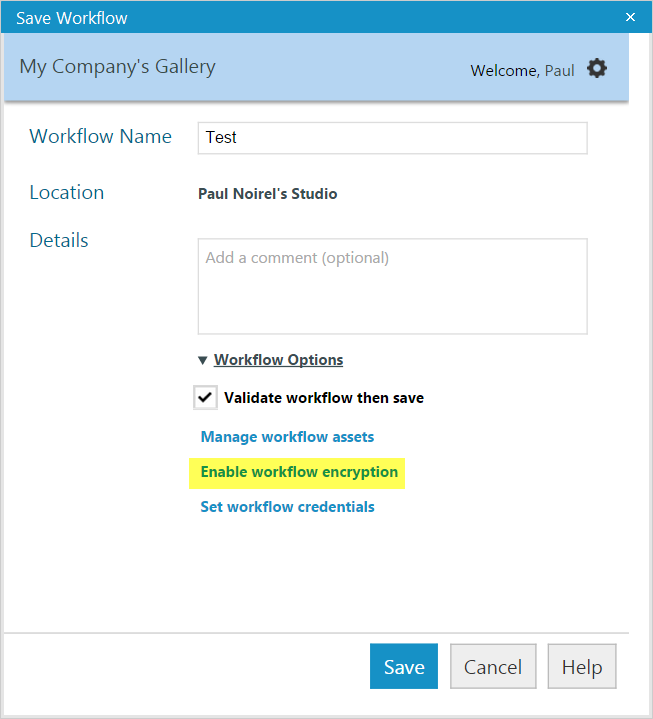
Please find below relevant parts of 10.6 help regarding workflow encryption:
https://help.alteryx.com/10.6/index.htm#ModulePackager.htm?Highlight=encrypt
https://help.alteryx.com/10.6/index.htm#ModuleEncryption.htm
Thanks,
Paul NOIREL
Customer Support Engineer
- Mark as New
- Bookmark
- Subscribe
- Mute
- Subscribe to RSS Feed
- Permalink
- Notify Moderator
Thanks for the follow up.
I think maybe the issue I am having is that I am testing visibility with a user who is not properly set up and thus nothing is working correctly. I've posted a separate question regarding how to fix the user's password in the Setup & Configuration forum.
Linked here for convenience: https://community.alteryx.com/t5/Setup-Configuration/Gallery-user-can-not-reset-password/m-p/47857#M...
Thank you for posting the description of how the collections and studios are supposed to work. That's the way I expected things to work, but then it didn't, so it was very confusing.
-
Administration
1 -
Alias Manager
28 -
Alteryx Designer
1 -
Alteryx Editions
3 -
AMP Engine
38 -
API
385 -
App Builder
18 -
Apps
297 -
Automating
1 -
Batch Macro
58 -
Best Practices
316 -
Bug
96 -
Chained App
95 -
Common Use Cases
131 -
Community
1 -
Connectors
157 -
Database Connection
336 -
Datasets
73 -
Developer
1 -
Developer Tools
133 -
Documentation
118 -
Download
96 -
Dynamic Processing
89 -
Email
81 -
Engine
42 -
Enterprise (Edition)
1 -
Error Message
414 -
Events
48 -
Gallery
1,419 -
In Database
73 -
Input
179 -
Installation
140 -
Interface Tools
179 -
Join
15 -
Licensing
71 -
Macros
149 -
Marketplace
4 -
MongoDB
261 -
Optimization
62 -
Output
273 -
Preparation
1 -
Publish
199 -
R Tool
20 -
Reporting
99 -
Resource
2 -
Run As
64 -
Run Command
101 -
Salesforce
35 -
Schedule
258 -
Scheduler
357 -
Search Feedback
1 -
Server
2,196 -
Settings
541 -
Setup & Configuration
1 -
Sharepoint
85 -
Spatial Analysis
14 -
Tableau
71 -
Tips and Tricks
232 -
Topic of Interest
49 -
Transformation
1 -
Updates
88 -
Upgrades
195 -
Workflow
600
- « Previous
- Next »
