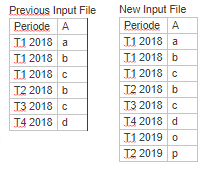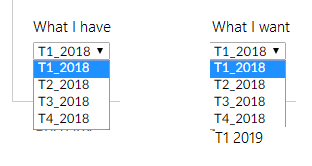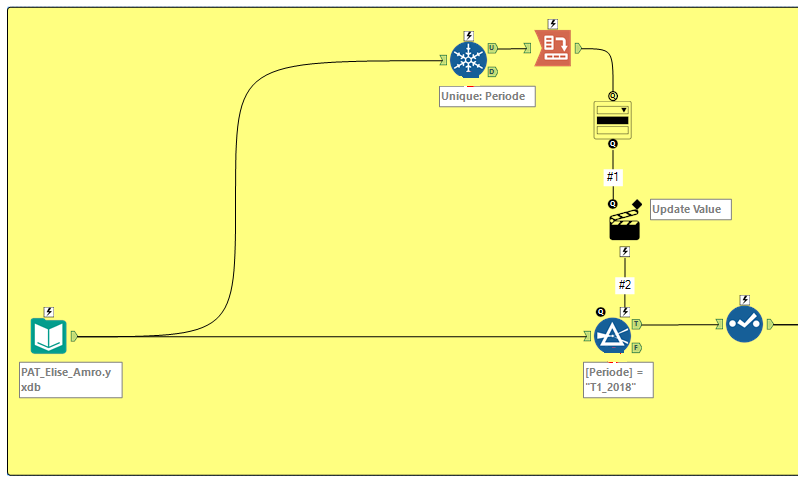Alteryx Server Discussions
Find answers, ask questions, and share expertise about Alteryx Server.- Community
- :
- Community
- :
- Participate
- :
- Discussions
- :
- Server
- :
- Update workflow and drop down tool on gallery
Update workflow and drop down tool on gallery
- Subscribe to RSS Feed
- Mark Topic as New
- Mark Topic as Read
- Float this Topic for Current User
- Bookmark
- Subscribe
- Mute
- Printer Friendly Page
- Mark as New
- Bookmark
- Subscribe
- Mute
- Subscribe to RSS Feed
- Permalink
- Notify Moderator
Hi all,
I built and published an application on my company's gallery and has a problem when i update my input data.
I've got an input file with one column named 'Periode' and ask to the user to filter on this column. Everything is okay until I update my input file which has different values for 'Periode'.
When I just replace my input file (with the same name and same directory), the user's choice on the gallery stays the same!
I find a solution to update my filter which is to download my workflow, juste run it and save on my company's gallery, but it's not really convenient to do this at each input file updates.
I can't put my workflow here, but i share you an image to show you the part of my workflow :
Anybody has already face this problem? Or anybody has solution or beginning of solutions?
Thanks
Elise
Solved! Go to Solution.
- Labels:
-
Apps
- Mark as New
- Bookmark
- Subscribe
- Mute
- Subscribe to RSS Feed
- Permalink
- Notify Moderator
Background:
When executing an application, the GUI dropdown is setup before any Alteryx process begins. What I'm trying to say is that your input file isn't read yet.
Potential Solution(s):
- The input file is a yxdb dataset. That means that an Alteryx workflow created the file. If you control that workflow, you can add another output file that is the dropdown options (Name and value pairing). If you save that file to a UNC filepath on a shared drive, Alteryx can read it when starting the workflow. The dropdown list reads the new yxdb and will see the new periode values.
- If you do not have control over the input file, you can use a chained application and cause the first application to read the input file and generate the same said yxdb file of options and call the next application. The next application will be setup to read the external file (the same way as the first solution option) and you'll see the new periods.
Hopefully this makes sense. Please let the community know otherwise and I or someone will help further.
Cheers,
Mark
Chaos reigns within. Repent, reflect and restart. Order shall return.
Please Subscribe to my youTube channel.
- Mark as New
- Bookmark
- Subscribe
- Mute
- Subscribe to RSS Feed
- Permalink
- Notify Moderator
Hello!
Thanks for your answer, I control the first workflow so I used your first option and it's running perfectly!
Thanks a lot!
Elise
-
Administration
1 -
Alias Manager
28 -
Alteryx Designer
1 -
Alteryx Editions
3 -
AMP Engine
38 -
API
385 -
App Builder
18 -
Apps
297 -
Automating
1 -
Batch Macro
58 -
Best Practices
317 -
Bug
96 -
Chained App
95 -
Common Use Cases
131 -
Community
1 -
Connectors
157 -
Database Connection
336 -
Datasets
73 -
Developer
1 -
Developer Tools
133 -
Documentation
118 -
Download
96 -
Dynamic Processing
89 -
Email
81 -
Engine
42 -
Enterprise (Edition)
1 -
Error Message
414 -
Events
48 -
Gallery
1,419 -
In Database
73 -
Input
179 -
Installation
140 -
Interface Tools
179 -
Join
15 -
Licensing
71 -
Macros
149 -
Marketplace
4 -
MongoDB
262 -
Optimization
62 -
Output
273 -
Preparation
1 -
Publish
199 -
R Tool
20 -
Reporting
99 -
Resource
2 -
Run As
64 -
Run Command
102 -
Salesforce
35 -
Schedule
258 -
Scheduler
357 -
Search Feedback
1 -
Server
2,198 -
Settings
541 -
Setup & Configuration
1 -
Sharepoint
85 -
Spatial Analysis
14 -
Tableau
71 -
Tips and Tricks
232 -
Topic of Interest
49 -
Transformation
1 -
Updates
89 -
Upgrades
195 -
Workflow
600
- « Previous
- Next »