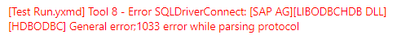Alteryx Server Discussions
Find answers, ask questions, and share expertise about Alteryx Server.- Community
- :
- Community
- :
- Participate
- :
- Discussions
- :
- Server
- :
- SAP HANA Connection Error with Single Sign On
SAP HANA Connection Error with Single Sign On
- Subscribe to RSS Feed
- Mark Topic as New
- Mark Topic as Read
- Float this Topic for Current User
- Bookmark
- Subscribe
- Mute
- Printer Friendly Page
- Mark as New
- Bookmark
- Subscribe
- Mute
- Subscribe to RSS Feed
- Permalink
- Notify Moderator
I am new to Alteryx so this might be an easy fix (I really hope so). I have a basic workflow that connects to SAP HANA, pulls some data, and outputs to a file. In Designer, it completes fine with no errors. When I try to save the work flow to my Gallery, I receive the following error:
I think this error might occur because we use single sign on to access SAP HANA. I do not have a password. I read elsewhere that this could cause problems, but I haven't seen a clear solution. What can I do to resolve this error to allow successful save, validation, and upload to the Gallery?
I need to be able to schedule this workflow with SAP HANA connections.
Thanks.
- Labels:
-
Connectors
- Mark as New
- Bookmark
- Subscribe
- Mute
- Subscribe to RSS Feed
- Permalink
- Notify Moderator
Hi Phillips Were you able to resolve this issue? We are running into same issue.
- Mark as New
- Bookmark
- Subscribe
- Mute
- Subscribe to RSS Feed
- Permalink
- Notify Moderator
hello,
I am sharing some suggestion here hope sop it will helps let see
you're experiencing an error with SAP HANA connection using Single Sign-On.
There could be various reasons for this issue, but here are a few things that you can check:
Verify that the Single Sign-On (SSO) configuration is correct and that SSO is enabled for the SAP HANA system. Check if the SSO certificate is valid and not expired.
Make sure that the user ID you are using to connect to SAP HANA via SSO has the required privileges and roles assigned to it.
Check the SAP HANA system logs for any error messages related to Iceland Nexus Logon
SSO.
Ensure that the network connection between the client and the SAP HANA server is stable and reliable.
Verify that the SAP HANA client and server versions are compatible and up-to-date.
If you are still experiencing the issue after checking these things, you may need to contact your SAP HANA administrator or SAP support for further assistance.
- Mark as New
- Bookmark
- Subscribe
- Mute
- Subscribe to RSS Feed
- Permalink
- Notify Moderator
SAP HANA is an in-memory database platform that is widely used for processing large amounts of data in real-time. One of the key features of SAP HANA is its support for Single Sign-On (SSO), which allows users to log in once and access multiple SAP applications without the need to re-authenticate. However, SSO setup with SAP HANA can sometimes result in connection errors that can be challenging to troubleshoot.
One common error that users encounter with SAP HANA SSO is the "Logon not possible (Error in SSO)" message. This error occurs when the SAP HANA system is unable to authenticate the user's credentials against the Identity Provider (IDP) or Security Assertion Markup Language (SAML) configuration. This can happen for various reasons, such as incorrect SAML configuration settings, expired or invalid certificates, or connectivity issues between the SAP HANA system and the IDP.
To troubleshoot this error, users should start by checking the SAML configuration settings in the SAP HANA system and ensure that they match the settings in the IDP. Users should also verify that the certificates used for SSO are not expired and are valid. Additionally, users should check the connectivity between the SAP HANA system and the IDP by pinging the IDP server from the SAP HANA system.
If the above steps do not resolve the error, users can try checking the trace files in the SAP HANA system to identify any specific error messages or exceptions related to SSO. Users can also consult the SAP HANA documentation or contact SAP support for further assistance.
In conclusion, connection errors with SAP HANA SSO can be caused by various factors, including incorrect SAML configuration settings, expired or invalid certificates, or connectivity issues. Troubleshooting these errors requires a thorough understanding of the SSO setup and a systematic approach to identify and resolve the underlying issues.
-
Administration
1 -
Alias Manager
28 -
Alteryx Designer
1 -
Alteryx Editions
3 -
AMP Engine
38 -
API
386 -
App Builder
18 -
Apps
299 -
Automating
1 -
Batch Macro
58 -
Best Practices
317 -
Bug
96 -
Chained App
96 -
Common Use Cases
131 -
Community
1 -
Connectors
157 -
Database Connection
336 -
Datasets
73 -
Developer
1 -
Developer Tools
133 -
Documentation
118 -
Download
96 -
Dynamic Processing
89 -
Email
81 -
Engine
42 -
Enterprise (Edition)
1 -
Error Message
415 -
Events
48 -
Gallery
1,420 -
In Database
73 -
Input
180 -
Installation
140 -
Interface Tools
180 -
Join
15 -
Licensing
71 -
Macros
149 -
Marketplace
4 -
MongoDB
262 -
Optimization
62 -
Output
273 -
Preparation
1 -
Publish
199 -
R Tool
20 -
Reporting
99 -
Resource
2 -
Run As
64 -
Run Command
102 -
Salesforce
35 -
Schedule
258 -
Scheduler
357 -
Search Feedback
1 -
Server
2,201 -
Settings
541 -
Setup & Configuration
1 -
Sharepoint
85 -
Spatial Analysis
14 -
Tableau
71 -
Tips and Tricks
232 -
Topic of Interest
49 -
Transformation
1 -
Updates
90 -
Upgrades
197 -
Workflow
600
- « Previous
- Next »