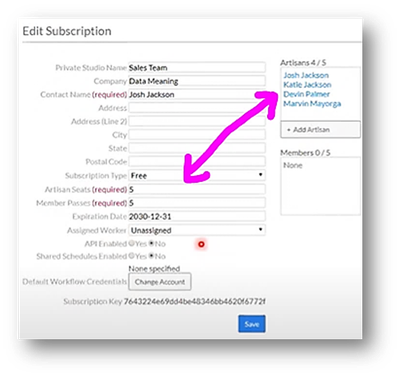Alteryx Server Discussions
Find answers, ask questions, and share expertise about Alteryx Server.- Community
- :
- Community
- :
- Participate
- :
- Discussions
- :
- Server
- :
- Re: Remove user from subscription
Remove user from subscription
- Subscribe to RSS Feed
- Mark Topic as New
- Mark Topic as Read
- Float this Topic for Current User
- Bookmark
- Subscribe
- Mute
- Printer Friendly Page
- Mark as New
- Bookmark
- Subscribe
- Mute
- Subscribe to RSS Feed
- Permalink
- Notify Moderator
Hi, is it possible to remove a user from a subscription in the Alteryx Gallery? I can only see an option for "add user" for nothing to remove.
Please advise.
Thanks
Solved! Go to Solution.
- Labels:
-
Gallery
- Mark as New
- Bookmark
- Subscribe
- Mute
- Subscribe to RSS Feed
- Permalink
- Notify Moderator
Hey @akasubi ,
Clarifying the developer question, if the user is set as a developer (artisan), then he will have access to a subscription (studio).
The workflows are attached to the studio, so if you want to move the user to a different studio, you will need to manually move the workflows from one studio to another.
When you give artisan's role to a user, a studio is automatically created for him and the permission to publish workflows from designer to the gallery is also granted.
If you want to move the user and the workflows to a different studio, I would do the following:
1. Ask the user to manually download the workflows or to open with their designer and save in a folder
2. Move the user to his new studio
3. Ask the user to republish workflows
4. Delete the workflows from the previous studio
Best,
Fernando Vizcaino
- Mark as New
- Bookmark
- Subscribe
- Mute
- Subscribe to RSS Feed
- Permalink
- Notify Moderator
Hey @fmvizcaino, thanks for the info! So the user is an Artisan and was not originally assigned to a subscription and saved workflows to their private gallery. However we recently assigned the user to a subscription and now those original workflows are no longer visible. Is the user able to access these again?
- Mark as New
- Bookmark
- Subscribe
- Mute
- Subscribe to RSS Feed
- Permalink
- Notify Moderator
Hi @akasubi ,
When you set the user's role to Artisan, a studio is automatically created for that user under the user's name and he was saving the workflows directly there.
For example, mine would be Fernando's studio. If you don't see a studio with his name, that means that the studio was deleted somehow.
For the user to be able to see the workflows, you have to move him back to that same studio.
Let me know if you are able to fix it, if not, we can set up a quick call so I can help you troubleshoot :)
Best,
Fernando Vizcaino
- Mark as New
- Bookmark
- Subscribe
- Mute
- Subscribe to RSS Feed
- Permalink
- Notify Moderator
Hi @fmvizcaino, managed to find the users' subscription as it was using their initials instead of their full name .Didn't know that a studio is automatically created for Artisans, thanks for that info.
But all fixed now!
Many thanks
- Mark as New
- Bookmark
- Subscribe
- Mute
- Subscribe to RSS Feed
- Permalink
- Notify Moderator
Thanks Fernando,
I have some further questions related to the way Subscriptions work now in the newer versions..
How did the Subscriptions change between server versions ?
Previously, (ver. 2019.x & 2020.x) there was the option to add different types of users (free or paid seats) into this subscription;
With the version we have now 2022.1.1.40869 this is no longer available. Nevertheless, users can still be added to the Subscription. What I want to understand is what does adding a user here means in practice? Is the studio owner somehow limited in term of users being added, does it impact her accessing the server etc.
Thanks.
- Mark as New
- Bookmark
- Subscribe
- Mute
- Subscribe to RSS Feed
- Permalink
- Notify Moderator
Hey @Franz ,
A shared subscription/studio is somehow similar to a collection. Here are the nuances in both.
Shared subscription
- If an artisan/developer publishes a workflow, all the artisans inside the studio automatically have access to it
- Ability to open, publish and create a new workflow version automatically
- Version history is available automatically
- Option to share schedules automatically. All artisans can see each other's schedules
Collection
- Artisan must publish the workflow in a collection
- Artisans must add a schedule to a collection
- Version history must be enabled on the workflow settings in each workflow
- Ability to open and publish a workflow from designer. To create a new version, the artisan must have the update permission in the collection.
Best,
Fernando Vizcaino
- Mark as New
- Bookmark
- Subscribe
- Mute
- Subscribe to RSS Feed
- Permalink
- Notify Moderator
Thanks for clarifying Fernando.
I believe I do understand how the Collection works, the Subscription is the one that's not so clear, especially as I wrote, after the changes in the newer versions of the application. Many of the parameters disappeared. So I wanted to make sure I understand how functioning changed.
Anyway, I take it that adding users to a Subscription grants them the permissions you describe..(the permissions from the user profile are used); So I take it that this is what you call a 'Shared Subscription' ..
I now understand better. In our case we try to manage Collections access through AD roles however that does not work well when a restriction on a 'production' category Collections need to be made (ie: as in the case of support staff vs. developers. It's impossible to control it now because once you have a 'curator' role it's your system..That's something Alteryx needs to get their act together..).
I attach for comparison the previous & current Subscription form with the parameters/settings options;
Thx.
F.
- « Previous
-
- 1
- 2
- Next »
-
Administration
1 -
Alias Manager
28 -
Alteryx Designer
1 -
Alteryx Editions
3 -
AMP Engine
38 -
API
385 -
App Builder
18 -
Apps
297 -
Automating
1 -
Batch Macro
58 -
Best Practices
316 -
Bug
96 -
Chained App
95 -
Common Use Cases
131 -
Community
1 -
Connectors
157 -
Database Connection
336 -
Datasets
73 -
Developer
1 -
Developer Tools
133 -
Documentation
118 -
Download
96 -
Dynamic Processing
89 -
Email
81 -
Engine
42 -
Enterprise (Edition)
1 -
Error Message
414 -
Events
48 -
Gallery
1,419 -
In Database
73 -
Input
179 -
Installation
140 -
Interface Tools
179 -
Join
15 -
Licensing
71 -
Macros
149 -
Marketplace
4 -
MongoDB
261 -
Optimization
62 -
Output
273 -
Preparation
1 -
Publish
199 -
R Tool
20 -
Reporting
99 -
Resource
2 -
Run As
64 -
Run Command
101 -
Salesforce
35 -
Schedule
258 -
Scheduler
357 -
Search Feedback
1 -
Server
2,196 -
Settings
541 -
Setup & Configuration
1 -
Sharepoint
85 -
Spatial Analysis
14 -
Tableau
71 -
Tips and Tricks
232 -
Topic of Interest
49 -
Transformation
1 -
Updates
88 -
Upgrades
195 -
Workflow
600
- « Previous
- Next »