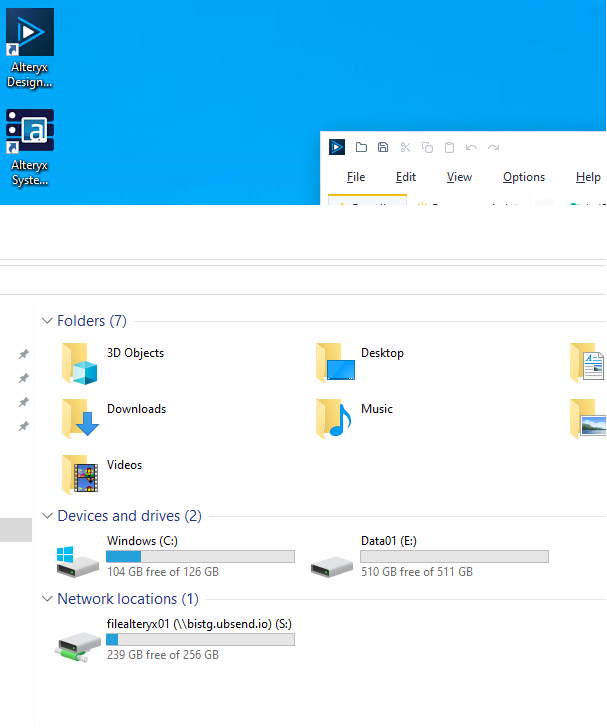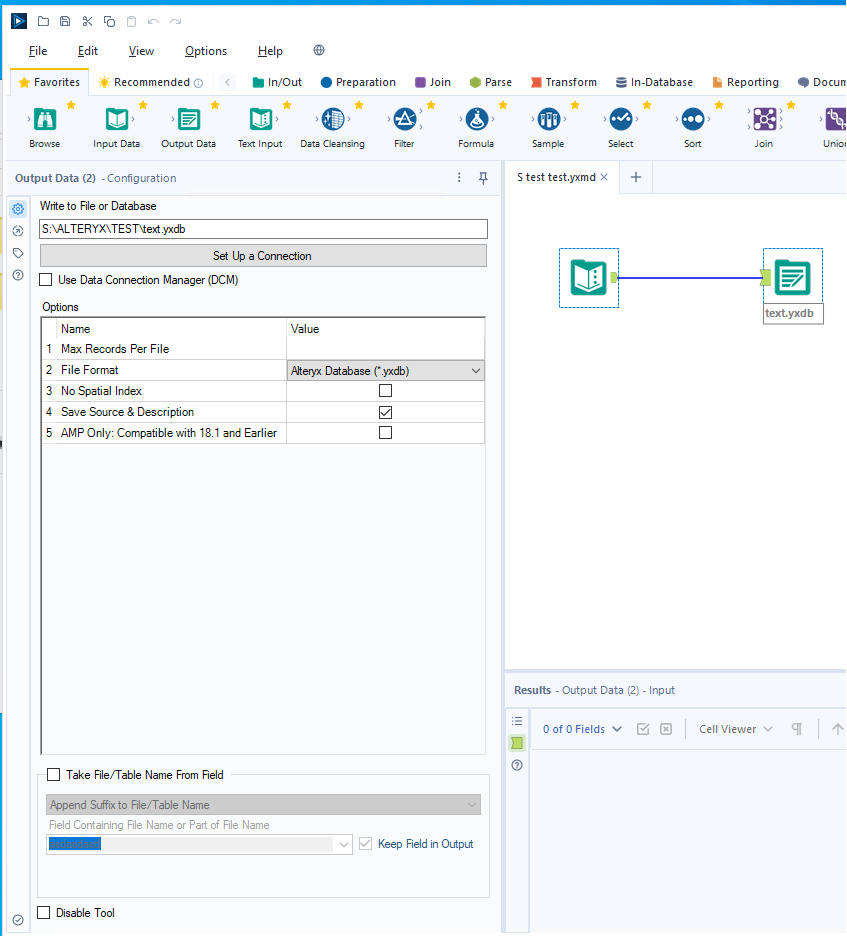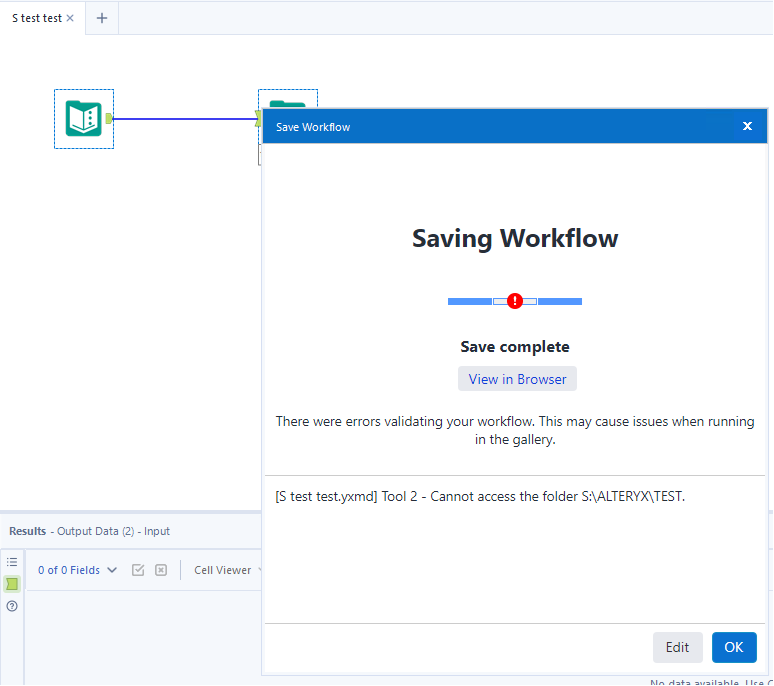Alteryx Server Discussions
Find answers, ask questions, and share expertise about Alteryx Server.- Community
- :
- Community
- :
- Participate
- :
- Discussions
- :
- Server
- :
- Re: New server licence -unable to reach network dr...
New server licence -unable to reach network drive using drive letter
- Subscribe to RSS Feed
- Mark Topic as New
- Mark Topic as Read
- Float this Topic for Current User
- Bookmark
- Subscribe
- Mute
- Printer Friendly Page
- Mark as New
- Bookmark
- Subscribe
- Mute
- Subscribe to RSS Feed
- Permalink
- Notify Moderator
Hi
We recently bought a server licence, and we are trying to set it up so we are able to use our shared network drive, using a drive letter.
We have been in contact with billigence.com (the free consultant hours, included in the purchase). But they are literally not providing any help.
I can’t imagine we are the first server customer that has the need to access a network drive using a drive letter.
If we use the UNC address, it works, but we get access denied if we try using the drive letter.
If we use the local drive on the server, there is no issues.
We have tried with and without using run as. Both client and server user have the same rights to the drive.
Any ideas?
- Labels:
-
Installation
-
Run As
-
Server
-
Settings
- Mark as New
- Bookmark
- Subscribe
- Mute
- Subscribe to RSS Feed
- Permalink
- Notify Moderator
hi @Hamder83
These are primitive things but....
1) Have you already done 'Network drive mapping' at computer where Alteryx Server is running? If not yet, that is the reason you cannot reach to that folder by specifying drive letter(Alteryx Server cannot resolve the name, such as G://document/... unless G drive is mapped to that folder).
2) If 1) is already done, please check the access permission of that folder: Need to give 'Read and/or Write' permission from computer where Alteryx Server is running.
If the above two things do not solve your issue, can you can share the error message appeared on job result so we would be able to narrow down the issue.
- Mark as New
- Bookmark
- Subscribe
- Mute
- Subscribe to RSS Feed
- Permalink
- Notify Moderator
Hi @Hamder83 ,
The only thing I can think of is the mapped drive being created for a user and Alteryx server using another user to execute the file.
You need to make sure the Run As user or service account have access to the mapped drive. You quick way of testing is to open your server`s Alteryx Designer as a different user (Run as or Service Account) and check if you can see the mapped drive.
Press and hold down the Shift key, and then right-click the executable file or the shortcut for the application, and then select Run as different user
Best,
Fernando Vizcaino
- Mark as New
- Bookmark
- Subscribe
- Mute
- Subscribe to RSS Feed
- Permalink
- Notify Moderator
What we have done is create a small workflow that writes data to a network drive S.
This drive is accessible for both the local user and server users. Both the server admin and any other server user.
Same goes for the designer users.
I can access the drive S from the server designer with any user chosen, but if I publish the flow to gallery I get the error message:
- Mark as New
- Bookmark
- Subscribe
- Mute
- Subscribe to RSS Feed
- Permalink
- Notify Moderator
Hi @Hamder83 ,
Check if you have a service account or a run-as account running your server workflows. My next guess is that you don`t have an account running your workflows and the local account doesn`t have access to this mapped drive you just created.
If you do have a service account or run-as user, I would try login in with this user and creating the mapped drive there as well.
Best,
Fernando Vizcaino
- Mark as New
- Bookmark
- Subscribe
- Mute
- Subscribe to RSS Feed
- Permalink
- Notify Moderator
Hi @fmvizcaino
I was told my the support that its simply not possible to use a network drive letter on the server.
Support wrote:
"We have received an update from our internal team that the Mapped drives aren't global and aren't accessible by logons other than the one that created it. This Microsoft page explains a bit more and recommends UNC as well: https://learn.microsoft.com/en-us/windows/win32/services/services-and-redirected-drives "
- Mark as New
- Bookmark
- Subscribe
- Mute
- Subscribe to RSS Feed
- Permalink
- Notify Moderator
Thank you for sharing, @Hamder83 .
It looks like it is indeed not possible. Although I can see lots of posts about it everywhere. https://www.itprotoday.com/windows-78/how-can-i-map-driveport-all-new-users-machine-without-scripts-...
If you really need to have a mapped drive, I would try some of these suggestions available on the web.
Best,
Fernando Vizcaino
-
AAH Welcome
2 -
Administration
2 -
Alias Manager
25 -
Alteryx Connect
1 -
Alteryx Designer
17 -
Alteryx Hub
1 -
Alteryx Practice
3 -
Alteryx Server
1 -
AMP Engine
35 -
Analytic Apps
1 -
API
318 -
App
1 -
App Builder
10 -
Apps
261 -
Authentication
1 -
Automating
1 -
Batch Macro
44 -
Behavior Analysis
1 -
Best Practices
290 -
Bug
74 -
Category Documentation
1 -
Category Interface
1 -
Chained App
82 -
Common Use Cases
111 -
Community
6 -
Configuration
1 -
Connectors
115 -
CREW Macros
1 -
Custom Tools
1 -
Customer feedback Survey
1 -
Data Connection
1 -
Data Science
1 -
Database Connection
291 -
Datasets
68 -
Date Time
3 -
Developer
7 -
Developer Tools
104 -
Documentation
107 -
Download
83 -
Dynamic Processing
77 -
Email
67 -
Engine
35 -
Error Message
360 -
Events
43 -
Gallery
1,306 -
Gallery API
1 -
General
4 -
Help
11 -
In Database
64 -
Input
162 -
Installation
128 -
Interface
1 -
Interface Tools
160 -
Iterative Macro
1 -
Join
12 -
Licenses and Activation
1 -
Licensing
55 -
Loaders
1 -
Macros
128 -
MongoDB
230 -
Off-Topic
1 -
Optimization
55 -
Output
245 -
People Person
1 -
Preparation
2 -
Publish
184 -
Python
1 -
R Tool
18 -
Reporting
88 -
Resource
1 -
Run As
58 -
Run Command
84 -
Salesforce
28 -
Schedule
236 -
Scheduler
335 -
Search Feedback
1 -
Server
1,889 -
Settings
494 -
Setup & Configuration
4 -
Sharepoint
69 -
Sharing
2 -
Spatial Analysis
13 -
System Administration
1 -
Tableau
62 -
Tips and Tricks
207 -
Tool Improvement
1 -
Topic of Interest
2 -
Transformation
2 -
Updates
77 -
Upgrades
157 -
User Interface
3 -
Workflow
501 -
Workflow running status
1
- « Previous
- Next »