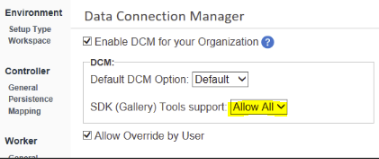Alteryx Server Discussions
Find answers, ask questions, and share expertise about Alteryx Server.- Community
- :
- Community
- :
- Participate
- :
- Discussions
- :
- Server
- :
- New Tableau Output Tool with Gallery
New Tableau Output Tool with Gallery
- Subscribe to RSS Feed
- Mark Topic as New
- Mark Topic as Read
- Float this Topic for Current User
- Bookmark
- Subscribe
- Mute
- Printer Friendly Page
- Mark as New
- Bookmark
- Subscribe
- Mute
- Subscribe to RSS Feed
- Permalink
- Notify Moderator
We have incorporated the new tool into our workflows and can successfully update Tableau running those workflows using a generic PAT on our individual machine designers. We can also successfully publish the new workflows to gallery. However, when run on gallery, the workflows fail with error 'Failed to signin to Tableau'.
Any ideas as to what is happening?
- Mark as New
- Bookmark
- Subscribe
- Mute
- Subscribe to RSS Feed
- Permalink
- Notify Moderator
Hello @eccl318 ,
Please check if Alteryx Gallery's Run as account has access to required tableau URL.
You can find run as account on Alteryx server within Alteryx System Settings.
- Mark as New
- Bookmark
- Subscribe
- Mute
- Subscribe to RSS Feed
- Permalink
- Notify Moderator
Hi, maybe you could solve? I use the same tool Tableau ouput v 1.1.1 and at the time of scheduling I get the error 'Failed to signin to Tableau'.
- Mark as New
- Bookmark
- Subscribe
- Mute
- Subscribe to RSS Feed
- Permalink
- Notify Moderator
Are you able to access the Tableau URL on the server machine? Are you able to sign into the tableau server when the URL loads on the server machine?
Are you able to run the workflow on the Server machine designer as a test?
If there is a run-as user configured within Alteryx System settings, please make sure the URL can be accessed.
Does your tableau site have MFA enabled? If it does, please check the following article.
If this helps, please like this post and mark it as a solution. If you have any other questions, let us know.
- Mark as New
- Bookmark
- Subscribe
- Mute
- Subscribe to RSS Feed
- Permalink
- Notify Moderator
Hello!
I am having the same issue. Can you please attach a screenshot of where you update if the account has access to the URL in the Alteryx System settings? I cannot find where to ensure it has access to the URL.
- Mark as New
- Bookmark
- Subscribe
- Mute
- Subscribe to RSS Feed
- Permalink
- Notify Moderator
Hi @eccl318 ,
To make a successful connection on the gallery communication needs to be allowed between your Alteryx server and to the Tableau server. If it already exists please check the below checkpoints as well.
- You must have DCM SDK set to "Allow All" on the Server machine (screenshot below)
- Workflows must be connected to Tableau with a DCM connection that is synchronized both on your local machine and the Server. The DCM Data Source must be linked to a Credential that uses the personal authentication token (PAT).
- Note: to synchronize, I went to File > Manage Connections > Synchronize > selected my Gallery > then pressed "Synchronize" in the top-right corner. The sync was bilateral, meaning local DCM sources went to the Server, and Server DCM sources came down to my local machine.
Regards,
Ariharan R
-
Administration
1 -
Alias Manager
28 -
Alteryx Designer
1 -
Alteryx Editions
3 -
AMP Engine
38 -
API
386 -
App Builder
18 -
Apps
299 -
Automating
1 -
Batch Macro
58 -
Best Practices
317 -
Bug
96 -
Chained App
96 -
Common Use Cases
131 -
Community
1 -
Connectors
157 -
Database Connection
336 -
Datasets
73 -
Developer
1 -
Developer Tools
133 -
Documentation
118 -
Download
96 -
Dynamic Processing
89 -
Email
81 -
Engine
42 -
Enterprise (Edition)
1 -
Error Message
415 -
Events
48 -
Gallery
1,420 -
In Database
73 -
Input
180 -
Installation
140 -
Interface Tools
180 -
Join
15 -
Licensing
71 -
Macros
149 -
Marketplace
4 -
MongoDB
262 -
Optimization
62 -
Output
274 -
Preparation
1 -
Publish
199 -
R Tool
20 -
Reporting
99 -
Resource
2 -
Run As
64 -
Run Command
102 -
Salesforce
35 -
Schedule
258 -
Scheduler
357 -
Search Feedback
1 -
Server
2,202 -
Settings
541 -
Setup & Configuration
1 -
Sharepoint
85 -
Spatial Analysis
14 -
Tableau
71 -
Tips and Tricks
232 -
Topic of Interest
49 -
Transformation
1 -
Updates
90 -
Upgrades
197 -
Workflow
600
- « Previous
- Next »