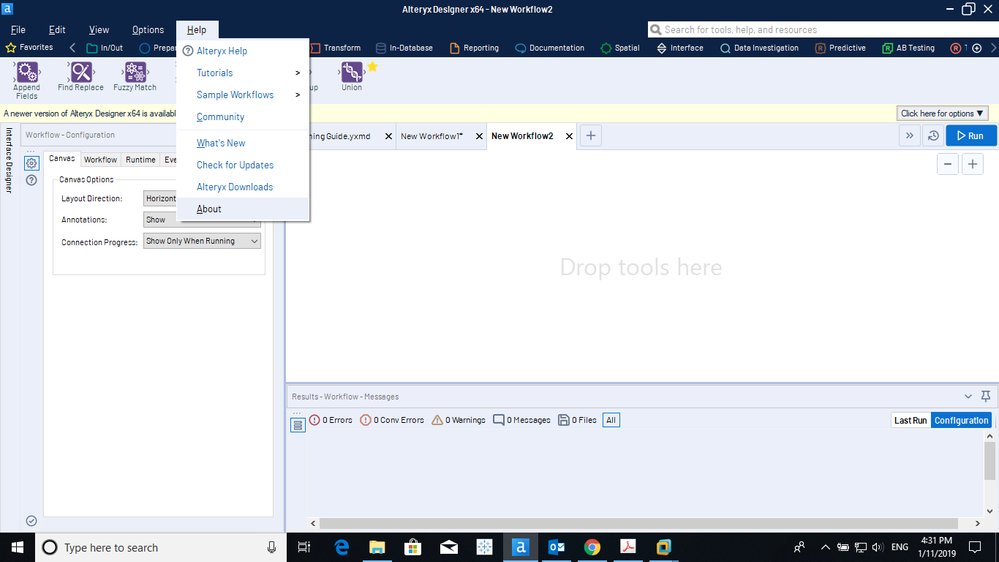Alteryx Server Discussions
Find answers, ask questions, and share expertise about Alteryx Server.- Community
- :
- Community
- :
- Participate
- :
- Discussions
- :
- Server
- :
- Need to Know if Workflow is running on a Server or...
Need to Know if Workflow is running on a Server or on Designer
- Subscribe to RSS Feed
- Mark Topic as New
- Mark Topic as Read
- Float this Topic for Current User
- Bookmark
- Subscribe
- Mute
- Printer Friendly Page
- Mark as New
- Bookmark
- Subscribe
- Mute
- Subscribe to RSS Feed
- Permalink
- Notify Moderator
I have a workflow that reacts differently when run on Alteryx Designer and when running on Alteryx Server. The reason is my workstation has more apps loaded than on the server, and big brother won't let me install them on the server.
I want to be able to tell which environment I am operating in so I can disable the features the server cannot handle.
How can i detect which environment I am running in?
I tried looking at all of the constants (Engine types) but did not find anything really useful that absolutely positively stated the execution environment.
the only HINT was that the TempFilePath had the word "Staging" in it. But that is a easily broken test.
If there is none, perhaps it is time to add another Engine class for this. Perhaps Engine.Platform?
Solved! Go to Solution.
- Labels:
-
Server
- Mark as New
- Bookmark
- Subscribe
- Mute
- Subscribe to RSS Feed
- Permalink
- Notify Moderator
Could you use a Run Command Tool to do a command line query for the machine name?
Cady
- Mark as New
- Bookmark
- Subscribe
- Mute
- Subscribe to RSS Feed
- Permalink
- Notify Moderator
Well that is a interesting idea.... But around here - servers change every 3 years when the lease runs out. So it seems to me that this is also something that will be inevitably broken.
I am hoping to find something that is directly tied to the fact that their is a Alteryx server on this machine.
I can't seem to find where Alteryx binaries are located on my machine for designer.
I am not sure if I want to go to the pains of looking in the registry - but that might have some component that states if there is a Alteryx server there.
- Mark as New
- Bookmark
- Subscribe
- Mute
- Subscribe to RSS Feed
- Permalink
- Notify Moderator
You can try to check by simply opening Help>About and you can check if this is the server or not
- Mark as New
- Bookmark
- Subscribe
- Mute
- Subscribe to RSS Feed
- Permalink
- Notify Moderator
that works manually, but I want to programatically do it in a work flow so It will react differently based on that information.
Right now I ask it what my computer name is and then if the name is different, I assume it is the server that is running it. very fragile.
- Mark as New
- Bookmark
- Subscribe
- Mute
- Subscribe to RSS Feed
- Permalink
- Notify Moderator
@ralph2048 How about this formula that checks the registry:
IF Contains(ReadRegistryString('HKEY_LOCAL_MACHINE\SOFTWARE\Microsoft\Windows NT\CurrentVersion', 'ProductName'),"Server") Then "Server" Else "Desktop" Endif
- Mark as New
- Bookmark
- Subscribe
- Mute
- Subscribe to RSS Feed
- Permalink
- Notify Moderator
Hey this one looks very promising - I will have to try it out.
-
Administration
1 -
Alias Manager
28 -
Alteryx Designer
1 -
Alteryx Editions
3 -
AMP Engine
38 -
API
386 -
App Builder
18 -
Apps
299 -
Automating
1 -
Batch Macro
58 -
Best Practices
317 -
Bug
96 -
Chained App
96 -
Common Use Cases
131 -
Community
1 -
Connectors
157 -
Database Connection
336 -
Datasets
73 -
Developer
1 -
Developer Tools
133 -
Documentation
118 -
Download
96 -
Dynamic Processing
89 -
Email
81 -
Engine
42 -
Enterprise (Edition)
1 -
Error Message
415 -
Events
48 -
Gallery
1,420 -
In Database
73 -
Input
180 -
Installation
140 -
Interface Tools
180 -
Join
15 -
Licensing
71 -
Macros
149 -
Marketplace
4 -
MongoDB
262 -
Optimization
62 -
Output
273 -
Preparation
1 -
Publish
199 -
R Tool
20 -
Reporting
99 -
Resource
2 -
Run As
64 -
Run Command
102 -
Salesforce
35 -
Schedule
258 -
Scheduler
357 -
Search Feedback
1 -
Server
2,201 -
Settings
541 -
Setup & Configuration
1 -
Sharepoint
85 -
Spatial Analysis
14 -
Tableau
71 -
Tips and Tricks
232 -
Topic of Interest
49 -
Transformation
1 -
Updates
90 -
Upgrades
197 -
Workflow
600
- « Previous
- Next »