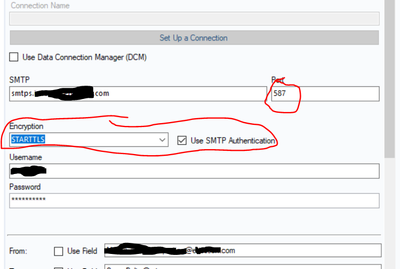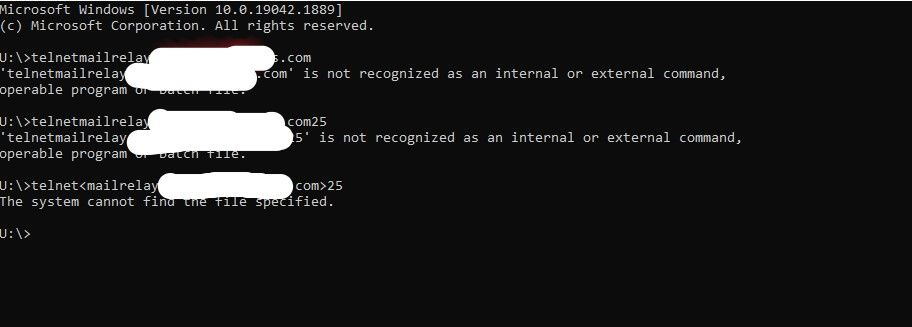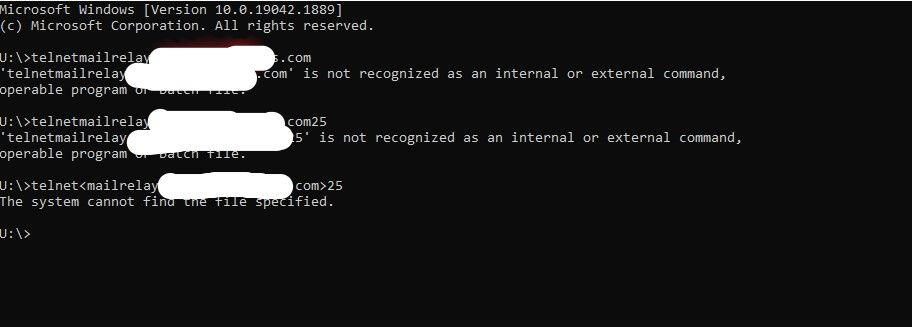Alteryx Server Discussions
Find answers, ask questions, and share expertise about Alteryx Server.- Community
- :
- Community
- :
- Participate
- :
- Discussions
- :
- Server
- :
- Re: Issues with email tool
Issues with email tool
- Subscribe to RSS Feed
- Mark Topic as New
- Mark Topic as Read
- Float this Topic for Current User
- Bookmark
- Subscribe
- Mute
- Printer Friendly Page
- Mark as New
- Bookmark
- Subscribe
- Mute
- Subscribe to RSS Feed
- Permalink
- Notify Moderator
I haven't gotten much help from my organization, and I am wondering if someone can help me understand what may be going wrong.
Record #1 "Failure when receiving data from the peer".
I have tried with and without credentials and did receive the SMTP address from my company.
Would appreciate any help!
Solved! Go to Solution.
- Mark as New
- Bookmark
- Subscribe
- Mute
- Subscribe to RSS Feed
- Permalink
- Notify Moderator
Hello @MemphLantAntonio , everything looks good with the config.
I would recommend you to check if you can send an email to that address with your regular email client.
Also try with a different smtp, for example your personal email to make sure it works.
If that doesn't work, take a look at this tool mastery article. Even includes a workflow for you to try.
https://community.alteryx.com/t5/Alteryx-Designer-Knowledge-Base/Tool-Mastery-Email/ta-p/32129
Gabriel
- Mark as New
- Bookmark
- Subscribe
- Mute
- Subscribe to RSS Feed
- Permalink
- Notify Moderator
I've seen that error appear when authentication is required in order to be able to utilize the relay - the peer (your smtp server) is looking to receive data from the request that it's not obtaining. Have you verified with your IT team whether you need to utilize the relay with an authentication requirement? When you select an authentication method, it should also autofill your port. The two choices:
SSL/TLS - 465
STARTTLS - 587
Don't know if that is your situation or not.
- Mark as New
- Bookmark
- Subscribe
- Mute
- Subscribe to RSS Feed
- Permalink
- Notify Moderator
Hi @MemphLantAntonio ,
Can you please type the hostname/IP of the SMTP server in the Email SMTP and see if it works?
Before that, the communication should be enabled from your Alteryx server to the SMTP server (If you are running your workflow from Gallery). If you are trying to execute it locally, then the communication should be enabled as well.
How do I test my SMTP server?
- Type cmd in the Start menu search field and select Command Prompt from the results.
- At the command prompt enter telnet <mail server address> 25.
- Check the response.
Let me know if this helps and please mark it as a solution if so.
Regards,
Ariharan R
- Mark as New
- Bookmark
- Subscribe
- Mute
- Subscribe to RSS Feed
- Permalink
- Notify Moderator
Thanks for this suggestion. I tried this in command prompt, wasn;t sure whether to include the brackets or not so tried both, and it seems like it wasn;t connecting
- Mark as New
- Bookmark
- Subscribe
- Mute
- Subscribe to RSS Feed
- Permalink
- Notify Moderator
Thanks for your response. It doesn;t seem to be connecting
- Mark as New
- Bookmark
- Subscribe
- Mute
- Subscribe to RSS Feed
- Permalink
- Notify Moderator
- Mark as New
- Bookmark
- Subscribe
- Mute
- Subscribe to RSS Feed
- Permalink
- Notify Moderator
I'm still getting 'telnet' is not recognized as an internal or external command, operable program or batch file. Sorry, not familiar with cmd much
- Mark as New
- Bookmark
- Subscribe
- Mute
- Subscribe to RSS Feed
- Permalink
- Notify Moderator
HI @MemphLantAntonio ,
I hope your internal IT team restricts the permission to perform the Telnet operation it seems.
The problem will solve if you enable communication between your machine to SMTP server.
Regards,
Ariharan.R
-
Administration
1 -
Alias Manager
28 -
Alteryx Designer
1 -
Alteryx Editions
3 -
AMP Engine
38 -
API
385 -
App Builder
18 -
Apps
297 -
Automating
1 -
Batch Macro
58 -
Best Practices
317 -
Bug
96 -
Chained App
95 -
Common Use Cases
131 -
Community
1 -
Connectors
157 -
Database Connection
336 -
Datasets
73 -
Developer
1 -
Developer Tools
133 -
Documentation
118 -
Download
96 -
Dynamic Processing
89 -
Email
81 -
Engine
42 -
Enterprise (Edition)
1 -
Error Message
414 -
Events
48 -
Gallery
1,419 -
In Database
73 -
Input
179 -
Installation
140 -
Interface Tools
179 -
Join
15 -
Licensing
71 -
Macros
149 -
Marketplace
4 -
MongoDB
262 -
Optimization
62 -
Output
273 -
Preparation
1 -
Publish
199 -
R Tool
20 -
Reporting
99 -
Resource
2 -
Run As
64 -
Run Command
102 -
Salesforce
35 -
Schedule
258 -
Scheduler
357 -
Search Feedback
1 -
Server
2,198 -
Settings
541 -
Setup & Configuration
1 -
Sharepoint
85 -
Spatial Analysis
14 -
Tableau
71 -
Tips and Tricks
232 -
Topic of Interest
49 -
Transformation
1 -
Updates
89 -
Upgrades
195 -
Workflow
600
- « Previous
- Next »