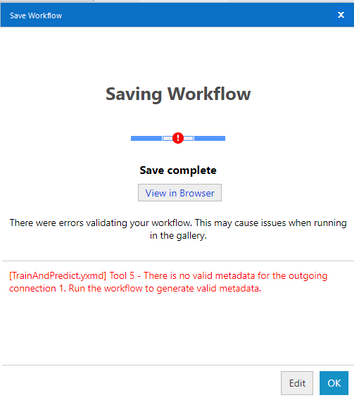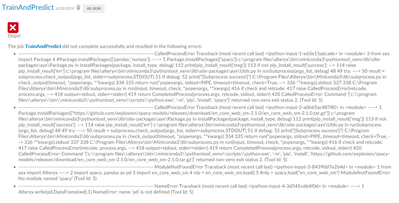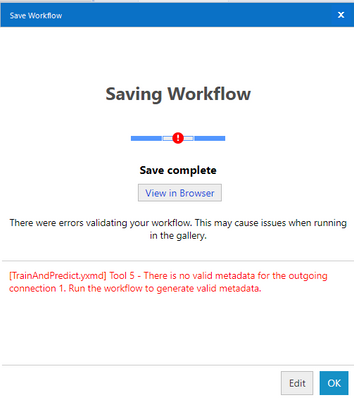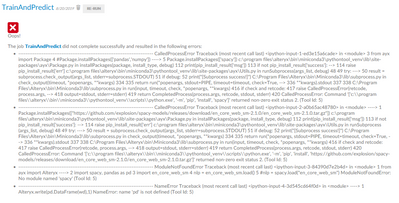Alteryx Server Discussions
Find answers, ask questions, and share expertise about Alteryx Server.- Community
- :
- Community
- :
- Participate
- :
- Discussions
- :
- Server
- :
- Re: Install Python Module in Alteryx Server
Install Python Module in Alteryx Server
- Subscribe to RSS Feed
- Mark Topic as New
- Mark Topic as Read
- Float this Topic for Current User
- Bookmark
- Subscribe
- Mute
- Printer Friendly Page
- Mark as New
- Bookmark
- Subscribe
- Mute
- Subscribe to RSS Feed
- Permalink
- Notify Moderator
Hello,
I created a predictive module which refers to many python modules like spacy etc. But when I run the workflow on server it gives me error. but it runs fine on local machine so I created a workflow to install missing python modules to install them on alteryx server.
But I am getting errors when running to install modules in alteryx server using python tool
Any suggestions?
Thanks,
Nitin
Workflow Attached.
Error while workflow on Alteryx server:
Workflow was still uploaded but when I ran it, i got this error:
- Mark as New
- Bookmark
- Subscribe
- Mute
- Subscribe to RSS Feed
- Permalink
- Notify Moderator
- Mark as New
- Bookmark
- Subscribe
- Mute
- Subscribe to RSS Feed
- Permalink
- Notify Moderator
Hi there
This is probably down to firewall or permission issues on the machine that the server is installed on. Can you post the errors you're getting so I can verify this?
- Mark as New
- Bookmark
- Subscribe
- Mute
- Subscribe to RSS Feed
- Permalink
- Notify Moderator
So this is the error I get while uploading the workflow on server.
On server, i saw this error.
- Mark as New
- Bookmark
- Subscribe
- Mute
- Subscribe to RSS Feed
- Permalink
- Notify Moderator
If I read the errors correctly it seems like you're unable to access the endpoints to download and install the packages referenced in your code as suggested by @RishiK. This will most likely be blocked by the firewall on the server.
- Mark as New
- Bookmark
- Subscribe
- Mute
- Subscribe to RSS Feed
- Permalink
- Notify Moderator
I appear to be having the same issue. I have written custom Python scripts that I am using within the Python / Jupyter tool and these run successfully when I run them from Alteryx Designer (on the server). However, when I save the app to the Alteryx Gallery I receive the above error message. It seems like the Gallery cannot reference the Python modules that I downloaded.
Was this indeed a firewall issue? If so, can anyone provide more context on where to update these firewall settings (Alteryx Server Configuration, AWS EC2 instance, etc.)?
- Mark as New
- Bookmark
- Subscribe
- Mute
- Subscribe to RSS Feed
- Permalink
- Notify Moderator
When you execute workflows via the Gallery, do you know what user is used as Run as? Is it the local admin or do you use a Service Account dedicated to Alteryx?
How is this user different to the one used when you log in into the server and start Designer on the server?
Also, what is the code that you run? Do you trigger the package installation within the code?
- Mark as New
- Bookmark
- Subscribe
- Mute
- Subscribe to RSS Feed
- Permalink
- Notify Moderator
Hi Michal - Thanks for your reply! This was exactly my issue. I have documented it in detail below in case this solution helps other users!
I was able to work with Matthew Paden from Alteryx to resolve the issue (thanks Matthew!). The primary issue was that the Alteryx Gallery was using different "Run As" settings than the server; therefore, the app would work correctly on the server, but when loaded to the gallery, the default user did not have the correct permissions to access the folders containing the Python Packages.
Below is how we solved for this issue:
1) Updated Credentials settings in the Alteryx Gallery from "Use Default Credentials" to "Allow Users to Select Credential Options"
2) Utilized one of the Alteryx Server admin accounts from the machine running the Alteryx Server (let's call this 'AccountX')
3) Ensured that 'AccountX' had full permissions on all folders on the machine running the Alteryx Server (in my case this was the local drive and the shared drive that hosts our Alteryx environment). I leveraged the following community article to ensure I took the appropriate steps: https://help.alteryx.com/current/server/set-required-run-user-permissions
4) Added this account to the available "Credentials" and shared these new credentials with applicable Gallery accounts: https://help.alteryx.com/20194/server/credentials
Alternatively, this issue could have been resolved my changing the default "Run As..." settings from the Alteryx Server Configuration. However, this would have ran every app on the sever as the account specified by the settings, which would have limited other functionality we use.
Hope this explanation helps other users solve for their "permissioning" issues!
-
AAH Welcome
2 -
Administration
2 -
Alias Manager
25 -
Alteryx Connect
1 -
Alteryx Designer
17 -
Alteryx Hub
1 -
Alteryx Practice
3 -
Alteryx Server
1 -
AMP Engine
34 -
Analytic Apps
1 -
API
315 -
App
1 -
App Builder
9 -
Apps
259 -
Authentication
1 -
Automating
1 -
Batch Macro
42 -
Behavior Analysis
1 -
Best Practices
290 -
Bug
74 -
Category Documentation
1 -
Category Interface
1 -
Chained App
82 -
Common Use Cases
110 -
Community
6 -
Configuration
1 -
Connectors
114 -
CREW Macros
1 -
Custom Tools
1 -
Customer feedback Survey
1 -
Data Connection
1 -
Data Science
1 -
Database Connection
291 -
Datasets
67 -
Date Time
3 -
Developer
7 -
Developer Tools
103 -
Documentation
107 -
Download
83 -
Dynamic Processing
77 -
Email
67 -
Engine
35 -
Error Message
358 -
Events
43 -
Gallery
1,299 -
Gallery API
1 -
General
4 -
Help
11 -
In Database
64 -
Input
162 -
Installation
128 -
Interface
1 -
Interface Tools
160 -
Iterative Macro
1 -
Join
12 -
Licenses and Activation
1 -
Licensing
55 -
Loaders
1 -
Macros
126 -
MongoDB
229 -
Off-Topic
1 -
Optimization
54 -
Output
244 -
People Person
1 -
Preparation
2 -
Publish
184 -
Python
1 -
R Tool
18 -
Reporting
86 -
Resource
1 -
Run As
58 -
Run Command
83 -
Salesforce
27 -
Schedule
235 -
Scheduler
332 -
Search Feedback
1 -
Server
1,877 -
Settings
493 -
Setup & Configuration
4 -
Sharepoint
69 -
Sharing
2 -
Spatial Analysis
13 -
System Administration
1 -
Tableau
62 -
Tips and Tricks
206 -
Tool Improvement
1 -
Topic of Interest
2 -
Transformation
2 -
Updates
77 -
Upgrades
157 -
User Interface
3 -
Workflow
493 -
Workflow running status
1
- « Previous
- Next »