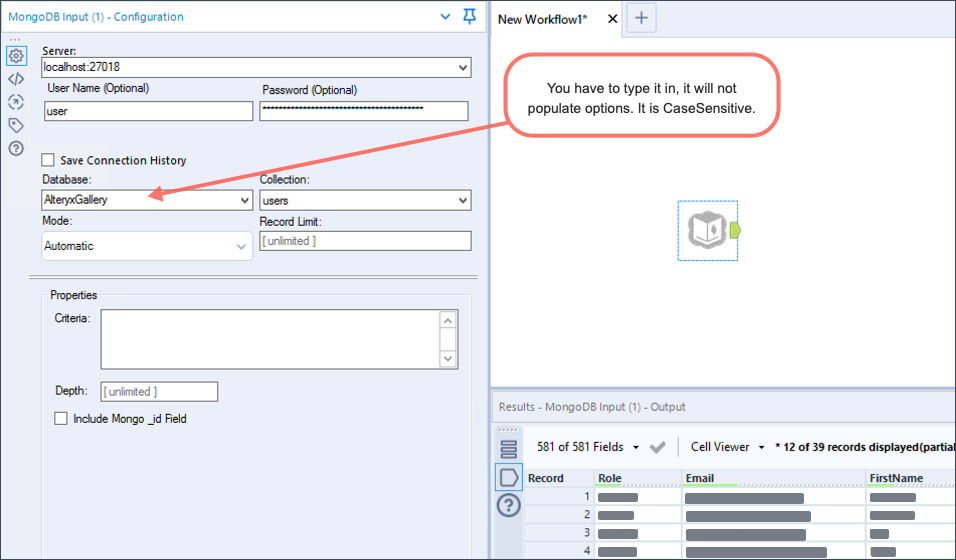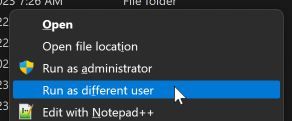Alteryx Server Discussions
Find answers, ask questions, and share expertise about Alteryx Server.- Community
- :
- Community
- :
- Participate
- :
- Discussions
- :
- Server
- :
- How to update MongoDB user table using Alteryx
How to update MongoDB user table using Alteryx
- Subscribe to RSS Feed
- Mark Topic as New
- Mark Topic as Read
- Float this Topic for Current User
- Bookmark
- Subscribe
- Mute
- Printer Friendly Page
- Mark as New
- Bookmark
- Subscribe
- Mute
- Subscribe to RSS Feed
- Permalink
- Notify Moderator
Hi,
I have Alteryx server 2021.1 and i want to update the MongoDB user table.
I want to change the username in MongoDB table.
Could you please tell me the steps. How do i update the same using MongoDB input tool on server.
Thank you!
- Mark as New
- Bookmark
- Subscribe
- Mute
- Subscribe to RSS Feed
- Permalink
- Notify Moderator
Hi @alt_tush
It is not recommended that users make direct edits to the embedded MongoDB environment, especially if you're not absolutely certain that the change being made will not have any negative impact.
Because of the risk of providing you (or being misinterpreted) incorrect instruction, I'd suggest reaching out to support@alteryx.com directly so that they can assist you with the change you're trying to make to ensure that proper precautions are done to reverse changes made should your server become unstable.
- Mark as New
- Bookmark
- Subscribe
- Mute
- Subscribe to RSS Feed
- Permalink
- Notify Moderator
Hi jrgo,
Thank you so much for your assistance.
Could you please help me with steps to see the list of users in mogoDB using alteryx.
Thanks again
- Mark as New
- Bookmark
- Subscribe
- Mute
- Subscribe to RSS Feed
- Permalink
- Notify Moderator
Hi @alt_tush
PROCEED AT YOUR OWN RISK AND I TAKE NO RESPONSIBILITY IF YOUR ENVIRONMENT BECOMES UNSTABLE
The link below is a good How-To article with connecting to MongoDB using Robo 3T which is free (not Studio 3T).
https://community.alteryx.com/t5/Alteryx-Server-Knowledge-Base/How-to-Login-to-Robo-3T/ta-p/601025
You can also use the MongoDB Input tool (Connectors)
Note that the instructions are assuming that you are remoted (RDP) into your server. You could connect to Mongo remotely, but it does require that the port MongoDB communicates on (default 27018) be open to inbound/outbound traffic. Take caution though as opening this port will present a new security risk since MongoDB does not need to communicate outside of the machine it's hosted in (except in multi-worker node environments).
- Mark as New
- Bookmark
- Subscribe
- Mute
- Subscribe to RSS Feed
- Permalink
- Notify Moderator
Hi jrgo,
Yes its totally my responsibility 🙂
Thank you so much for your help 🙂
- Mark as New
- Bookmark
- Subscribe
- Mute
- Subscribe to RSS Feed
- Permalink
- Notify Moderator
Hello,
Do you succeed to update mongdb user table?
I want to manually create 1 user directly to the DB and wonder if it's possible and how?
If I need to only insert 1 new line in user table or if I have to insert/update data into other tables...
Regards
- Mark as New
- Bookmark
- Subscribe
- Mute
- Subscribe to RSS Feed
- Permalink
- Notify Moderator
I wouldn't recommend manually adding any records/documents into any of Alteryx's MongoDB collection/tables.
Their API does have endpoints for managing users though if your Server UI/Gallery is not using Windows Authentication.
- Mark as New
- Bookmark
- Subscribe
- Mute
- Subscribe to RSS Feed
- Permalink
- Notify Moderator
Hello,
It's not the question that's it is recommanded or not..
We use Windows Kerberos authentication.
In that case, I can't add an "application user" (virtual user) as user in Alteryx Gallery; and I need it.
Example use case: to use the Alteryx API by a program and not by a user. The program must have an account into the gallery to have an API Key/API secret credentials.
From Admin page, the "+ Add User" button is hidden.
From API, it respond with a forbidden answer.
So for now: either I have to switch authenticate method from kerberos to builtin... and then I will have the +Add User button (or I will be able to use the create user API)... and then switch back to Kerberos. But from the users' manual, it's not recommanded to do that (switch from one method to another).
Either I mannually insert 1 line in "user" table of the mongodb, which must do the job (and which must be so complicated).
Either... I don't know.
Alex
- Mark as New
- Bookmark
- Subscribe
- Mute
- Subscribe to RSS Feed
- Permalink
- Notify Moderator
If you have the credentials for that "Application User" you can launch your browser as that account. Shift + Right-Click should expose the option pictured in the context menu. That option may not show if you try it from your start menu.
The profile for the app user should automatically create once it authenticates and then you can provision for API access.
- Mark as New
- Bookmark
- Subscribe
- Mute
- Subscribe to RSS Feed
- Permalink
- Notify Moderator
@Bargeton wrote:...
So for now: either I have to switch authenticate method from kerberos to builtin...
Don't do this. The authentication method to Gallery should never be changed after it's been set.
https://help.alteryx.com/20231/server/configure-alteryx-server-authentication
-
Administration
1 -
Alias Manager
28 -
Alteryx Designer
1 -
Alteryx Editions
3 -
AMP Engine
38 -
API
386 -
App Builder
18 -
Apps
299 -
Automating
1 -
Batch Macro
58 -
Best Practices
317 -
Bug
96 -
Chained App
96 -
Common Use Cases
131 -
Community
1 -
Connectors
157 -
Database Connection
336 -
Datasets
73 -
Developer
1 -
Developer Tools
133 -
Documentation
118 -
Download
96 -
Dynamic Processing
89 -
Email
81 -
Engine
42 -
Enterprise (Edition)
1 -
Error Message
415 -
Events
48 -
Gallery
1,420 -
In Database
73 -
Input
180 -
Installation
140 -
Interface Tools
180 -
Join
15 -
Licensing
71 -
Macros
149 -
Marketplace
4 -
MongoDB
262 -
Optimization
62 -
Output
273 -
Preparation
1 -
Publish
199 -
R Tool
20 -
Reporting
99 -
Resource
2 -
Run As
64 -
Run Command
102 -
Salesforce
35 -
Schedule
258 -
Scheduler
357 -
Search Feedback
1 -
Server
2,201 -
Settings
541 -
Setup & Configuration
1 -
Sharepoint
85 -
Spatial Analysis
14 -
Tableau
71 -
Tips and Tricks
232 -
Topic of Interest
49 -
Transformation
1 -
Updates
90 -
Upgrades
197 -
Workflow
600
- « Previous
- Next »