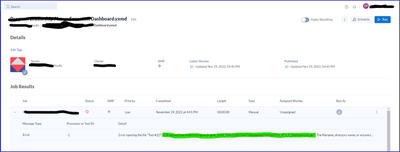Alteryx Server Discussions
Find answers, ask questions, and share expertise about Alteryx Server.- Community
- :
- Community
- :
- Participate
- :
- Discussions
- :
- Server
- :
- Error opening file.
Error opening file.
- Subscribe to RSS Feed
- Mark Topic as New
- Mark Topic as Read
- Float this Topic for Current User
- Bookmark
- Subscribe
- Mute
- Printer Friendly Page
- Mark as New
- Bookmark
- Subscribe
- Mute
- Subscribe to RSS Feed
- Permalink
- Notify Moderator
Hi all,
I have a workflow that I created on my local designer.
The workflow takes an excel sheet from my SharePoint site, does some work, then puts the output to a Tableau server as a .hyper file.
After testing the workflow and fixing any bugs, I then pushed it to my server.
I then went to my designer on my server and ran the workflow.
It ran well...no errors. I then saved it to my server. It saved and validated successfully.
I then go to the workflow on the server via the browser, and go to run it there.
...and I get the following error....
The file that it is referring to (green highlight) is a file that sits on the server, I was able to find that file with success, and saw no issues.
What is stopping me from running my file on the server thru the browser. BTW...I've tried running it manually, and thru a schedule...all with the same outcome.
Any help or insights would be greatly appreciated.
-prpatel
- Mark as New
- Bookmark
- Subscribe
- Mute
- Subscribe to RSS Feed
- Permalink
- Notify Moderator
Is that file sitting on a folder that is under your user account? If so, the system account that is running the workflow does not see that path. You need to insert your own credential when saving the workflow to the Server. If that option is not available you need to contact your Server admin to enable that option.
- Mark as New
- Bookmark
- Subscribe
- Mute
- Subscribe to RSS Feed
- Permalink
- Notify Moderator
Hi @prpatel
The output hyper file is getting saved on your local path and trying to search the same path while running on alteryx gallery (server).
Make sure its pointing to tableau server/ accessible shared path and alteryx server account is having required access to save it on tableau.
- Mark as New
- Bookmark
- Subscribe
- Mute
- Subscribe to RSS Feed
- Permalink
- Notify Moderator
@gabrielvilella & @AsmiDesai ,
I am using my credentials...I'm not only a user, but admin as well.
What I don't understand is that this is one workflow of 30+ that is failing because of this.
I'm a bit stumped as to why this is.
- Mark as New
- Bookmark
- Subscribe
- Mute
- Subscribe to RSS Feed
- Permalink
- Notify Moderator
Maybe Alteryx support can help you with this. I don't know what could be the issue.
- Mark as New
- Bookmark
- Subscribe
- Mute
- Subscribe to RSS Feed
- Permalink
- Notify Moderator
@gabrielvilella so here's the deal....
The full error message is:
Error opening the file "Tool#227:F:[location and file name]": The filename, directory name or volume label syntax is incorrect. (123)
I had to shorten the location names in the server settings to see the full message.
- Mark as New
- Bookmark
- Subscribe
- Mute
- Subscribe to RSS Feed
- Permalink
- Notify Moderator
Hi @prpatel
This issue seems to be related to windows server operating system, check what is operating system of your alteryx server and check this link: https://support.microsoft.com/en-us/topic/-the-filename-directory-name-or-volume-label-syntax-is-inc...
- Mark as New
- Bookmark
- Subscribe
- Mute
- Subscribe to RSS Feed
- Permalink
- Notify Moderator
Hello! Were you able to find a solution? I get the same error when running the Analytic App in the Gallery server!
-
Administration
1 -
Alias Manager
28 -
Alteryx Designer
1 -
Alteryx Editions
3 -
AMP Engine
38 -
API
381 -
App Builder
18 -
Apps
296 -
Automating
1 -
Batch Macro
58 -
Best Practices
316 -
Bug
95 -
Chained App
95 -
Common Use Cases
131 -
Community
1 -
Connectors
155 -
Database Connection
335 -
Datasets
72 -
Developer
1 -
Developer Tools
131 -
Documentation
118 -
Download
94 -
Dynamic Processing
89 -
Email
81 -
Engine
41 -
Enterprise (Edition)
1 -
Error Message
413 -
Events
48 -
Gallery
1,411 -
In Database
72 -
Input
178 -
Installation
139 -
Interface Tools
178 -
Join
15 -
Licensing
71 -
Macros
147 -
Marketplace
4 -
MongoDB
260 -
Optimization
61 -
Output
272 -
Preparation
1 -
Publish
199 -
R Tool
19 -
Reporting
99 -
Resource
2 -
Run As
64 -
Run Command
101 -
Salesforce
32 -
Schedule
257 -
Scheduler
356 -
Search Feedback
1 -
Server
2,175 -
Settings
539 -
Setup & Configuration
1 -
Sharepoint
85 -
Spatial Analysis
14 -
Tableau
70 -
Tips and Tricks
232 -
Topic of Interest
49 -
Transformation
1 -
Updates
88 -
Upgrades
194 -
Workflow
594
- « Previous
- Next »