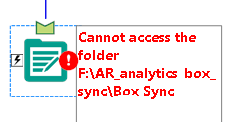Alteryx Server Discussions
Find answers, ask questions, and share expertise about Alteryx Server.- Community
- :
- Community
- :
- Participate
- :
- Discussions
- :
- Server
- :
- Error in writing output from gallery to server
Error in writing output from gallery to server
- Subscribe to RSS Feed
- Mark Topic as New
- Mark Topic as Read
- Float this Topic for Current User
- Bookmark
- Subscribe
- Mute
- Printer Friendly Page
- Mark as New
- Bookmark
- Subscribe
- Mute
- Subscribe to RSS Feed
- Permalink
- Notify Moderator
Hi All,
I created an app which take input from local folder and write the output in same local folder in a different file.
This folder is sync with box app. So when ever I update the Box file from browser it automatically update my local files.
When upload the app in alteryx gallery it takes the input correctly but giving error in writing the output in file. below is the image of that.
For input from it gives me error for "Path not found" but in the ouput it gives me error of "Cannot access the folder".
Is this because alteryx server is in different location or the box folder which is present in server locally is accessible to the credential of its owner or something else.
Solved! Go to Solution.
- Mark as New
- Bookmark
- Subscribe
- Mute
- Subscribe to RSS Feed
- Permalink
- Notify Moderator
Hi @ashiques,
Are you developing this workflow locally or on the server?
If you are doing this locally you will need to check the following:
1) The server can see the folder. From first inspection it looks like you are pointing to a mapped drive 'F'. The server may use a different mapped value, so what you can do is replace the mapped value with the server name where that folder resides. This should be bale to give the alteryx server visability to it.
2) You may also need to check the 'Run As' user for the alteryx server has access to that folder aswell.
If you are devloping on the server you can check the following:
1) You may also need to check the 'Run As' user for the alteryx server has access to that folder aswell.
Best,
Jordan Barker
Solutions Consultant
- Mark as New
- Bookmark
- Subscribe
- Mute
- Subscribe to RSS Feed
- Permalink
- Notify Moderator
Hi @JordanB,
I am developing it locally and then upload it on gallery. I didn't test it directly on server.
I am able to take the Input from the server path F:\AR_analytics_box_sync\Box Sync\AR Analytics
But when I try to write the output it gave error of Cannot access the folder. It give error in designer itself before uploading it in the gallery. Output path is F:\AR_analytics_box_sync\Box Sync\AR Analytics\APP_Outputs\abc Report.xlsx
In the Input it says unable to find the file but in the output it says cannot access the folder. I don't think it is the error of map drive because we are able to get the input from same path. I think it is because of access permissions on the APP_Outputs\abc Report.xlsx am I correct or not.
Also pls let me know what is this "RUN AS" I don't understand it.
Thanks
- Mark as New
- Bookmark
- Subscribe
- Mute
- Subscribe to RSS Feed
- Permalink
- Notify Moderator
Hi @ashiques
Yes access is most likely the issue then!
The 'Run As' account can be set up on the Alteryx Server. This relates to the credentials (Username/password) which the scheduled/workflows are ran under, meaning whatever credentials that Run As has, this will influence the permissions of the workflow.
If no 'Run As' has been set (This is an option, it can run as local service account), then I would check with your Alteryx server admin to check the permissions to the folder.
Best,
Jordan Barker
Solutions Consultant
- Mark as New
- Bookmark
- Subscribe
- Mute
- Subscribe to RSS Feed
- Permalink
- Notify Moderator
Hi @JordanB
I am able to run this module from server and able to write the output file.
But at the same time when I upload it in alteryx gallery I am not able to create the output. It results as Not output generated.
- Mark as New
- Bookmark
- Subscribe
- Mute
- Subscribe to RSS Feed
- Permalink
- Notify Moderator
- Mark as New
- Bookmark
- Subscribe
- Mute
- Subscribe to RSS Feed
- Permalink
- Notify Moderator
Hi @JordanB I already done that.
I query on that my Alteryx gallery and alteryx server will have the same file path. Because gallery is running on that server only.
- Mark as New
- Bookmark
- Subscribe
- Mute
- Subscribe to RSS Feed
- Permalink
- Notify Moderator
Hi @ashiques
Can you leave the output file ticked in the workflow assets. This should then allow you to see the file output in the gallery.
Best,
Jordan
- Mark as New
- Bookmark
- Subscribe
- Mute
- Subscribe to RSS Feed
- Permalink
- Notify Moderator
I have done that but still get the error. Cannot access the folder. Should I use this https://community.alteryx.com/t5/Alteryx-Knowledge-Base/Adding-Files-to-the-Gallery/ta-p/17096 to setup the output path.
- Mark as New
- Bookmark
- Subscribe
- Mute
- Subscribe to RSS Feed
- Permalink
- Notify Moderator
One thing you could confirm, is that the paths to the output file are abolute and not relavtive when you upload, this could otherwise create this issue.
-
Administration
1 -
Alias Manager
28 -
Alteryx Designer
1 -
Alteryx Editions
3 -
AMP Engine
38 -
API
386 -
App Builder
18 -
Apps
299 -
Automating
1 -
Batch Macro
58 -
Best Practices
317 -
Bug
96 -
Chained App
96 -
Common Use Cases
131 -
Community
1 -
Connectors
157 -
Database Connection
336 -
Datasets
73 -
Developer
1 -
Developer Tools
133 -
Documentation
118 -
Download
96 -
Dynamic Processing
89 -
Email
81 -
Engine
42 -
Enterprise (Edition)
1 -
Error Message
415 -
Events
48 -
Gallery
1,420 -
In Database
73 -
Input
180 -
Installation
140 -
Interface Tools
180 -
Join
15 -
Licensing
71 -
Macros
149 -
Marketplace
4 -
MongoDB
262 -
Optimization
62 -
Output
274 -
Preparation
1 -
Publish
199 -
R Tool
20 -
Reporting
99 -
Resource
2 -
Run As
64 -
Run Command
102 -
Salesforce
35 -
Schedule
258 -
Scheduler
357 -
Search Feedback
1 -
Server
2,202 -
Settings
541 -
Setup & Configuration
1 -
Sharepoint
85 -
Spatial Analysis
14 -
Tableau
71 -
Tips and Tricks
232 -
Topic of Interest
49 -
Transformation
1 -
Updates
90 -
Upgrades
197 -
Workflow
600
- « Previous
- Next »