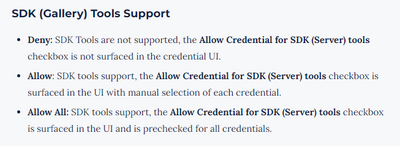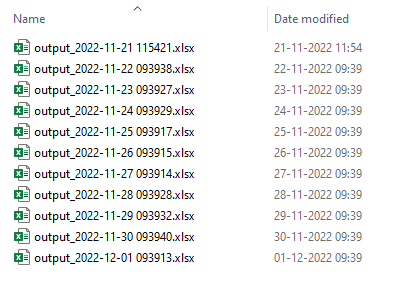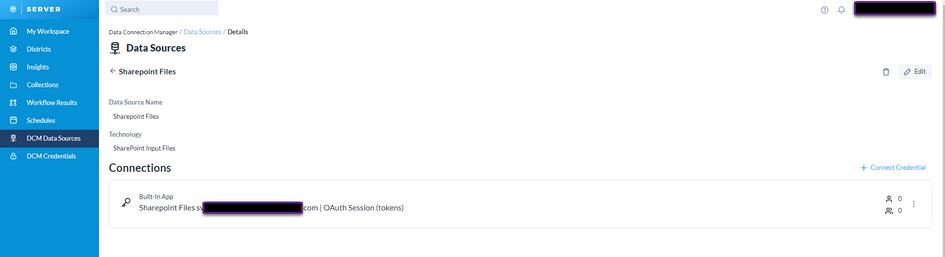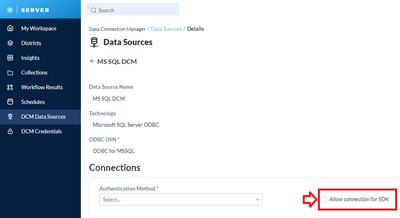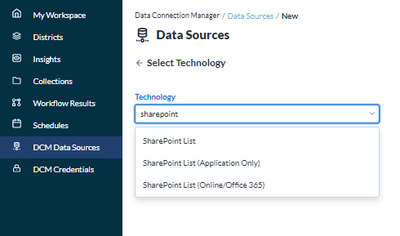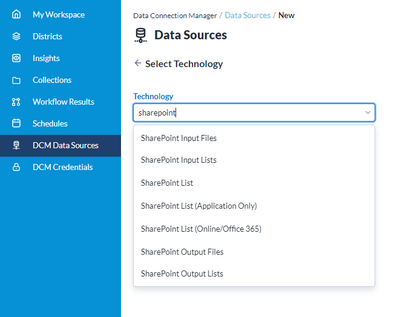Alteryx Server Discussions
Find answers, ask questions, and share expertise about Alteryx Server.- Community
- :
- Community
- :
- Participate
- :
- Discussions
- :
- Server
- :
- Re: DCM SDK Allow All - What are the risks of enab...
DCM SDK Allow All - What are the risks of enabling SDK tools for the DCM?
- Subscribe to RSS Feed
- Mark Topic as New
- Mark Topic as Read
- Float this Topic for Current User
- Bookmark
- Subscribe
- Mute
- Printer Friendly Page
- Mark as New
- Bookmark
- Subscribe
- Mute
- Subscribe to RSS Feed
- Permalink
- Notify Moderator
Hi all.
I struggle to understand the implications of enable "Allow All" for the DCM in the server configuration.
We would like to use the alteryx sharepoint input tool with the data connection manager, but this requires the DCM setting to be set to "Allow All".
What are the implications of "Allow All" vs "Allow" ?
- Labels:
-
Connectors
-
Developer Tools
-
Server
-
Settings
- Mark as New
- Bookmark
- Subscribe
- Mute
- Subscribe to RSS Feed
- Permalink
- Notify Moderator
Hey @GloriousWater ,
I thought I knew but after a few tests, I'm not sure anymore 😅
I can contribute with another part of your question though. The Sharepoint file input/output is not yet supported with DCM, that is coming soon with the new server version 22.3. Right now, the only supported tool are the list input and output.
Best,
Fernando Vizcaino
- Mark as New
- Bookmark
- Subscribe
- Mute
- Subscribe to RSS Feed
- Permalink
- Notify Moderator
I am using sharepoint files input to download excel files on a schedule on our testserver. It just requires you to enable "Allow All" for it to should up in the datasource list.
It has been running for 11 days and still going strong, extracting an excel file and timestamping it every day.
But trying to understand what im actually enabling when doing so before i can do it on our prod. environment..
- Mark as New
- Bookmark
- Subscribe
- Mute
- Subscribe to RSS Feed
- Permalink
- Notify Moderator
Hey @GloriousWater ,
I see, you are in the most recent version of server then, right? 22.3?
I would suggest reaching out to support@alteryx.com to clarify. It is not clear to me what that is actually doing.
Best,
Fernando Vizcaino
- Mark as New
- Bookmark
- Subscribe
- Mute
- Subscribe to RSS Feed
- Permalink
- Notify Moderator
Server and designer 2022.1
- Mark as New
- Bookmark
- Subscribe
- Mute
- Subscribe to RSS Feed
- Permalink
- Notify Moderator
Hi @GloriousWater - "Allow" vs "Allow all" is just a default value of the following setting on the Gallery:
Alteryx SDK is an extensibility product. At Alteryx, SDKs allow individuals to build, scaffold, package, and deploy custom extensions/plugins on top of Alteryx Products. You may already use Alteryx SDK tools, Data Connectors, Intelligence Suite, Partner Connectors etc. There may be some tools developed by your team. Essentially this is a security setting.
Platform SDK documentation: https://help.alteryx.com/developer-help/platform-sdk
- Mark as New
- Bookmark
- Subscribe
- Mute
- Subscribe to RSS Feed
- Permalink
- Notify Moderator
@ArtApa Thanks!
However, it also effects whether or not that the sharepoint files input show up as an available data source. Im trying to understand why, if its only supposed to affect the default setting on allowing connections to SDK tools.
Server with "Allow":
Testserver with: "Allow All"
- Mark as New
- Bookmark
- Subscribe
- Mute
- Subscribe to RSS Feed
- Permalink
- Notify Moderator
@ArtApa Does this mean, that the only change of that setting is to enable the SDK connections by default?
Is it a possible bug that SharePoint files input connector doesn't show in the list unless the setting is set to "Allow All" ?
- Mark as New
- Bookmark
- Subscribe
- Mute
- Subscribe to RSS Feed
- Permalink
- Notify Moderator
I don't believe this is a bug. The new SP Files tool is written differently code wise compared to the old SP List tools.
There shouldn't be a concern regarding this as the configuration of each tool is at the profile level and users should have access to the configuration to their own secret key, client id, etc.
Hope this helps, if it does please like this post and if it helps resolve your problem, mark it as a solution. If you have any other questions, please let us know.
-
AAH Welcome
2 -
Administration
2 -
Alias Manager
25 -
Alteryx Connect
1 -
Alteryx Designer
17 -
Alteryx Hub
1 -
Alteryx Practice
3 -
Alteryx Server
1 -
AMP Engine
34 -
Analytic Apps
1 -
API
315 -
App
1 -
App Builder
9 -
Apps
259 -
Authentication
1 -
Automating
1 -
Batch Macro
42 -
Behavior Analysis
1 -
Best Practices
290 -
Bug
74 -
Category Documentation
1 -
Category Interface
1 -
Chained App
82 -
Common Use Cases
110 -
Community
6 -
Configuration
1 -
Connectors
114 -
CREW Macros
1 -
Custom Tools
1 -
Customer feedback Survey
1 -
Data Connection
1 -
Data Science
1 -
Database Connection
291 -
Datasets
67 -
Date Time
3 -
Developer
7 -
Developer Tools
103 -
Documentation
107 -
Download
83 -
Dynamic Processing
77 -
Email
67 -
Engine
35 -
Error Message
358 -
Events
43 -
Gallery
1,300 -
Gallery API
1 -
General
4 -
Help
11 -
In Database
64 -
Input
162 -
Installation
128 -
Interface
1 -
Interface Tools
160 -
Iterative Macro
1 -
Join
12 -
Licenses and Activation
1 -
Licensing
55 -
Loaders
1 -
Macros
126 -
MongoDB
229 -
Off-Topic
1 -
Optimization
54 -
Output
244 -
People Person
1 -
Preparation
2 -
Publish
184 -
Python
1 -
R Tool
18 -
Reporting
86 -
Resource
1 -
Run As
58 -
Run Command
83 -
Salesforce
27 -
Schedule
235 -
Scheduler
332 -
Search Feedback
1 -
Server
1,878 -
Settings
493 -
Setup & Configuration
4 -
Sharepoint
69 -
Sharing
2 -
Spatial Analysis
13 -
System Administration
1 -
Tableau
62 -
Tips and Tricks
206 -
Tool Improvement
1 -
Topic of Interest
2 -
Transformation
2 -
Updates
77 -
Upgrades
157 -
User Interface
3 -
Workflow
493 -
Workflow running status
1
- « Previous
- Next »