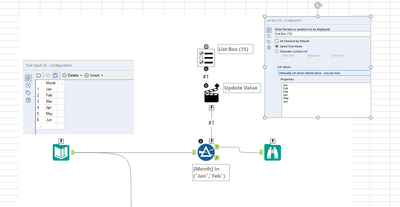Alteryx Server Discussions
Find answers, ask questions, and share expertise about Alteryx Server.- Community
- :
- Community
- :
- Participate
- :
- Discussions
- :
- Server
- :
- Can I create a simple drop down that will allow so...
Can I create a simple drop down that will allow someone to choose their option(s)?
- Subscribe to RSS Feed
- Mark Topic as New
- Mark Topic as Read
- Float this Topic for Current User
- Bookmark
- Subscribe
- Mute
- Printer Friendly Page
- Mark as New
- Bookmark
- Subscribe
- Mute
- Subscribe to RSS Feed
- Permalink
- Notify Moderator
I have a spreadsheet all formatted with the data columns I need. I have one column that, when I have run Alteryx, a user will then need to select between two options in the output file that is sent to them. How do I easily create a drop down for an existing column, with multiple choices?
Hope this makes sense!
Thanks
- Labels:
-
Interface Tools
- Mark as New
- Bookmark
- Subscribe
- Mute
- Subscribe to RSS Feed
- Permalink
- Notify Moderator
Not quite sure I fully understand the process, but you can use a List Box
to allow users to make multiple selections. You can either feed the List Box with data from a file or you can use the column mentioned and feed that into the top of the List Box tool. If you go with the former route you'll need to duplicate that column and rename one column to "Name" and the other "Value". See Action Tool for configurations.
- Mark as New
- Bookmark
- Subscribe
- Mute
- Subscribe to RSS Feed
- Permalink
- Notify Moderator
Thanks for the response. I have tried to use the List Box tool and the Action Tool. The attached is what I have tried to complete, but when I go into the subsequent output file, there are no drop down / list items coming up for selection. Not sure where I am going wrong. The existing column name where I want the options is Proposed Overall RTO.
- Mark as New
- Bookmark
- Subscribe
- Mute
- Subscribe to RSS Feed
- Permalink
- Notify Moderator
Is your goal to give the end-user a final output, and have that output present them with a list box? I guess I'm not understanding the use-case here. List boxes/action tools are for letting users make selections in an app, which will ultimately produce "something" (an output, a database update, etc.). The "something" isn't the thing that gets the list choices. The "app" is what presents the choices that the user makes, which results in a "something".
- Mark as New
- Bookmark
- Subscribe
- Mute
- Subscribe to RSS Feed
- Permalink
- Notify Moderator
Your action tool isn't configured. You have to expand your action tool's formulafields box and highlight what you want your dropdown/listbox to interact with and what value you want it to replace...
and to follow up on what @mbarone is saying - usually we see listboxes or dropdowns going into a filter tool.. Your formula tool as configured will have the name of the column (or a value created by a formula in the action tool) - not the values inside the column go into your formula...
In many cases it helps to transpose data first and filter on the [name] matching the dropdown and then your formula is static using [name] as a stand in... your filter has something like [name]="test" with test highlighted in the action too or "test" in generate custom list mode l attached to your dropdown...
note - in the case above you may not be using listbox as a field selector (that would have the action tool attached to a select tool) rather you are probably using it to "generate custom list"
- Mark as New
- Bookmark
- Subscribe
- Mute
- Subscribe to RSS Feed
- Permalink
- Notify Moderator
Think i may have a similar issue i am trying to resolve. Please see the below workflow. In this scenario, i'd like to create an action filter, so the user can decide what filters to implement. In the example provided, looking for user to be able to select one or multiple months as a filter. Filters do not seem to be working when run from Gallery.
- Mark as New
- Bookmark
- Subscribe
- Mute
- Subscribe to RSS Feed
- Permalink
- Notify Moderator
Published the sample workflow to Gallery Public.
https://gallery.alteryx.com/#!app/FilterMonthApp/61492fdb8a93370e74442904
-
AAH Welcome
2 -
Administration
2 -
Alias Manager
25 -
Alteryx Connect
1 -
Alteryx Designer
17 -
Alteryx Hub
1 -
Alteryx Practice
3 -
Alteryx Server
1 -
AMP Engine
34 -
Analytic Apps
1 -
API
316 -
App
1 -
App Builder
10 -
Apps
260 -
Authentication
1 -
Automating
1 -
Batch Macro
42 -
Behavior Analysis
1 -
Best Practices
290 -
Bug
74 -
Category Documentation
1 -
Category Interface
1 -
Chained App
82 -
Common Use Cases
110 -
Community
6 -
Configuration
1 -
Connectors
114 -
CREW Macros
1 -
Custom Tools
1 -
Customer feedback Survey
1 -
Data Connection
1 -
Data Science
1 -
Database Connection
291 -
Datasets
67 -
Date Time
3 -
Developer
7 -
Developer Tools
103 -
Documentation
107 -
Download
83 -
Dynamic Processing
77 -
Email
67 -
Engine
35 -
Error Message
359 -
Events
43 -
Gallery
1,300 -
Gallery API
1 -
General
4 -
Help
11 -
In Database
64 -
Input
162 -
Installation
128 -
Interface
1 -
Interface Tools
160 -
Iterative Macro
1 -
Join
12 -
Licenses and Activation
1 -
Licensing
55 -
Loaders
1 -
Macros
126 -
MongoDB
229 -
Off-Topic
1 -
Optimization
55 -
Output
244 -
People Person
1 -
Preparation
2 -
Publish
184 -
Python
1 -
R Tool
18 -
Reporting
86 -
Resource
1 -
Run As
58 -
Run Command
83 -
Salesforce
27 -
Schedule
236 -
Scheduler
333 -
Search Feedback
1 -
Server
1,882 -
Settings
493 -
Setup & Configuration
4 -
Sharepoint
69 -
Sharing
2 -
Spatial Analysis
13 -
System Administration
1 -
Tableau
62 -
Tips and Tricks
206 -
Tool Improvement
1 -
Topic of Interest
2 -
Transformation
2 -
Updates
77 -
Upgrades
157 -
User Interface
3 -
Workflow
497 -
Workflow running status
1
- « Previous
- Next »