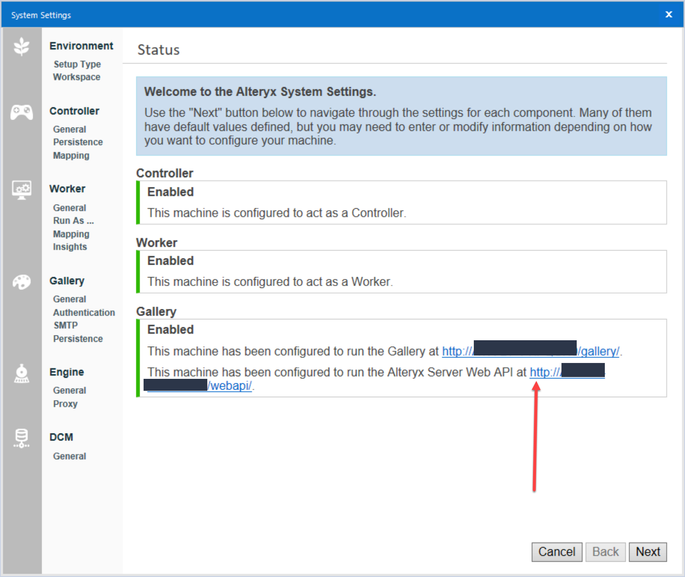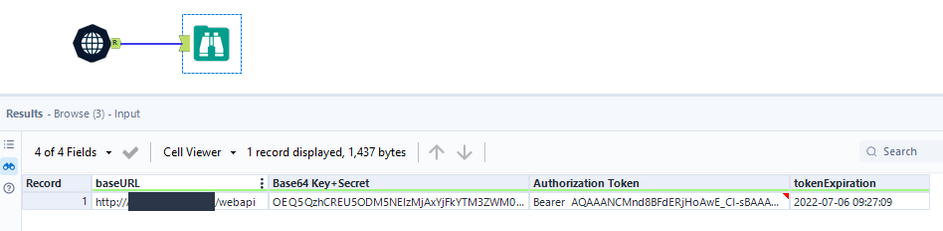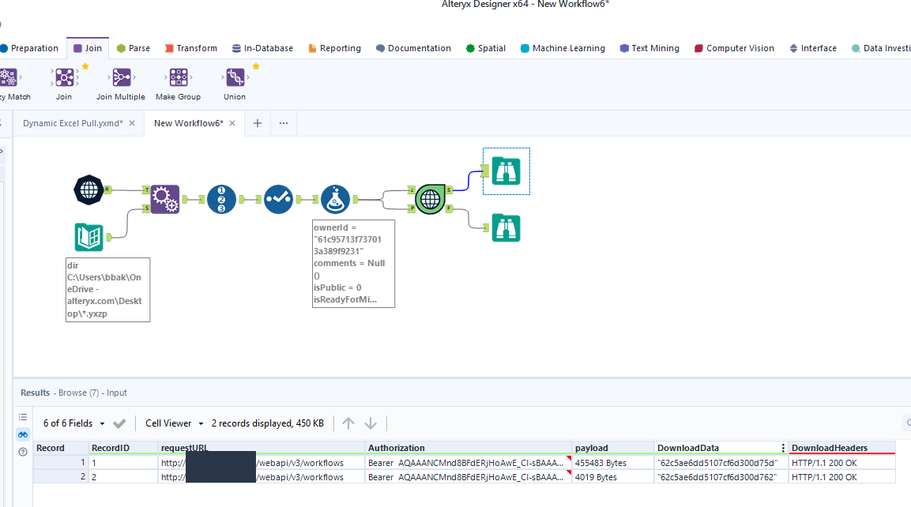Alteryx Server Discussions
Find answers, ask questions, and share expertise about Alteryx Server.- Community
- :
- Community
- :
- Participate
- :
- Discussions
- :
- Server
- :
- Alteryx Server V3 macros samples
Alteryx Server V3 macros samples
- Subscribe to RSS Feed
- Mark Topic as New
- Mark Topic as Read
- Float this Topic for Current User
- Bookmark
- Subscribe
- Mute
- Printer Friendly Page
- Mark as New
- Bookmark
- Subscribe
- Mute
- Subscribe to RSS Feed
- Permalink
- Notify Moderator
@maisonsteyer is there an example of how to use Server V3 API macros to upload a .yxzp to the server?
We are unable to figure out how to upload / Pass Workflow Payload to V3 POSt API with Alteryx itself. POST Macro - used for updating records
We are able to connect from UI/Swagger but unable to upload Payload from Postman or Alteryx API that lets workflows upload in V3 version of API from https://community.alteryx.com/t5/Engine-Works/Introducing-the-Alteryx-Server-v3-API/ba-p/899228
Background : I am Creating a Migration tool App that will let migrate One workflow from dev server to Prod server by changing the respective Gallery connections and migrating it over to Prod, I am stuck at creating a zip(.yxzp) and migrating/Upload to Prod usign these API's can you help, please.
- Mark as New
- Bookmark
- Subscribe
- Mute
- Subscribe to RSS Feed
- Permalink
- Notify Moderator
Have you successfully configured the Server API Authenticate macro yet? You should be pointing it at the Web API endpoint that has been configured in the Alteryx Server settings:
When you have this first tool successfully configured, it should return the following information:
You then follow this with the POST tool that has been configured with the following fields included as specified by (required) tags: https://help.alteryx.com/20214/server/workflow-endpoints
This should allow you to successfully send up one or more workflows to the server:
- Mark as New
- Bookmark
- Subscribe
- Mute
- Subscribe to RSS Feed
- Permalink
- Notify Moderator
@BrandonBis correct - and have you installed the .yxi pack? If so - which macro is your blocker the login/authentication macro or the post workflow macro? Follow the link above to see which fields are required. Those MUST be passed in to to the post workflow macro - and as a reminder your payload should be the location of the workflow (.yxzp) file you are uploading.
- Mark as New
- Bookmark
- Subscribe
- Mute
- Subscribe to RSS Feed
- Permalink
- Notify Moderator
@BrandonB , can you please attach the sample workflow that you showed in the screenshot?
- Mark as New
- Bookmark
- Subscribe
- Mute
- Subscribe to RSS Feed
- Permalink
- Notify Moderator
Hi @yuriy
This is purely a mocked up example and by no means an official approach, but feel free to use it as reference and test to ensure that it does what you expect. Workflow attached.
Make sure that you have the V3 macros installed from this link and that you are on a version of Alteryx Server that supports the V3 API: https://community.alteryx.com/t5/Engine-Works/Introducing-the-Alteryx-Server-v3-API/ba-p/899228
- Mark as New
- Bookmark
- Subscribe
- Mute
- Subscribe to RSS Feed
- Permalink
- Notify Moderator
Awesome, Thank you so much @BrandonB !
- Mark as New
- Bookmark
- Subscribe
- Mute
- Subscribe to RSS Feed
- Permalink
- Notify Moderator
Hi, What is OwnerId provided in the workflow, from where can I get this Owner ID?
-
Administration
1 -
Alias Manager
28 -
Alteryx Designer
1 -
Alteryx Editions
3 -
AMP Engine
38 -
API
385 -
App Builder
18 -
Apps
297 -
Automating
1 -
Batch Macro
58 -
Best Practices
317 -
Bug
96 -
Chained App
95 -
Common Use Cases
131 -
Community
1 -
Connectors
157 -
Database Connection
336 -
Datasets
73 -
Developer
1 -
Developer Tools
133 -
Documentation
118 -
Download
96 -
Dynamic Processing
89 -
Email
81 -
Engine
42 -
Enterprise (Edition)
1 -
Error Message
415 -
Events
48 -
Gallery
1,419 -
In Database
73 -
Input
179 -
Installation
140 -
Interface Tools
179 -
Join
15 -
Licensing
71 -
Macros
149 -
Marketplace
4 -
MongoDB
262 -
Optimization
62 -
Output
273 -
Preparation
1 -
Publish
199 -
R Tool
20 -
Reporting
99 -
Resource
2 -
Run As
64 -
Run Command
102 -
Salesforce
35 -
Schedule
258 -
Scheduler
357 -
Search Feedback
1 -
Server
2,198 -
Settings
541 -
Setup & Configuration
1 -
Sharepoint
85 -
Spatial Analysis
14 -
Tableau
71 -
Tips and Tricks
232 -
Topic of Interest
49 -
Transformation
1 -
Updates
90 -
Upgrades
196 -
Workflow
600
- « Previous
- Next »