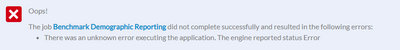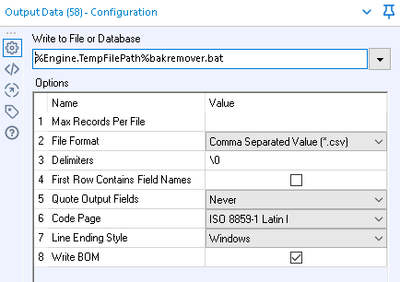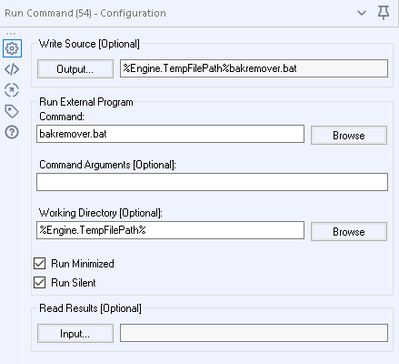Alteryx Server Discussions
Find answers, ask questions, and share expertise about Alteryx Server.- Community
- :
- Community
- :
- Participate
- :
- Discussions
- :
- Server
- :
- Re: Alteryx Gallery HTML Output
Alteryx Gallery HTML Output
- Subscribe to RSS Feed
- Mark Topic as New
- Mark Topic as Read
- Float this Topic for Current User
- Bookmark
- Subscribe
- Mute
- Printer Friendly Page
- Mark as New
- Bookmark
- Subscribe
- Mute
- Subscribe to RSS Feed
- Permalink
- Notify Moderator
Hi Everyone -
I have created a report in Alteryx that unfortunately will only be output in the correct format via HTML output. I have tried everything I can to get this formatting to work when outputting to a pdf, but to no avail. With that being said, when I upload the workflow to the gallery and attempt to run it, I get the error in the picture below. I know that the issue is related to the html output because I've tested the workflow with a pdf output being the only change and the workflow ran just fine.
Thanks in advance!
- Mark as New
- Bookmark
- Subscribe
- Mute
- Subscribe to RSS Feed
- Permalink
- Notify Moderator
@maisonsteyer try outputting to a PCXML format in your workflow and run in the Gallery.
- Mark as New
- Bookmark
- Subscribe
- Mute
- Subscribe to RSS Feed
- Permalink
- Notify Moderator
I've tried that and it isn't a good solution because the other options (pdf, excel, and word) are not formatted correctly and I want to limit the download option to just html. Is there a way to limit the download options to only html via the PCXML?
- Mark as New
- Bookmark
- Subscribe
- Mute
- Subscribe to RSS Feed
- Permalink
- Notify Moderator
@maisonsteyer What methods of output in Alteryx have you explored as yet - as in have you tried this via the Render and Output tools and get the same sort of result?
- Mark as New
- Bookmark
- Subscribe
- Mute
- Subscribe to RSS Feed
- Permalink
- Notify Moderator
I have tried pdf, excel, and html. The only output that I have had be successfully formatted is the html output.
- Mark as New
- Bookmark
- Subscribe
- Mute
- Subscribe to RSS Feed
- Permalink
- Notify Moderator
How about this:
- Use the Output Tool to create the HTML file in a folder. If this is a throwaway file, I'd create it in the temp folder.
- Execute a BAT file using the Run Command tool to open the HTML file. Hopefully, it would open in the same browser.
- Mark as New
- Bookmark
- Subscribe
- Mute
- Subscribe to RSS Feed
- Permalink
- Notify Moderator
Is the Run Command tool able to be used in the gallery? I was under the impression that tool wasn't able to be used in the gallery.
- Mark as New
- Bookmark
- Subscribe
- Mute
- Subscribe to RSS Feed
- Permalink
- Notify Moderator
@maisonsteyer : The Run Command tool can be rather tricky to use with the Gallery, that's true.
I do have a process that works for my setup:
- Include the code for the BAT file somewhere in the workflow. This can be written in an external file that I bring into the workflow, or hard-coded in the workflow itself.
- Create the BAT file in the temp folder. I use the Output Data tool for this.
- Execute the BAT file using the Run Command tool. I use the CReW macro tool Parallel Block Until Done to make sure that Step 2 finishes creating the BAT file before Step 3 executes it.
To illustrate, I have this portion of one particular app:
This is the configuration of the Output Data tool:
And this is for the Run Command tool:
Some context on this app:
- The user runs this app on the Gallery. The app creates an Excel file as output, then puts it in a shared network folder.
- One unintended by-product of this process is that the app also generates a BAK file alongside that Excel file - I have not found a way to prevent this. This BAK file only serves to confuse our users and clutters up the folder.
- My solution is to create this BAT file that deletes that BAK file, much like a clean-up subroutine.
- Mark as New
- Bookmark
- Subscribe
- Mute
- Subscribe to RSS Feed
- Permalink
- Notify Moderator
Hi all!
After working with @maisonsteyer, it appears that this is a documented defect (TGAL-2235) regarding the Render Tool outputting HTM/HTML files that have embedded image files. This is projected to be fixed in the major 2021.4 Server release.
- Mark as New
- Bookmark
- Subscribe
- Mute
- Subscribe to RSS Feed
- Permalink
- Notify Moderator
@TimothyR My server version is now up to 2021.4.2.07064 and I am still encountering the issues stated above. The 2021.4 release notes claim that this has been fixed in that version, however, it remains unfixed.
-
AAH Welcome
2 -
Administration
2 -
Alias Manager
25 -
Alteryx Connect
1 -
Alteryx Designer
17 -
Alteryx Hub
1 -
Alteryx Practice
3 -
Alteryx Server
1 -
AMP Engine
34 -
Analytic Apps
1 -
API
314 -
App
1 -
App Builder
9 -
Apps
259 -
Authentication
1 -
Automating
1 -
Batch Macro
42 -
Behavior Analysis
1 -
Best Practices
290 -
Bug
74 -
Category Documentation
1 -
Category Interface
1 -
Chained App
82 -
Common Use Cases
110 -
Community
6 -
Configuration
1 -
Connectors
113 -
CREW Macros
1 -
Custom Tools
1 -
Customer feedback Survey
1 -
Data Connection
1 -
Data Science
1 -
Database Connection
290 -
Datasets
67 -
Date Time
3 -
Developer
7 -
Developer Tools
103 -
Documentation
107 -
Download
83 -
Dynamic Processing
77 -
Email
67 -
Engine
35 -
Error Message
358 -
Events
43 -
Gallery
1,298 -
Gallery API
1 -
General
4 -
Help
11 -
In Database
63 -
Input
162 -
Installation
128 -
Interface
1 -
Interface Tools
160 -
Iterative Macro
1 -
Join
12 -
Licenses and Activation
1 -
Licensing
55 -
Loaders
1 -
Macros
126 -
MongoDB
229 -
Off-Topic
1 -
Optimization
54 -
Output
244 -
People Person
1 -
Preparation
2 -
Publish
184 -
Python
1 -
R Tool
18 -
Reporting
86 -
Resource
1 -
Run As
58 -
Run Command
83 -
Salesforce
27 -
Schedule
235 -
Scheduler
331 -
Search Feedback
1 -
Server
1,877 -
Settings
493 -
Setup & Configuration
4 -
Sharepoint
69 -
Sharing
2 -
Spatial Analysis
13 -
System Administration
1 -
Tableau
62 -
Tips and Tricks
206 -
Tool Improvement
1 -
Topic of Interest
2 -
Transformation
2 -
Updates
77 -
Upgrades
157 -
User Interface
3 -
Workflow
493 -
Workflow running status
1
- « Previous
- Next »