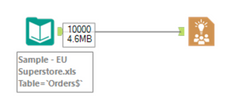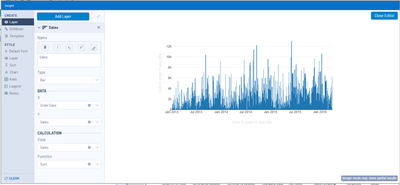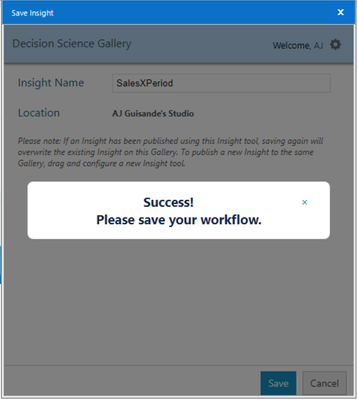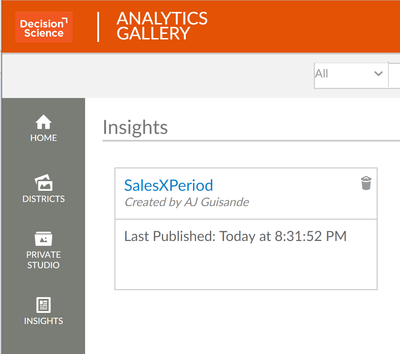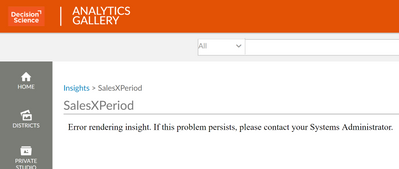Alteryx Server Discussions
Find answers, ask questions, and share expertise about Alteryx Server.- Community
- :
- Community
- :
- Participate
- :
- Discussions
- :
- Server
- :
- Re: 2018.3 Insight Tool & Gallery
2018.3 Insight Tool & Gallery
- Subscribe to RSS Feed
- Mark Topic as New
- Mark Topic as Read
- Float this Topic for Current User
- Bookmark
- Subscribe
- Mute
- Printer Friendly Page
- Mark as New
- Bookmark
- Subscribe
- Mute
- Subscribe to RSS Feed
- Permalink
- Notify Moderator
Hi Community,
I need some help with the new Insight Tool.
I have a very simple workflow that reads an input, and then I want to have an Insight.
I read my datasource, drop an Insight tool in the canvas, create the layer, the Insight looks great.
I select my Gallery (a local one @localhost/gallery) and publish my insight.
The new insight appears on the Gallery,
but when I click it to see it, I receive a:
"Error rendering insight. If this problem persists, please contact your Systems Administrator."
What am I doing wrong? Any help will be welcome.
- Labels:
-
Gallery
- Mark as New
- Bookmark
- Subscribe
- Mute
- Subscribe to RSS Feed
- Permalink
- Notify Moderator
Hi@MikeSp
I'm also facing similar issue. I've followed all the recommended steps mentioned in the screenshot. Gallery base URL includes '/gallery' path. I don't have any special characters in my computer name.We currently use 2019.1 Designer and Server, with Single Node, IWA authentication.
To troubleshoot further, I logged into the server and reviewed Gallery and Service logs. Gallery logs did not give me much information. Service logs had following Messages with LogLevel as 'Error' and ServiceId as 'Insight_Render'
InsightRenderer.cpp: 132. Timeout rendering insight.
InsightWorkerHandler_ReadBody_Error: <Timeout rendering insight.>
ServicePlugin_Insight.cpp: 45. Timeout rendering insight.
InsightHandler_ReadBody_Error: <Timeout rendering insight.>
I verified InsightCache folder in Service->Staging and I see 'insight.sqlite' and 'insightDescription.json' files there, for each run I attempted.
Also, I looked into 'RuntimeSettings.xml' file, but I did not see any time-out setting there.
What else can I do to troubleshoot this issue? Is there a known resolution for this error?
Thanks.
- Mark as New
- Bookmark
- Subscribe
- Mute
- Subscribe to RSS Feed
- Permalink
- Notify Moderator
Hi @AnupD,
One thing I might recommend checking would be to make sure that the port range you have specified in the Alteryx Server's Insight settings is not blocked as this could cause timeout situations to occur.
Does the same behavior occur if you access your Gallery from the Gallery machine's desktop, just to rule out network issues?
Is this the only Insight failing in the environment?
If the answer to these questions is yes, this is likely an issue that someone will need to spend a bit of time analyzing. I'd highly recommend reaching out to our Support team so that we can really dig into the issues at hand and help you determine what might be going on!
https://community.alteryx.com/t5/Support/bd-p/SupportPage
Thanks!
Senior Solutions Architect
Alteryx
- Mark as New
- Bookmark
- Subscribe
- Mute
- Subscribe to RSS Feed
- Permalink
- Notify Moderator
Thanks for your prompt response. Local addresses are currently blocked on the sever actually. I won't be able to open Gallery from the server machine. Let me get the local traffic up, verify the port range is not blocked and then test it again. Thanks for your help!
- Mark as New
- Bookmark
- Subscribe
- Mute
- Subscribe to RSS Feed
- Permalink
- Notify Moderator
Hi Mike! How did you get to the page that you added the screenshot for? I'm a Curator so I believe I should have access to this. Thank you!
- Mark as New
- Bookmark
- Subscribe
- Mute
- Subscribe to RSS Feed
- Permalink
- Notify Moderator
Hi @AltAddict26 ,
Thanks for reaching out!
The settings are within the Alteryx System Settings application, which is located directly on the server machine(s) that Alteryx Server is deployed to in your environment. You may need to reach out to a contact that has direct Remote Desktop (RDP) access to your Alteryx Server machine(s) to enable this feature. The options to enable this feature set are not exposed through the Gallery Administration web pages as it requires a restart of the back-end services on the machine.
If you have any questions while enabling this feature set or run into any unexpected behavior, I might advise opening a new Community thread or reaching out to our Customer Support team!
Senior Solutions Architect
Alteryx
- « Previous
-
- 1
- 2
- Next »
-
AAH Welcome
2 -
Administration
2 -
Alias Manager
25 -
Alteryx Connect
1 -
Alteryx Designer
17 -
Alteryx Hub
1 -
Alteryx Practice
3 -
Alteryx Server
1 -
AMP Engine
34 -
Analytic Apps
1 -
API
316 -
App
1 -
App Builder
10 -
Apps
260 -
Authentication
1 -
Automating
1 -
Batch Macro
42 -
Behavior Analysis
1 -
Best Practices
290 -
Bug
74 -
Category Documentation
1 -
Category Interface
1 -
Chained App
82 -
Common Use Cases
110 -
Community
6 -
Configuration
1 -
Connectors
114 -
CREW Macros
1 -
Custom Tools
1 -
Customer feedback Survey
1 -
Data Connection
1 -
Data Science
1 -
Database Connection
291 -
Datasets
67 -
Date Time
3 -
Developer
7 -
Developer Tools
103 -
Documentation
107 -
Download
83 -
Dynamic Processing
77 -
Email
67 -
Engine
35 -
Error Message
359 -
Events
43 -
Gallery
1,300 -
Gallery API
1 -
General
4 -
Help
11 -
In Database
64 -
Input
162 -
Installation
128 -
Interface
1 -
Interface Tools
160 -
Iterative Macro
1 -
Join
12 -
Licenses and Activation
1 -
Licensing
55 -
Loaders
1 -
Macros
126 -
MongoDB
229 -
Off-Topic
1 -
Optimization
55 -
Output
244 -
People Person
1 -
Preparation
2 -
Publish
184 -
Python
1 -
R Tool
18 -
Reporting
86 -
Resource
1 -
Run As
58 -
Run Command
83 -
Salesforce
27 -
Schedule
236 -
Scheduler
333 -
Search Feedback
1 -
Server
1,882 -
Settings
493 -
Setup & Configuration
4 -
Sharepoint
69 -
Sharing
2 -
Spatial Analysis
13 -
System Administration
1 -
Tableau
62 -
Tips and Tricks
206 -
Tool Improvement
1 -
Topic of Interest
2 -
Transformation
2 -
Updates
77 -
Upgrades
157 -
User Interface
3 -
Workflow
497 -
Workflow running status
1
- « Previous
- Next »