Issue
When using the Promote UI, the Logs screen for a predictive model is blank:
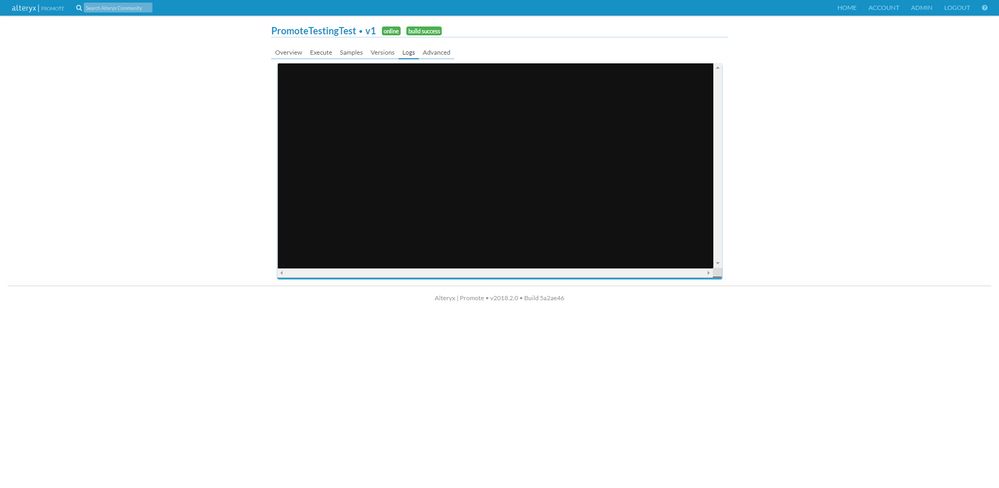
Environment
Diagnosis
- Contact the Promote system administrator.
- The Promote administrator will need to SSH into the Promote environment and run the following command:
promote.status
- Any Promote serviceshowing "0/0" or "2/3", "1/3", "0/3" will needto be inspected.
Cause
A service related to logging has gone down in the backend and needs to be restored to reinstate the Promote UI.
Solution
-
The services that affect logging for predictive models in Promote are:
promote_consul promote_elasticsearch promote_logstash promote_logpsout
-
If any of these services appear offline or inactive, run the following command to restart them:
docker service update {service_name} --force --detach=false -
If the service(s) do not restart, you will need to open a support ticket. The following steps will help gather logs to expedite the troubleshooting process.
-
Run the following command for each service that fails tostart:
docker service logs {service_name} > {service_name}.txt
- The above command produces a log file for each service name in the local path of your command-line interface (CLI). These logs are used to further investigate the cause of the issue.
- Use the Case Portalto open a supportticket. Please includethe log files of the service(s) that you attempted to restart and the version of your Promote UI. You can find the version of Promote on the bottom of any page in the Promote UI.