Issue:
Some Promote customers have run into an issue where the status of the predictive model will flicker between online and offline continuously on the Promote UI page.
So far, this has mainly affected the staging environment, not production. However, the fix below can be applied to both staging and production model if needed. Be aware that if you are restarting the production model service, the production model will be unavailable for a few minutes when the service is restarting.
Resolution:
Our Development team has discovered that this is a bug related to Docker. To fix this, the customer will need to run some commands on the Promote CLI to restart the service of the model having the issue, and the replication of the problematic service. This doesn’t require to restart service for all models. For customers that are concern about the environment variables associated with their model, restarting the model service will not remove the environment variables.
Below are the steps you need to take to restart the model service:
- Find out the exact name of the model service– You can do this by typing “sudo docker service ls” on your promote CLI to list out all the model services, including staging and production.

One easy way to tell whether the model service is in staging or production is by looking at the model name before the dash.
Model “ChallengerLogisticModelP-2” is in staging because the name before the dash is “john” and “john” is a username. Whenever there’s a username before the dash, the model service is in staging.
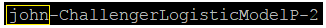
Whereas, model “GPPno-2” has name “production” before the dash. Whenever there’s production before the dash, the model service has been added to production.
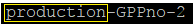
- Run command to restart service – After you have located the problematic model service, you need to type in command “sudo docker service update MODELNAME --detach=false --force”. “--detach=false” here is to show progress of the different tasks and “--force” is to force docker restart.

Some of you may wonder, the reason it’s showing 8 tasks above is because 8 replicates were made for this model service.
This should be the last step you need to do to restart the model service. If you run into issues with the command or the flickering issue doesn’t go away, please don’t hesitate to contact Alteryx Support Team to look at the issue further.