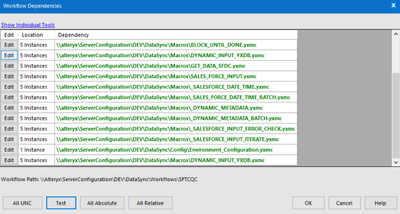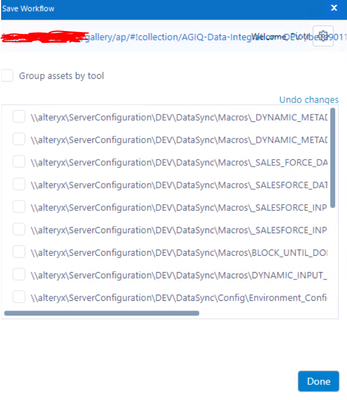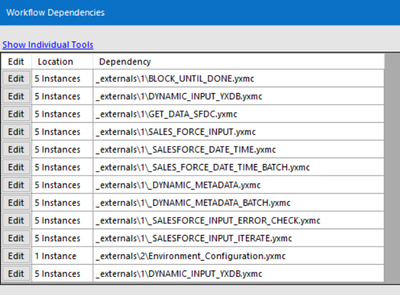Alteryx Server Discussions
Find answers, ask questions, and share expertise about Alteryx Server.- Community
- :
- Community
- :
- Participate
- :
- Discussions
- :
- Server
- :
- Re: Alteryx changes dependencies location to exter...
Alteryx changes dependencies location to external even all are unchecked when publishing
- Subscribe to RSS Feed
- Mark Topic as New
- Mark Topic as Read
- Float this Topic for Current User
- Bookmark
- Subscribe
- Mute
- Printer Friendly Page
- Mark as New
- Bookmark
- Subscribe
- Mute
- Subscribe to RSS Feed
- Permalink
- Notify Moderator
I am using Alteryx 2020.3.4, the same as server,.
When publishing we uncheck all dependencies to be taken from absolute paths. This approach is desired.
After publishing all dependencies are in _external.
However when we created a new test workflow with one of the dependencies moved to external in above example and do the same it was ok - taken from absolute path.
What can be the reason of this behavior?
thanks
Peter
- Labels:
-
General
- Mark as New
- Bookmark
- Subscribe
- Mute
- Subscribe to RSS Feed
- Permalink
- Notify Moderator
Where are you unchecking them? In the Manage Asset window when publishing? Do you have a screenshot?
- Mark as New
- Bookmark
- Subscribe
- Mute
- Subscribe to RSS Feed
- Permalink
- Notify Moderator
Hello,
sure... Please find below the steps I took:
1) Precheck - before promotion:
(All paths are absolute - desired state)
2) Unchecked assets before publishing
3) Check after publishing:
All dependencies are external.
When I copy for instance Block_Until_Done to new workflow and publish for test with the same steps it works as I expected - path is preserved.
Thanks in advance
- Mark as New
- Bookmark
- Subscribe
- Mute
- Subscribe to RSS Feed
- Permalink
- Notify Moderator
Yep, looks like you did everything correctly from what I can see. I just tested it myself and I cannot replicate the behavior you're seeing. This is probably a good case to submit to support (support@alteryx.com).
- Mark as New
- Bookmark
- Subscribe
- Mute
- Subscribe to RSS Feed
- Permalink
- Notify Moderator
I am also encountering the same issue with one of my workflow when publishing it to the gallery. But for mine only 2 out of 20+ or so change to "external" after publishing to the gallery. I did the same steps as you when publishing to the gallery.
Did you get any resolution from Alteryx Support on this?
Thank you.
- Mark as New
- Bookmark
- Subscribe
- Mute
- Subscribe to RSS Feed
- Permalink
- Notify Moderator
Did anyone get an explanation from Alteryx?
- Mark as New
- Bookmark
- Subscribe
- Mute
- Subscribe to RSS Feed
- Permalink
- Notify Moderator
Sorry for the late reply. I managed to resolve this by following the steps below:
1. In Alteryx Designer, go to the Options --> User Settings --> Edit User Settings, click on the Advanced tab and check the option "Display Asset Management in Properties Window" and click Save
2. After completing the above steps you will be able to see a new "Asset" options in the left hand window when you select the macro.
3. Uncheck the check boxes corresponding to macro the in the "Auto-detected assets" window and save your workflow
4. After this you can update the dependencies and publish to gallery without the path being reverted to "external" after publishing.
Hope this helps.
-
AAH Welcome
2 -
Administration
2 -
Alias Manager
25 -
Alteryx Connect
1 -
Alteryx Designer
17 -
Alteryx Hub
1 -
Alteryx Practice
3 -
Alteryx Server
1 -
AMP Engine
34 -
Analytic Apps
1 -
API
315 -
App
1 -
App Builder
9 -
Apps
259 -
Authentication
1 -
Automating
1 -
Batch Macro
42 -
Behavior Analysis
1 -
Best Practices
290 -
Bug
74 -
Category Documentation
1 -
Category Interface
1 -
Chained App
82 -
Common Use Cases
110 -
Community
6 -
Configuration
1 -
Connectors
114 -
CREW Macros
1 -
Custom Tools
1 -
Customer feedback Survey
1 -
Data Connection
1 -
Data Science
1 -
Database Connection
291 -
Datasets
67 -
Date Time
3 -
Developer
7 -
Developer Tools
103 -
Documentation
107 -
Download
83 -
Dynamic Processing
77 -
Email
67 -
Engine
35 -
Error Message
358 -
Events
43 -
Gallery
1,299 -
Gallery API
1 -
General
4 -
Help
11 -
In Database
64 -
Input
162 -
Installation
128 -
Interface
1 -
Interface Tools
160 -
Iterative Macro
1 -
Join
12 -
Licenses and Activation
1 -
Licensing
55 -
Loaders
1 -
Macros
126 -
MongoDB
229 -
Off-Topic
1 -
Optimization
54 -
Output
244 -
People Person
1 -
Preparation
2 -
Publish
184 -
Python
1 -
R Tool
18 -
Reporting
86 -
Resource
1 -
Run As
58 -
Run Command
83 -
Salesforce
27 -
Schedule
235 -
Scheduler
332 -
Search Feedback
1 -
Server
1,877 -
Settings
493 -
Setup & Configuration
4 -
Sharepoint
69 -
Sharing
2 -
Spatial Analysis
13 -
System Administration
1 -
Tableau
62 -
Tips and Tricks
206 -
Tool Improvement
1 -
Topic of Interest
2 -
Transformation
2 -
Updates
77 -
Upgrades
157 -
User Interface
3 -
Workflow
493 -
Workflow running status
1
- « Previous
- Next »