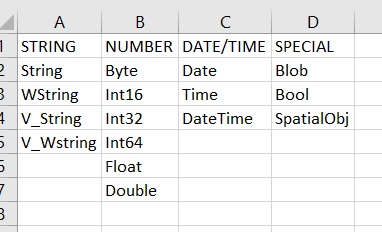Alteryx Designer Desktop Ideas
Share your Designer Desktop product ideas - we're listening!Submitting an Idea?
Be sure to review our Idea Submission Guidelines for more information!
Submission Guidelines- Community
- :
- Community
- :
- Participate
- :
- Ideas
- :
- Designer Desktop
Featured Ideas
Hello,
After used the new "Image Recognition Tool" a few days, I think you could improve it :
> by adding the dimensional constraints in front of each of the pre-trained models,
> by adding a true tool to divide the training data correctly (in order to have an equivalent number of images for each of the labels)
> at least, allow the tool to use black & white images (I wanted to test it on the MNIST, but the tool tells me that it necessarily needs RGB images) ?
Question : do you in the future allow the user to choose between CPU or GPU usage ?
In any case, thank you again for this new tool, it is certainly perfectible, but very simple to use, and I sincerely think that it will allow a greater number of people to understand the many use cases made possible thanks to image recognition.
Thank you again
Kévin VANCAPPEL (France ;-))
Thank you again.
Kévin VANCAPPEL
Hi,
It would be great if the Intellisense features of the Formula tool could also be put into the Advanced Filter and Multi-Row tools.
Thanks
If I have a .zip file with multiple files of the same format and layout included, would like to be able to have those read in with 1 input tool. I also have several large national files split by state that are zipped separately in a folder, so it would be nice to have the ability to use the wildcard functionality in 1 input tool to read all separate files.
We often build very large Alteryx projects that breakdown large data processing jobs into multiple self contained workflows.
We use CReW Runner tools to automate running the workflows in sequence but it would be nice if Alteryx supported this natively with a new panel for "Projects"
Nice features for Projects could be:
- Set the sequence
- Conditional sequence
- Error handling
- Shared constants
- Shared aliases
- Shared dependencies
- Chained Apps
- Option to pass data between workflows - Input from yxmd Output - no need to persist intermediary data
- Input/output folder/project folder setups for local data sources in dependencies window
- Ability to package like "Export Workflow" for sharing
- Results log the entire project
There are a fixed number of data types and I hate having to scroll through them when I set the data type in a Formula tool. Can the drop down expand into a window that shows them all at once? It doesn't take up that much real estate. They can even be grouped by type. I mocked it up in Excel.
I'll admit it, I'm a coder, a keyboard guy, a sublime text typing junkie; but I love Alteryx. Currently if I open a new workflow and start typing what happens? nothing... Wa wa. Now lets imagine I'm already pretty familiar with Alteryx and I'm 5 moves ahead of my click and drag.
Wouldn't it be wonderful if I could click a whitespace and start typing? Typing would bring up a context menu search with tools found by the search (similar to the "search all tools" in the upper left corner, but next to the cursor, and vertical). I could continue typing until one tool was left or select a tool using my cursor keys. Hitting 'Enter' would insert the tool where I had originally clicked and open another tool search window, selecting the next tool would automagically connect the two and on down the line (if multiple leg outputs exist for the tool the context menu would appear allowing me to select the leg I want it to connect to, hitting Enter would again bring up the tool search...
Now get this, go back to just after my first search... if instead of Enter I hit the "Tab" key, boom, it would take me to the configuration panel and allow me to fill in/tab through the configuration. Hit enter again and I'm off to the races with another tool search.
All you click and draggers don't lose any functionality, and we keyboarders can swiftly race through development with ease. How about that? (the standard syntax check/path validation would need to be paused to keep development quick until I clicked again on the workflow which would execute the Rapid development mode.)
I often receive .xlsb files from clients that have different sheetnames that I'd like to incorporate in input batch macros.
I think it would be awesome if I could read in the list of sheetnames from .xlsb files as well in order to be able to build such batch macros to input data from multiple .xlsb files.
J
I would like to see a pre-built visual flag or message/warning that shows if the join I made was cartesian or not.
To avoid cartesian joins I sometimes add a unique or summarize tool before the L or R inputs or add a message tool after the join.
If I don't do that then I sometimes calculate if the number of records in the L + C and L + R joins don't match up to the L and R input records.
It would be nice for Alteryx to be able to show some indication of if a cartesian join happened or not without having to add the extra tools or manual calculations
Something akin to Canvas>Connection Progress>Show Only When Running to be updated with the added functionality of Show with Cartesian Join Flags
Please create an In-DB version of Dynamic Rename Tool. Or at least, suggest some alternative.
Renaming 45+ columns manually is just insane.
In-DB version are very fast & there isnt any need to stream-out or stream-in. So i hope to do this ETL in-db
Currently I am running two version of Alteryx and some of the macros were created/updated in the newer version of Alteryx. I would like to see only one error message displayed for all of the macros created in a newer version rather than having a dialog box pop up a dozen plus times (one for each macro) every time I open an instance.

@MarcH I'm putting your name on this one:
Yesterday I was working with @Cedric via WebEx and we were building a macro together. We were making several field substitutions and and Cedric stated the obvious, "Alteryx should make this easier".
Contains([Field_X],"XYZ")
He would double click [Field_X] and the result is a partial selection: [Field_X]. The brackets don't get selected.
I'm sure that there is a good explanation for why this happens, it just doesn't make the UX wonderful.
Cheers,
Mark
It would be AWESOME if Alteryx had a feature to export logic that is within the workflow into a Visio, PDF, or Excel document to support documentation. Documentation isn't 'fun', but it is important/necessary.
It would be useful if the Tile Tool had an option to tile based on Natural Breaks in the data. See: https://en.wikipedia.org/wiki/Jenks_natural_breaks_optimization
For example:
| Value | TileValue |
| 100 | 3 |
| 99 | 3 |
| 94 | 3 |
| 60 | 2 |
| 55 | 2 |
| 54 | 2 |
| 52 | 2 |
| 51 | 2 |
| 8 | 1 |
In Render tool you can use a field to group by and use that field to alter the output file name somewhat similar to the output tool. Unfortunately it is not exactly like the output tool. Usually you have a table tool and or layout or visual layout tool before the Render. In my most recent scenario I have several outputs I use the Table tool for to format, the text tool to generate headings and the visual layout tool to organize these headings and tables into coherent sections on a final output used as a dashboard.
Fine and dandy except a new requirement now divides these data based on client so I tried to find a way to pass the Client code through to the Render tool so it could dynamically alter the output file so each client gets their version without manually creating multiple replicated streams to format. But the Render tool requires a field and if I am passing a table it can't reference columns (fields) within the table and if I build a client code field to pass outside the table I can't seem to find a way to tag it to the table and text going into the layout or in some way pass it into the layout tool in a meaningful way to reach the Render tool for use in dynamic rename of output file.
I wish there was a way to pass a field into the Render tool to modify output file name whether feeding it tables or other data or mixed elements. Maybe a pass through element or something?
Preface: I have only used the in-DB tools with Teradata so I am unsure if this applies to other supported databases.
When building a fairly sophisticated workflow using in-DB tools, sometimes the workflow may fail due to the underlying queries running up against CPU / Memory limits. This is most common when doing several joins back to back as Alteryx sends this as one big query with various nested sub queries. When working with datasets in the hundereds of millions and billions of records, this can be extremely taxing for the DB to run as one huge query. (It is possible to get arround this by using in-DB write out to a temporary table as an intermediate step in the workflow)
When a routine does hit a in-DB resource limit and the DB kills the query, it causes Alteryx to immediately fail the workflow run. Any "temporary" tables Alteryx creates are in reality perm tables that Alteryx usually just drops at the end of a successful run. If the run does not end successfully due to hitting a resource limit, these "Temporary" (perm) tables are not dropped. I only noticed this after building out a workflow and running up against a few resource limits, I then started getting database out of space errors. Upon looking into it, I found all the previously created "temporary" tables were still there and taking up many TBs of space.
My proposed solution is for Alteryx's in-DB tools to drop any "temporary" tables it has created when a run ends - regardless of if the entire module finished successfully.
Thanks,
Ryan
1) A single tool that I want to connect to several tools (e.g. an input connecting to a number of selects)
2) Several tools that I want to connect to a single tool (e.g. several inputs connecting to a single union tool)
The current interface requires that I establish these connections by connecting the tools individually. It would be great to have the ability to have a right-click option. Simplistically, it might work something like this...
1) Select the tools that you want connected to a single tool (e.g. all the selects); Right-click; Get connection from Tool...{drop down list}
2) Select the tools that you want to get their connection from a single tool (e.g. all the inputs); Right-click; Connect to Tool...{drop down list}
To avoid some errors occurring during upgrade or even installation, it would be great to add an option in the installer to go with a fresh installation (remove any previous Alteryx Designer).
If selected, option would:
- Warn users that everything Alteryx related is going to be deleted
- Generate a log of what is going to be removed
- Rename folders and registry keys listed there: https://community.alteryx.com/t5/Alteryx-Designer/Complete-Uninstall-of-Alteryx-Designer/ta-p/402897
(rename instead of delete to avoid "bad surprises")
A similar option could exist when one would like to uninstall Alteryx Designer.
This would remove the frustration of having to rely on a "white knight" when something happens in the middle of an upgrade or an installation.
Thanks,
PaulN
With a module that contains a lot of tool containers, it would be nice to have an option (similar to Disable All Tool That Write Output in the RunTime TAB) to disable all Tool Containers and then I can go pick the one or two that I would like to enable.
Hi Alteryx Team!
Think an easy/useful tool enhancement would be to add a search bar on the "Tables" tab in the "Choose Table or Specify Query" popup when connecting to an In-DB source.
Current state, you have to scroll through all your tables to find the one you're looking for. Would be a HUGE help and time saver if I could just go in and search for a key word I know is in my table name.
Thanks!
for example, the default filename is
FileA_P10.xlsx the P10 mean the month. and i want to give a freedom to user to amend or change the filename.
hence, i put the interface text box to show the default text built by formula, but it only able to input text only.
from this > "FileA_P10.xlsx"
to this > "FileA_P" + datetimeformat(datetimetoday,"%m") + ".xlsx"
and it is better if it apply for other interface tool.
- New Idea 206
- Accepting Votes 1,838
- Comments Requested 25
- Under Review 149
- Accepted 55
- Ongoing 7
- Coming Soon 8
- Implemented 473
- Not Planned 123
- Revisit 68
- Partner Dependent 4
- Inactive 674
-
Admin Settings
19 -
AMP Engine
27 -
API
11 -
API SDK
217 -
Category Address
13 -
Category Apps
111 -
Category Behavior Analysis
5 -
Category Calgary
21 -
Category Connectors
239 -
Category Data Investigation
75 -
Category Demographic Analysis
2 -
Category Developer
206 -
Category Documentation
77 -
Category In Database
212 -
Category Input Output
631 -
Category Interface
236 -
Category Join
101 -
Category Machine Learning
3 -
Category Macros
153 -
Category Parse
74 -
Category Predictive
76 -
Category Preparation
384 -
Category Prescriptive
1 -
Category Reporting
198 -
Category Spatial
80 -
Category Text Mining
23 -
Category Time Series
22 -
Category Transform
87 -
Configuration
1 -
Data Connectors
948 -
Desktop Experience
1,492 -
Documentation
64 -
Engine
121 -
Enhancement
274 -
Feature Request
212 -
General
307 -
General Suggestion
4 -
Insights Dataset
2 -
Installation
24 -
Licenses and Activation
15 -
Licensing
10 -
Localization
8 -
Location Intelligence
79 -
Machine Learning
13 -
New Request
176 -
New Tool
32 -
Permissions
1 -
Runtime
28 -
Scheduler
21 -
SDK
10 -
Setup & Configuration
58 -
Tool Improvement
210 -
User Experience Design
165 -
User Settings
73 -
UX
220 -
XML
7
- « Previous
- Next »
- vijayguru on: YXDB SQL Tool to fetch the required data
- Fabrice_P on: Hide/Unhide password button
- cjaneczko on: Adjustable Delay for Control Containers
-
Watermark on: Dynamic Input: Check box to include a field with D...
- aatalai on: cross tab special characters
- KamenRider on: Expand Character Limit of Email Fields to >254
- TimN on: When activate license key, display more informatio...
- simonaubert_bd on: Supporting QVDs
- simonaubert_bd on: In database : documentation for SQL field types ve...
- guth05 on: Search for Tool ID within a workflow
| User | Likes Count |
|---|---|
| 41 | |
| 31 | |
| 20 | |
| 10 | |
| 7 |