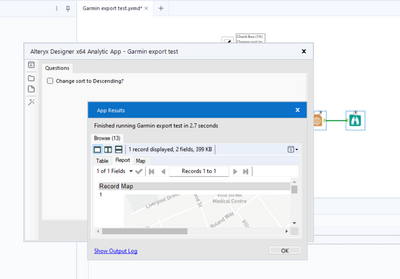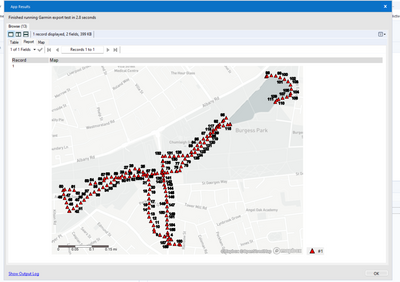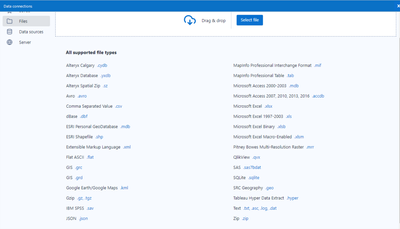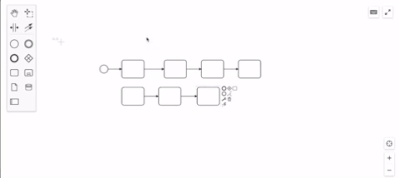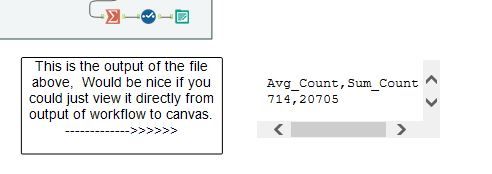Alteryx Designer Desktop Ideas
Share your Designer Desktop product ideas - we're listening!Submitting an Idea?
Be sure to review our Idea Submission Guidelines for more information!
Submission Guidelines- Community
- :
- Community
- :
- Participate
- :
- Ideas
- :
- Designer Desktop
Featured Ideas
Hello,
After used the new "Image Recognition Tool" a few days, I think you could improve it :
> by adding the dimensional constraints in front of each of the pre-trained models,
> by adding a true tool to divide the training data correctly (in order to have an equivalent number of images for each of the labels)
> at least, allow the tool to use black & white images (I wanted to test it on the MNIST, but the tool tells me that it necessarily needs RGB images) ?
Question : do you in the future allow the user to choose between CPU or GPU usage ?
In any case, thank you again for this new tool, it is certainly perfectible, but very simple to use, and I sincerely think that it will allow a greater number of people to understand the many use cases made possible thanks to image recognition.
Thank you again
Kévin VANCAPPEL (France ;-))
Thank you again.
Kévin VANCAPPEL
We need either a customizable view/downloadable report and or a view like the License view with license and machine and user and account elements at the first level of report.
The license site (licenses.alteryx.com) is a step in the right direction but needs enhancement. Now it offers 4 different views of what must be essentially the same data source in a file or DB table(s). The problem is each view leaves out something important or requires you to drill down and lose your broader view across users or licenses. Also these you be downloadable to support driving automation of internal functions.
- License view gives good info on a license but you can't see who is associated with the seats or the machines they have it on. A drill down only extends the information to show the order number, the rest of the data is the same basic info on the higher leve but only specific to that one license.
- If Alteryx made the license view customizable to allow users to include the account, order number, User name and other associated columns then you would not need 4 nearly static views. You would only need the one view and let people choose which elements they want and save that report configuration.
- Then the if you drill down into a user or account or other element you can use admin functions specific to the element, basically the specific functionality in the current drill downs.
- Machine view shows you the machines and users but you have to drill into a user to see their licenses and i want to see that at the first level for all users/licenses to see who has what at a glance instead of pecking my way through 10 or 20 or more machines/users.
- The request above (1.1) would/could eliminate the need for this and other views and you customize the view/report you want.
- Account view shows a list of accounts which equate to purchase contracts or orders but nothing else unless you drill into a specific order. On drill down you see the users associated but no license info. Additionally on drill down you can't see if the same user also is allocated to another order. If you click on a user it lops back to the account list but specific to the user...you are kind of in a loop at that point.
- Again the functionality in (1.1) would solve this
- And finally the User View offers useful info and functionality specific to the user but you can't get to license or machine info.
To extend the conversation the online license site should also be the trigger and management mechanism to add or remove licenses. Authorized license admins should be able to add seats to an existing account/license. this would trigger a confirmation email with bill for incremental prorated amount so all seats are co-terminus and truly interchangeable so as personnel change they can be reallocated without concern for which one terms next month or next year.
Additionally the Admin should be able to assign or re-assign any new or existing license seat to someone after adding their user data. the system would then trigger an email to the user with the correct key to use based on that assignment.
And finally, at least in this idea submission, I want to have additional fields the admins can populate for site specific information such as department, budget center, region, etc. This would allow an admin to see the rest of the data from internal perspectives like what licenses and seats are on what budget center. this could be downloaded to integrate with and facilitate internal accounting and budgeting systems. A department head can see who has what and what if any spare licenses are available in his area or budget center. In the current mixed deployment of seats across an organization and across alteryx accounts if we can tie specific licenses and seats to a department or budget center we can reallocate spare licenses in other departments to another and keep account straight internally regardless of Alteryx account management.
We are a small shop growing from 2 initial licenses to roughly 20 users across 4 or 5 departments with each doing their own purchases but in the mix of orders and renewals and new licenses with 2018 upgrades we now have users shotgunned across all contracts in a tangle of associations with no clear view of which department's budget to hit for which licenses and how to allocate unused licenses or how best to incrementally add seats. recently another department wanted to get 3 licenses and ended up on another departments budget center due to the confusion of licensing allocation as we look at this. this is just one simple example but we are already seeing other teams poach unused licenses during personnel shifts and changes and budget arguments cropping up.
Being small and seeing what I see i can imagine the issues of a large shop.
Finally, this submission is inspired by recent interaction with Alteryx Fulfillment team due to our own internal efforts to organize and clean up our licenses and contracts. Fulfillment helped me out by generating a report with all the columns I wanted but missed one. The original report took about a day from request to delivery. I asked for the additional column and they said they could do it within a few days. This is of course a one-off. But one of the powerful aspects of Alteryx is quick turnaround...it will really take a few minutes to add the column but will take them days to get to it.
One quick turnaround partial solution to most of this request would be to provide us, the Admins, a tool to extract the full set of correlated data. Essentially take the report FulFillment has produced for me and make it an app or site feature that provides downloadable output. We Admins download it and then add our own site specific columns like department and such and at least see and manage the licenses and seats from our own customized reporting. When and if you do enhance per the request as a whole this could be kept or sunset according to what users want at the time. I expect this partial solution could be implemented very quickly and for very low cost.
Perhaps a little niche but it's something I come across quite a lot so thought I'd throw this out there as a quick QoL suggestion!
Currently when developing apps and such, we often just show results to end users via a Browse tool. However, when this output is a large table of data or a map for example, the initial results window doesn't scale out and we can often only see a tiny edge. To add to this, if we do want to resize the initial results window, we have to manually drag this as there is no maximise option like in other interfaces. Below is a quick example of what I mean.
App runs and produces this output:
The actual data/results within:
To get this second image, I have had to manually click and drag the outer edges of the Browse window, due to the lack of a maximise button. I'm aware that we can click to pop this out to a new window that does have a maximise option, but this feels like an unnecessary additional step.
So the idea here is fairly simple. Either a) increase the default size of the results window, and/or b) add a maximise button to Browse outputs.
Cheers,
Nathan
It would be nice if you could add blank space or separators between elements in the visual layout tool.
I want some additional spacing between data tables/charts.
Currently, my work around is adding a blank report text box. It is not the most streamlined solution, but works.
I would like to see documentation around the Wildcard options for the Event Email triggers. Some of the options I would like to see include:
1. FileName (not the directory location, for the Subject Line)
2.Specific Message Type Log (Errors Only, Warning Only, etc)
3. Total Runtime
4. Workflow Version # (From Gallery)
5. Alteryx Created Version
6. Files Created (Full Directory location so it is clickable)
Currently there are the following fields available:
"Alteryx": %AppName%
Full Directory Location: %Module%
User: %User%
Computer Name: %ComputerName%
Working Directory : %WorkingDir%
Error Count: %NumErrors%
Conversion Errors Count : %NumConvErrors%
Warning Count : %Warnings%
Full Log: %OutputLog%
When you go to the web portal for downloads - it only allows you to download the latest release of a given major version.
For example - 2019.2 had 2 releases:
- 2019.2.5.62427
- 2019.2.10.64688
However when trying to download previous versions of 2019.2 (e.g. 2019.2.5) - the only version available is the latest version
Please can you allow server admins to download ANY public released versions?
Many thanks
Sean
I really love how I can drag and drop a file directly onto the canvas from Windows Explorer and Alteryx knows to create an Input Data tool. But when I tried it with a folder today, hoping to see a Directory Input tool appear, it wouldn't do it. Could we have a similar functionality for automatically creating a Directory Input tool?
I would like to have all my annotations show on top of the tools by default. I can change them one at a time, but I would like to be able to change the default setting to be "Show Annotations on the Top" always.
The select tool does a great job at flagging up when something has changed from its original state. However why does this not happen with the checkboxes to keep or remove a field? It would be much faster and easier to read if we could have the same color conditional formatting as the rest.
Idea removed, regex will do the job.
Add PowerPoint format file (ppt/pptx) into supported file type as direct connection in Input Tool.
PS. I know that we have workaround allowing to import PowerPoint slides into Alteryx but I'm describing automated solution :)
Cheers,
Pawel
Speed up canvas edits - The Create/Remove Space Tool
Usually day two of working with a canvas I realize that I have been a fool, and I come up with a significantly more elegant or simple solution. Moving all of the containers or tools to fit my slick new container is cumbersome and slow. I've created a GIF of a feature several tools have which allows the user to easily move and arrange items on the canvas.
Open source tool used in demo: bpmnJs
I have found a few examples in which the formatting options can be more finely tuned when editing the XML of a workflow but is not allowed by the user interface.
Border widths are just one example. The smallest border width is 1px, whereas if you edit the XML to "0.5" and save, you will get more narrow borders.
We frequently report on our data by week. However, the DateTimeTrim function (in the Formula Tool and others) does not support this trim type.
Some workarounds have been posted that involve calculating the day of the week and then subtracting it out:
http://community.alteryx.com/t5/Data-Preparation-Blending/Summarize-data-by-the-week/td-p/6002
It would be very helpful to update DateTimeTrim as follows:
- Add a <trim type> of 'week'
- Add an optional parameter for <start of week>
- Default value: 0 (Week beginning Sunday)
- Other values: 1 (Week beginning Monday), 2 (Week beginning Tuesday), etc.
Hello,
In cases where more than one field is being used in a join, the "Join (Tool ID) String fields can only be joined to other string fields" error message could be improved by indicating which field has a mismatch.
For example, if I'm joining Fields A, B, C, D... to fields Z, Y, X, W... in Join tool 24, and for some reason Field Z gets changed from String to Double, it'd be nice to see a message like:
"Join (24) (Field 1) String Fields can only be joined to other String fields"
or
"Join (24) String Fields can only be joined to other String fields (A)"
So that I know I need to go to a select tool and change the type of either A or Z.
Otherwise I look at the Join tool output and try to figure out which pair no longer has matching types, which can take a minute when dealing with a multiple-point join.
Thank you!
Alteryx gods,
Would it be possible to enhance the tool capabilities of the Multi-Field and Multi-Row tools to create a hybrid super-multi tool that will allow me to carry out a multi-field, multi-row formula?
The use case I currently have the ability to apply a formula to multiple fields (40+) which is dependent on the row above.
For example, I have a requirement to take a record and if there are blank fields I want to take the value from the row above, grouped by the key field (Customer ID, for example). Currently, I can only drag on 40+ multi-row tools to apply the formula.
Please, Alteryx Gods, you're my only hope.
M.
One of the larger challenges that my organization's users have when moving from creating workflows in Designer to uploading them to the Gallery is dependencies and pathing. Given the fact that the server does not mount drives (e.g. G:\), but requires UNC pathing, this creates an additional step and hurdle for new users. Furthermore, understanding the difference between packaging an asset with a workflow and pathing live also introduces yet another consideration to check for. While Alteryx provides the ability to set each of these, I think that there is an opportunity from a UI perspective to better consolidate and expose dependency/asset management.
I only recently discovered the Workflow Dependencies window after using the product for two years, and probably should have known it was there, but I feel like tucking that dialog into Advanced Options is kind of a strange place to put it. In that menu, you have both User/System connection management, as well as Workflow-specific encryption and dependency management. Maybe I’m alone here, but I only think of hitting User Settings and Advanced Options when I am setting environment settings, not working on a workflow.
In order to effectively manage assets when creating a gallery workflow, I currently have to:
- Ensure that all of my Inputs are UNC pathed or go into the Dependency Manager to switch them all
- Uncheck any “live” file connections by clicking on the input and unchecking it in the Assets properties window. Even getting this property to show up is a bit of a pain point by telling my users they have to go to Edit User Settings-->Advanced-->Display Asset Management in Properties Window. Note that unchecking an input from the Edit button in the Workflow Dependencies window does not uncheck the asset (which seems like a bug to me).
- I can check on my assets when I go to save a workflow to the gallery, but that only saves it to the gallery copy, not the source workflow. In order to switch UNC pathing or asset inclusion in the original workflow, I have to go back to steps A and B.
Ultimately, I feel like a better user experience would be to consolidate each of these into a Workflow Dependencies & Assets dialog box that is comprehensive and consistent. This dialog box could be accessed either from an intuitive menu in Designer or from the Save As menu when uploading to Gallery, and the user would have the option to save the settings back to the source workflow. Furthermore, a validation step could be added to let the user know before uploading to the gallery that they have non-UNC paths and they could have the option to switch it prior to upload.
We really need a block until done to process multiple calculations inDB without causing errors. I have heard that there is a Control Container potentially on the road map. That needs to happen ASAP!!!!
As an enterprise customer, we need to know that Alteryx products are kept secure.
Please post vulnerabilities and fixes, and provide a way for me to subscribe to these alerts.
yxdb. It would be AWESOME to either right-click on the Input tool or use a new tool to get:
- Engine Version
- # of Records
- Writing Workflow (Path + Filename)
anything else would be icing on the cake.
Cheers,
Mark
The below solution requires a refresh on the explorer box, which is no better than using a browse tool. Would be great if the explorer box (or something similar) could give a preview of the data output from any icon. This would be great for tweaking parameters in a workflow to see instant results on any outputs.
- New Idea 208
- Accepting Votes 1,837
- Comments Requested 25
- Under Review 150
- Accepted 55
- Ongoing 7
- Coming Soon 8
- Implemented 473
- Not Planned 123
- Revisit 68
- Partner Dependent 4
- Inactive 674
-
Admin Settings
19 -
AMP Engine
27 -
API
11 -
API SDK
217 -
Category Address
13 -
Category Apps
111 -
Category Behavior Analysis
5 -
Category Calgary
21 -
Category Connectors
239 -
Category Data Investigation
75 -
Category Demographic Analysis
2 -
Category Developer
206 -
Category Documentation
77 -
Category In Database
212 -
Category Input Output
632 -
Category Interface
236 -
Category Join
101 -
Category Machine Learning
3 -
Category Macros
153 -
Category Parse
75 -
Category Predictive
76 -
Category Preparation
384 -
Category Prescriptive
1 -
Category Reporting
198 -
Category Spatial
80 -
Category Text Mining
23 -
Category Time Series
22 -
Category Transform
87 -
Configuration
1 -
Data Connectors
948 -
Desktop Experience
1,493 -
Documentation
64 -
Engine
122 -
Enhancement
275 -
Feature Request
212 -
General
307 -
General Suggestion
4 -
Insights Dataset
2 -
Installation
24 -
Licenses and Activation
15 -
Licensing
10 -
Localization
8 -
Location Intelligence
79 -
Machine Learning
13 -
New Request
177 -
New Tool
32 -
Permissions
1 -
Runtime
28 -
Scheduler
21 -
SDK
10 -
Setup & Configuration
58 -
Tool Improvement
210 -
User Experience Design
165 -
User Settings
73 -
UX
220 -
XML
7
- « Previous
- Next »
- vijayguru on: YXDB SQL Tool to fetch the required data
- Fabrice_P on: Hide/Unhide password button
- cjaneczko on: Adjustable Delay for Control Containers
-
Watermark on: Dynamic Input: Check box to include a field with D...
- aatalai on: cross tab special characters
- KamenRider on: Expand Character Limit of Email Fields to >254
- TimN on: When activate license key, display more informatio...
- simonaubert_bd on: Supporting QVDs
- simonaubert_bd on: In database : documentation for SQL field types ve...
- guth05 on: Search for Tool ID within a workflow