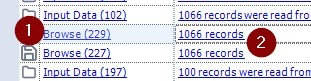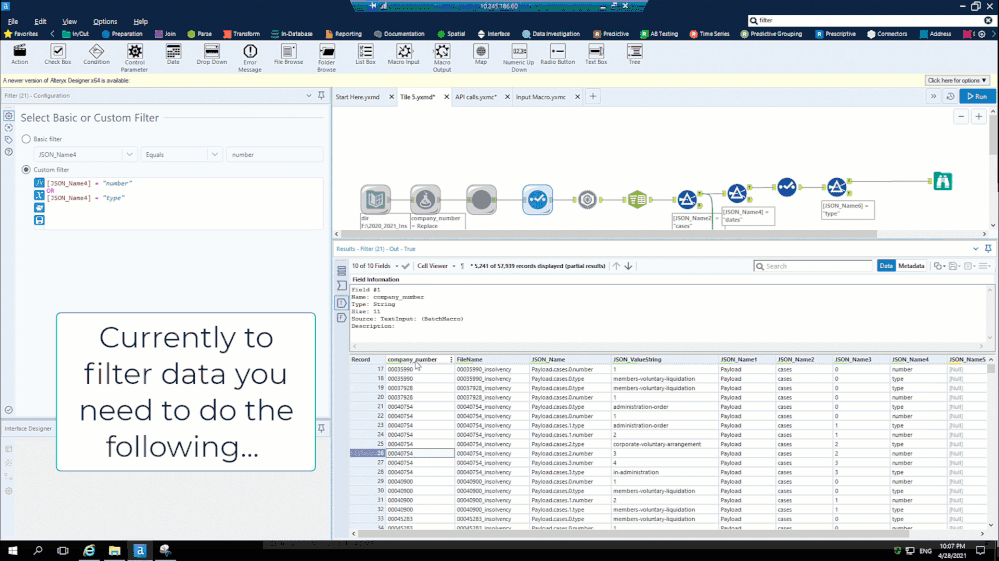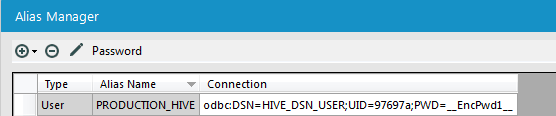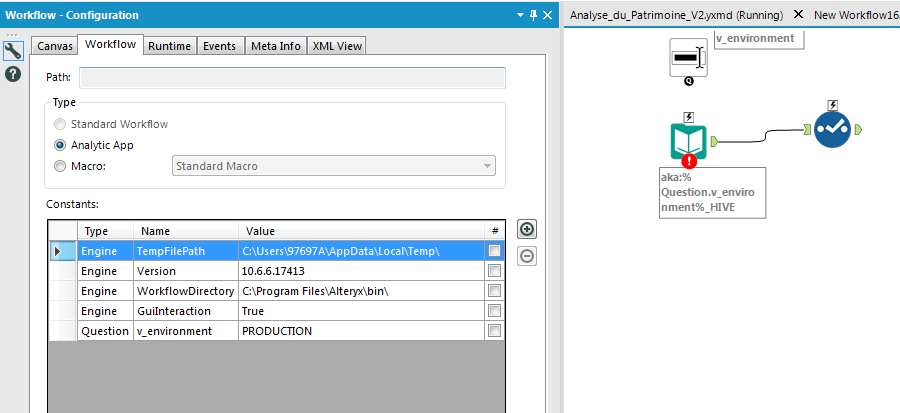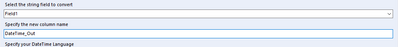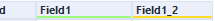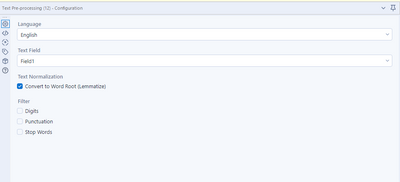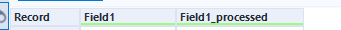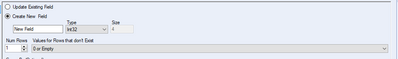Alteryx Designer Desktop Ideas
Share your Designer Desktop product ideas - we're listening!Submitting an Idea?
Be sure to review our Idea Submission Guidelines for more information!
Submission Guidelines- Community
- :
- Community
- :
- Participate
- :
- Ideas
- :
- Designer Desktop
Featured Ideas
Hello,
After used the new "Image Recognition Tool" a few days, I think you could improve it :
> by adding the dimensional constraints in front of each of the pre-trained models,
> by adding a true tool to divide the training data correctly (in order to have an equivalent number of images for each of the labels)
> at least, allow the tool to use black & white images (I wanted to test it on the MNIST, but the tool tells me that it necessarily needs RGB images) ?
Question : do you in the future allow the user to choose between CPU or GPU usage ?
In any case, thank you again for this new tool, it is certainly perfectible, but very simple to use, and I sincerely think that it will allow a greater number of people to understand the many use cases made possible thanks to image recognition.
Thank you again
Kévin VANCAPPEL (France ;-))
Thank you again.
Kévin VANCAPPEL
I would like to see a time interface tool similar to the Date and Numeric Up Down tools. I am working on some macros where the user can select the time they would like to use a filter for the data.
Example: I want all data loaded after 5:00 PM because its late and needs to be removed.
Example 2: I want to create an app where the user can select what time range they would like to see records for (business hours, during their shift, etc)
Currently this require 2-3 numeric up downs or a Text box with directions for the user on how to format field with Error tools to prevent bad entries. It could even be UTC time.
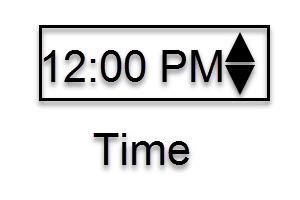
The Idea behind the Password Masking is - we have "Download Tool" from the "Developer Tab" - which is used to Download files from the given site. For example, let's take Mainframe. I have a scenario where the Alteryx Workflow should connect to the Mainframe FTP Server, download the required file which is used for downstream transformation. For the download, I get the Username and Password information from the Database table (to reduce manual intervention and prevent errors). While passing the Username and Password as a parameter to the Download Tool Macro (Custom Macro - accepts the Username/Password, Filename dynamically) - the Alteryx Workflow will obviously show the username and password in the result window (as it is considered as an output data from Input Tool). Now I want that particular password field to be masked, so whenever the particular Workflow is shared to the User - the password field remains unexposed. I know there's a way to mask a particular field using "MD5 HASH" formula, but that helps to mask anything related to Dataset and not a password (as it may consider it as a new string and not a valid password). This feature would be really beneficial to Developers who use the download tool often. A New Tool or a Custom Macro - embedding this feature would be great for users who needs Masking functionality.
Hello, it would be helpful to be able to have multiple levels of detail in a summarize tool. So, rather than aggregating on the lowest level of the group-bys, being able to select the level or partition for the aggregate. The current workaround for this is having multiple summarize tools and joining back to get all the data in one table.
The configuration would look something like this:
| Field | Action | Aggregation | Output Field Name |
| Region | Group by | Region | |
| Metro | Group by | Metro | |
| Store | Group by | Store | |
| UPC | Group by | UPC | |
| Store Sales | Sum | Store; UPC | Item Store Sales |
| Store Sales | Sum | Metro; UPC | Item Metro Sales |
| Store Sales | Sum | Region; UPC | Item Region Sales |
| Store Sales | Sum | Store | Total Store Sales |
With the aggregation field maybe being a pick-list of available "group by" columns. It should default to all the group by columns, but you could un-select some if you wanted a higher level of detail.
When using the Alteryx email tool to send a text to a mobile device via carrier URL (i.e. xxxxxxxxx@vtxt.com) bad characters appear. This is due to the fact that the Alteryx email tool is sending in XML format and the carriers only accept HTML.
This was determined after working with the Alteryx support team to determine the root cause of that bad characters appearing on the mobile phone.
We are using an Alteryx workflow as an early warning system for technical issues to upper management. These advisories or alerts are being sent to mobile devices via email tool.
Regards,
Andrew Hooper
Working across a large organisation inevitably leads to people using different drive letters when mapping drives/folders. This makes sharing workflows and macros with other teams more difficult and the first thing I do when creating a new workflow is change the dependencies to All UNC.
This suggestion is to offer the option to default all workflows to UNC via the user settings. Acknowledging that some users will prefer listing files by drive letter and other UNC, adding the option could make life a little bit easier for everyone.
The Summarize tool should have an option to ignore warnings like this:
Group Bys on Double or Float are not recommended due to rounding error.
So I discovered this neat little tip today where if you have a browse tool in your workflow and click on the hyperlink (2 in the picture below) whilst the workflow is running, it will open a pop-out browse rather than show the data in the results window, meaning you can still see all of the messages). However, If you click on the Tool name/ID (1 in the image) is locks the results window to that tool. Idea for a fix here
And this lead me to think that Alteryx must be populating the temporary browse anywhere in memory as it's running, so it would be great if it was possible to either click on the tool anchors or the tool names in the results window whilst the workflow is running to see the browse anywhere data.
The interactive results pane is great, but wouldn't it be cool if you could interact directly with the result pane to do things like filtering.
There are a few too many steps with the method at the moment, where you need to either copy the value or type it into the filter pop up. A simple right click and filter on selected value would be a big ux improvement.
Currently we can't use any PaaS MongoDB products (MongoDB Atlas / CosmosDB) as Alteryx Gallery doesn't support SSL for connecting to the MongoDB back end.
SSL is good security practice when splitting the MongoDB onto a different machine too.
Current State: When a macro contains nested macros the only method that reliably works to share them is via yxi (which I fondly refer to as my wixies).
Future State: Allow macros published to the gallery be their own tool palette so that when I or any user connects to the server the macros are there and just work, no import, no visible install just a single set of tools that work on that server.
Side task - also get export to yxi
Hi there,
Would it be possible to use the ISO week date system, which everybody uses?
In numerous workflows, I used to define the week number of a date with the formula DateTimeFormat(d, "%W") and it was perfectly working till the 1st January, 2019.
But from this date, the week numbers defined by Alteryx are not the same than the ones in the calendar we all use!
Alteryx says that from the 1st to the 6th January, 2019, the week number is "00" instead of "01"!!! And so on until the week 52 which, for Alteryx, goes from the 30th to 31st or December, 2019: the week 52 has only 2 days!!
As the year 2018 begins with a Monday, there is no problem but for 2019 it is completely weird! And it will repeat in 2020...
The rule from the ISO week date system is pretty simple: "The ISO 8601 definition for week 01 is the week with the Gregorian year's first Thursday in it."
Please correct that
Simon
Hi Alteryx,
Can you add the search functionality in the dropdown (Apps) where the user enters specific text and the dropdown list gets filtered accordingly?
It would enhance the user's experience while using large lists in dropdown.
Not sure if any of you have a similar issue - but we often end up bringing in some data (either from a website or a table) to profile it - and then an hour in, you realise that the data will probably take 6 weeks to completely ingest, but it's taken in enough rows already to give us a useful sense.
Right now, the only option is to stop (in which case all the profiling tools at the end of the flow will all give you nothing) and then restart with a row-limiter - or let it run to completion. The tragedy of the first option is that you've already invested an hour or 2 in the data extract, but you cannot make use of this.
It feels like there's a third option - a option to "Stop bringing in new data - but just finish the data that you currently have", which terminates any input or download tools in their current state, and let's the remainder of the data flush through the full workflow.
Hopefully I'm not alone in this need 🙂
I'd consider myself as a power user in most of the tools I use. No matter what program it is, I try to learn most of the useful shortcuts and code them into my mouse or keypad.
It's probably pretty uncommon that someone uses a mouse with 12 extra keys or a keypad, but I think many people would be happy to have the option to define shortcuts for everything. I don't really ask for shortcuts for everything by default, but a menu like Microsoft Word has it, that would be great.
For reference:
Microsoft Word has a menu were nearly every possible action is listed and you are able to define/assign shortcuts (one or more) for every action available.
(Sorry it's German. Path: File > Options > Customize Ribbon > Customize)
Hi Team,
I would like to make some suggestions for future release. I am a big fan of the "retro" alteryx look and would like the option to select that look under User Settings. There should also be some other set themes for user to use. a "Light" version, "Dark" (for the true developer feel) and some grayscale standards or color blind adapted themes.
I have a number of reservations to the new look design (I can put those in a separate post if the team really wants to hear them) but please put the 'retro' button in user settings for me and I will be a happy analyst.
Keep up the good work!!!
We are working on building out training content in a story mode and would like to have short snippets playing in a loop for people to see embedded in the workflow. Currently you can add a .gif to a comment background and it will provide a still image on the worklfow itself but functions as a gif in the configuration display. The interesting part is when you are running the workflow the .gif works and then it pauses it when the workflow has completed!
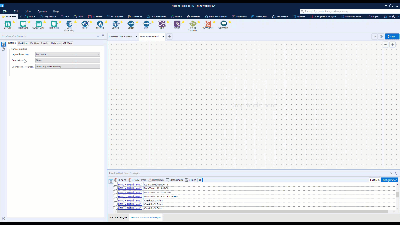
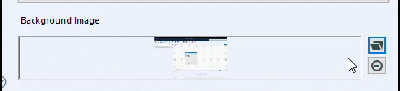
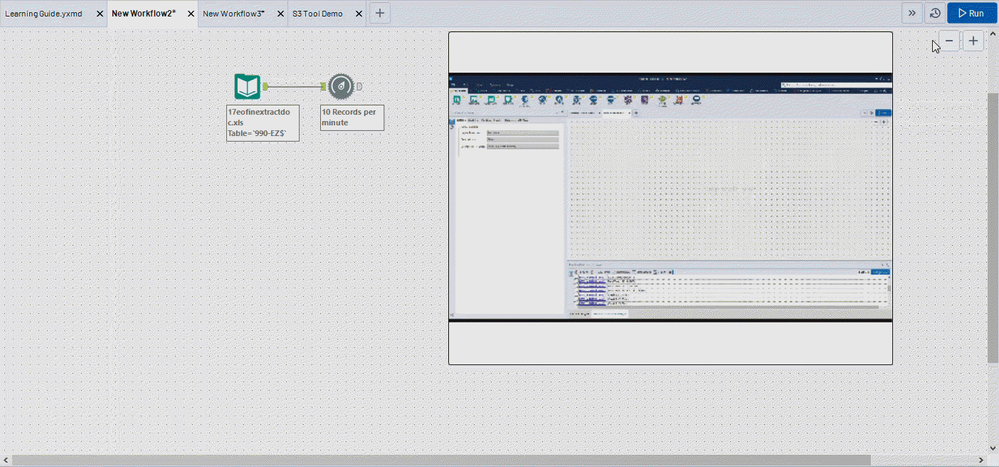
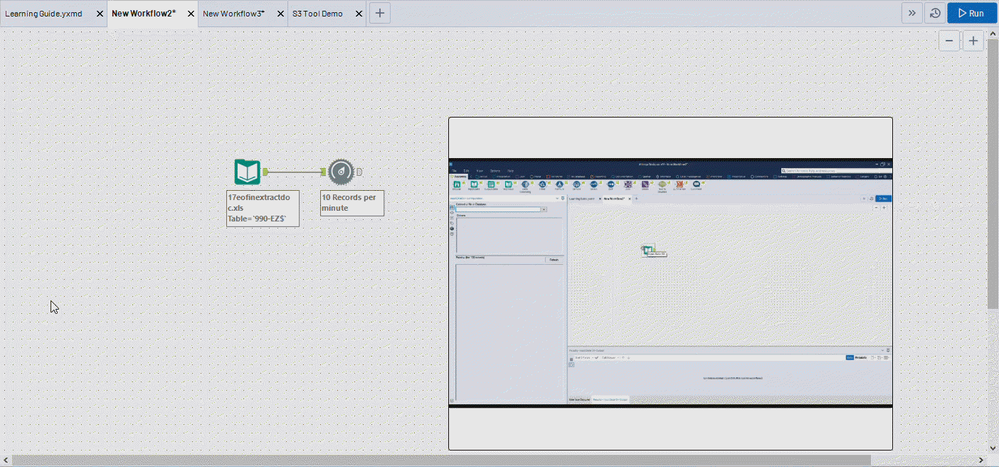
Pushing data to Salesforce from Oracle would bemuch easier if we were able to perform an UPSERT (Update if existing, Insert if not existing) function on any unique ID field in Salesforce. Instead of us having to do a filter to find the records that have or don't have an ID and run an Update or Insert based on the filter.
Hello,
we have several environment in our organization : dev, recept, production.
In order to make that change safe we intend to make several connection (standard alias) like
PRODUCTION_HIVE
DEV_HIVE
RECEPT_HIVE
In our workflows, we want to use aka:%Question.v_environment%HIVE
Sadly, this solution does not work despite the value defaut.
Hello!
Currently when using the DateTime and Text Pre-processing tool (I'm sure there are a few others), the default option is to have a new column as the output. For instance with DateTime:
There is no option to replace original field, simply create a new field. Setting the name as the same, will result in:
and with the Text-Preprocessing:
There is no option to specify an output column. The column you process, will become [field]_processed:
It would be awesome if both of these tools had functionality similar to the Multi-Row formula, with the ability to create a new field, or update existing field:
This would reduce data redundancy and need for additional select tools. Additionally with the Text Pre-Processing tool specifically, its very easy to make the mistake of not using the 'processed' field in future text based analysis, especially when the pre-processing tool is inserted into an already built connection.
Thanks,
TheOC
Autofield is useful in the creation of a workflow. Autofield consumes energy otherwise. The AutoField functionality could Automagically have a convert to SELECT functionality so that once the ideal metadata is constructed that a SELECT tool could replace the AutoField. Typically, when I autofield, I add a SELECT tool and then remove the autofield.
Another use case for Autofield is after reading in a CSV or after text to columns. Having a smart option for parsing avoids the need to use this particular tool.
Again, it is useful to have, just not useful to run on each workflow execution.
Cheers,
Mark
- New Idea 207
- Accepting Votes 1,838
- Comments Requested 25
- Under Review 149
- Accepted 55
- Ongoing 7
- Coming Soon 8
- Implemented 473
- Not Planned 123
- Revisit 68
- Partner Dependent 4
- Inactive 674
-
Admin Settings
19 -
AMP Engine
27 -
API
11 -
API SDK
217 -
Category Address
13 -
Category Apps
111 -
Category Behavior Analysis
5 -
Category Calgary
21 -
Category Connectors
239 -
Category Data Investigation
75 -
Category Demographic Analysis
2 -
Category Developer
206 -
Category Documentation
77 -
Category In Database
212 -
Category Input Output
631 -
Category Interface
236 -
Category Join
101 -
Category Machine Learning
3 -
Category Macros
153 -
Category Parse
75 -
Category Predictive
76 -
Category Preparation
384 -
Category Prescriptive
1 -
Category Reporting
198 -
Category Spatial
80 -
Category Text Mining
23 -
Category Time Series
22 -
Category Transform
87 -
Configuration
1 -
Data Connectors
948 -
Desktop Experience
1,493 -
Documentation
64 -
Engine
121 -
Enhancement
274 -
Feature Request
212 -
General
307 -
General Suggestion
4 -
Insights Dataset
2 -
Installation
24 -
Licenses and Activation
15 -
Licensing
10 -
Localization
8 -
Location Intelligence
79 -
Machine Learning
13 -
New Request
177 -
New Tool
32 -
Permissions
1 -
Runtime
28 -
Scheduler
21 -
SDK
10 -
Setup & Configuration
58 -
Tool Improvement
210 -
User Experience Design
165 -
User Settings
73 -
UX
220 -
XML
7
- « Previous
- Next »
- vijayguru on: YXDB SQL Tool to fetch the required data
- Fabrice_P on: Hide/Unhide password button
- cjaneczko on: Adjustable Delay for Control Containers
-
Watermark on: Dynamic Input: Check box to include a field with D...
- aatalai on: cross tab special characters
- KamenRider on: Expand Character Limit of Email Fields to >254
- TimN on: When activate license key, display more informatio...
- simonaubert_bd on: Supporting QVDs
- simonaubert_bd on: In database : documentation for SQL field types ve...
- guth05 on: Search for Tool ID within a workflow