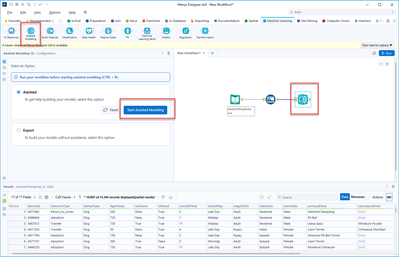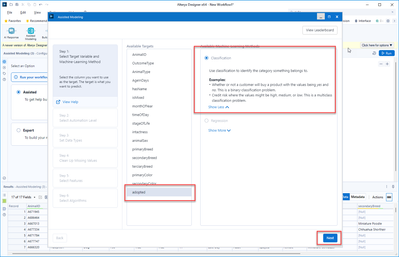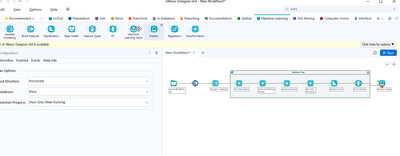Alteryx Machine Learning Discussions
Find answers, ask questions, and share expertise about Alteryx Machine Learning.Getting Started
Start your learning journey with Alteryx Machine Learning Interactive Lessons
Go to Lessons- Community
- :
- Community
- :
- Participate
- :
- Discussions
- :
- Machine Learning
- :
- How to set target variable for Random Forest / Dec...
How to set target variable for Random Forest / Decision Tree model
- Subscribe to RSS Feed
- Mark Topic as New
- Mark Topic as Read
- Float this Topic for Current User
- Bookmark
- Subscribe
- Mute
- Printer Friendly Page
- Mark as New
- Bookmark
- Subscribe
- Mute
- Subscribe to RSS Feed
- Permalink
- Notify Moderator
Hi. I'm a brand new user to the platform. I can't seem to find the operator for setting my target variable to build a Random Forest or Decision Tree classification model. The target variable is categorical, with classes TRUE or FALSE. I using Version: 2023.2.1.133 Patch: 3.
Solved! Go to Solution.
- Labels:
-
Question
- Mark as New
- Bookmark
- Subscribe
- Mute
- Subscribe to RSS Feed
- Permalink
- Notify Moderator
The Model that are you using is Unsupervised or supervised?, check careful it
- Mark as New
- Bookmark
- Subscribe
- Mute
- Subscribe to RSS Feed
- Permalink
- Notify Moderator
It is supervised. To start I'm just trying to use the "Classification" operator. See attached image. When using "assisted modeling" I'm able to set the target variable. Is that operating necessary as the first step whenever you build a model? I'm used to RapidMiner where this would be a very simple solution, just using the "Set Role" operator.
- Mark as New
- Bookmark
- Subscribe
- Mute
- Subscribe to RSS Feed
- Permalink
- Notify Moderator
Hi @fesrimo,
Welcome to Alteryx! This is a simple configuration change, the tool you are currently using is not the right one to start with. There are a couple other steps needed before choosing your target and model type e.g., checking for NULL and missing values, outliers, correlations, etc.
Luckily the assisted modeling tool was made just for that and is the starting point for Intelligence Suite. Look for the tool with the brain on it and drag it on to the canvas
This will open up a separate dialog box where you will choose a target, and do the data cleanliness checks I mentioned before
Finally, there is no need for you to drop the classification tool on the canvas manually, this tool will automatically paste the tool on the canvas for you and will look like this
So this is your entire pipeline from raw data to model trained and attached to the end is a prediction tool that can be used with a new dataset.
You dont always need to use this pipeline as it was presented you can save a model as a 'yxdb' and use it outside of this workflow with a prediction tool. I hope this helps!
Cheers
-
Academy
1 -
App Builder
3 -
Bugs & Issues
24 -
Data
22 -
Enhancement
10 -
General Feedback
21 -
Marketplace
1 -
Question
69 -
Resource
24 -
Use Case Support
36