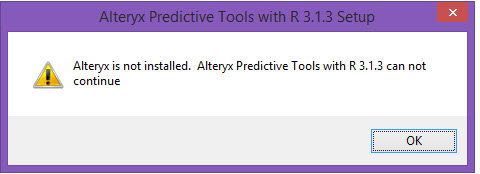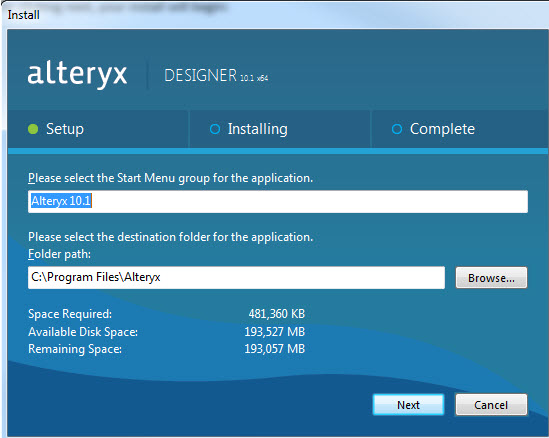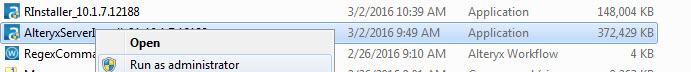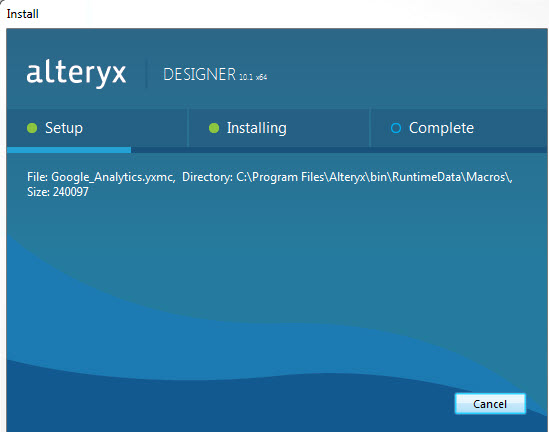Alteryx Designer Desktop Knowledge Base
Definitive answers from Designer Desktop experts.- Community
- :
- Community
- :
- Support
- :
- Knowledge
- :
- Designer Desktop
- :
- Troubleshooting Predictive Tools Installation
Troubleshooting Predictive Tools Installation
- Subscribe to RSS Feed
- Mark as New
- Mark as Read
- Bookmark
- Subscribe
- Printer Friendly Page
- Notify Moderator
03-15-2016 02:49 PM - edited 08-03-2021 01:23 PM
Occasionally, users might have issues when it comes to installing the predictive tools on their machines.
The first common error (show below) can occur when first trying to install predictive tools after finishing a 64-bit Alteryx Designer installation.
This error occurs when the predictive installer can’t locate the “Alteryx” folder in the “Program Files” folder since the tools are always installed within this folder.
Now you might be thinking “Well I just installed 64-bit Alteryx and I set it to save in Program Files. How is it not in my Program Files folder?”
So what ends up happening here is that if you are running the Designer Installer as a non-admin Windows will sometimes redirect it and save Alteryx to the “Program Files (x86)” folder. Program Files (x86) is meant for 32-bit applications but even if the Designer is 64-bit it will sometimes still write to this folder. You can confirm this by just watching the installation process and checking where Alteryx is actually being saved.
The second thing that might go wrong is if you successfully installed predictive but you can’t see the predictive tools in the “Configure Tool Palette” window.
This issue goes hand in hand with the previous one. You might have an Alteryx folder in Program Files but the actual Designer is somewhere else in a different directory. Justmake sure that both the predictive tools and the Designer are being installed in the same directory.
To fix these issues or any other issues that may pop up when trying to obtain the predictive tools:
First, uninstall the Designer and the predictive tools.
Second, run your desired installer as an administrator
This makes sure that Windows doesn’t redirect Alteryx and saves in the proper directory.
As you install, you should see it writing to the correct folder.
Now you can go ahead and install the predictive tools as you normally would, making sure that both are installed in the same place or by default in Program Files-> Alteryx
- Mark as Read
- Mark as New
- Bookmark
- Permalink
- Notify Moderator
I downloaded Intelligence Suite, but Predictive tool did not show anywhere on the bar or file, can someone help me? Thank you
- Mark as Read
- Mark as New
- Bookmark
- Permalink
- Notify Moderator
@Liennguyencat
Intelligence Suite is a completely separate product from Predictive tools. It also requires a separate license key.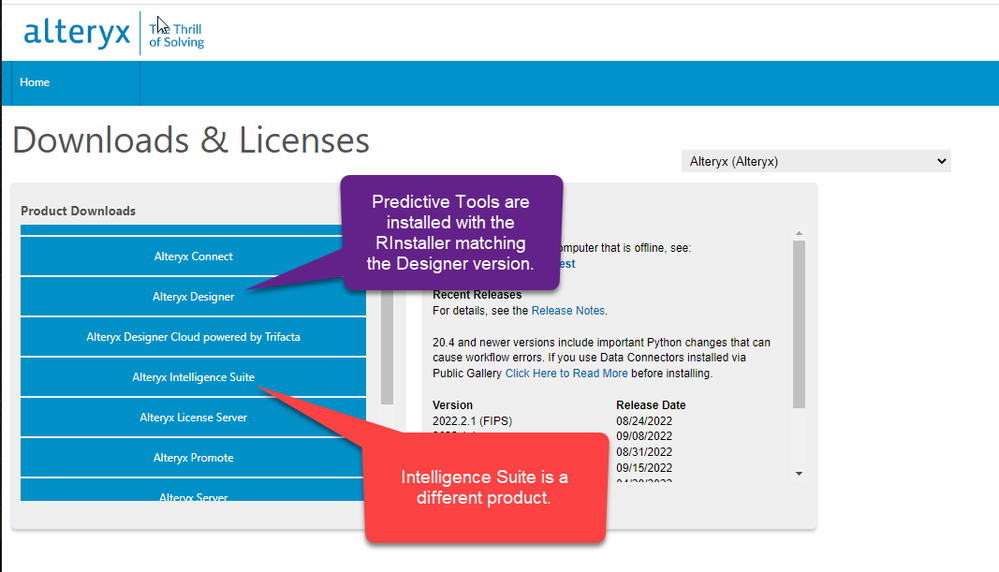
-
2018.3
17 -
2018.4
13 -
2019.1
18 -
2019.2
7 -
2019.3
9 -
2019.4
13 -
2020.1
22 -
2020.2
30 -
2020.3
29 -
2020.4
35 -
2021.2
52 -
2021.3
25 -
2021.4
38 -
2022.1
33 -
Alteryx Designer
9 -
Alteryx Gallery
1 -
Alteryx Server
3 -
API
29 -
Apps
40 -
AWS
11 -
Computer Vision
6 -
Configuration
108 -
Connector
136 -
Connectors
1 -
Data Investigation
14 -
Database Connection
196 -
Date Time
30 -
Designer
204 -
Desktop Automation
22 -
Developer
72 -
Documentation
27 -
Dynamic Processing
31 -
Dynamics CRM
5 -
Error
267 -
Excel
52 -
Expression
40 -
FIPS Designer
1 -
FIPS Licensing
1 -
FIPS Supportability
1 -
FTP
4 -
Fuzzy Match
6 -
Gallery Data Connections
5 -
Google
20 -
In-DB
71 -
Input
185 -
Installation
55 -
Interface
25 -
Join
25 -
Licensing
22 -
Logs
4 -
Machine Learning
4 -
Macros
93 -
Oracle
38 -
Output
110 -
Parse
23 -
Power BI
16 -
Predictive
63 -
Preparation
59 -
Prescriptive
6 -
Python
68 -
R
39 -
RegEx
14 -
Reporting
53 -
Run Command
24 -
Salesforce
25 -
Setup & Installation
1 -
Sharepoint
17 -
Spatial
53 -
SQL
48 -
Tableau
25 -
Text Mining
2 -
Tips + Tricks
94 -
Transformation
15 -
Troubleshooting
3 -
Visualytics
1
- « Previous
- Next »