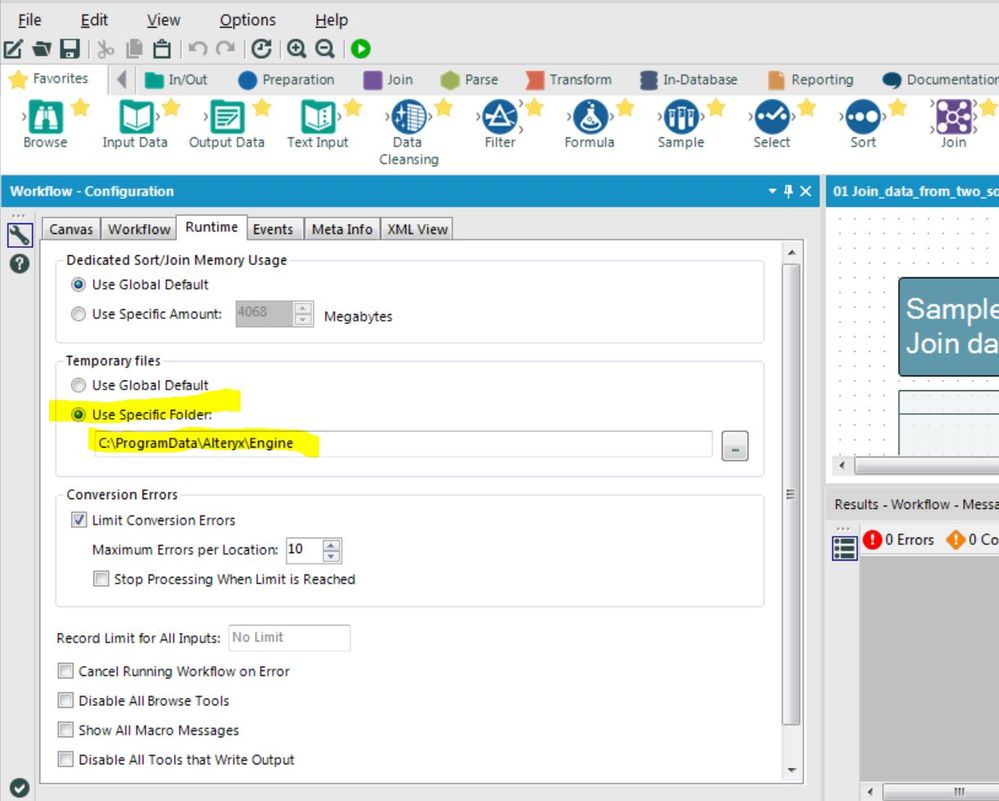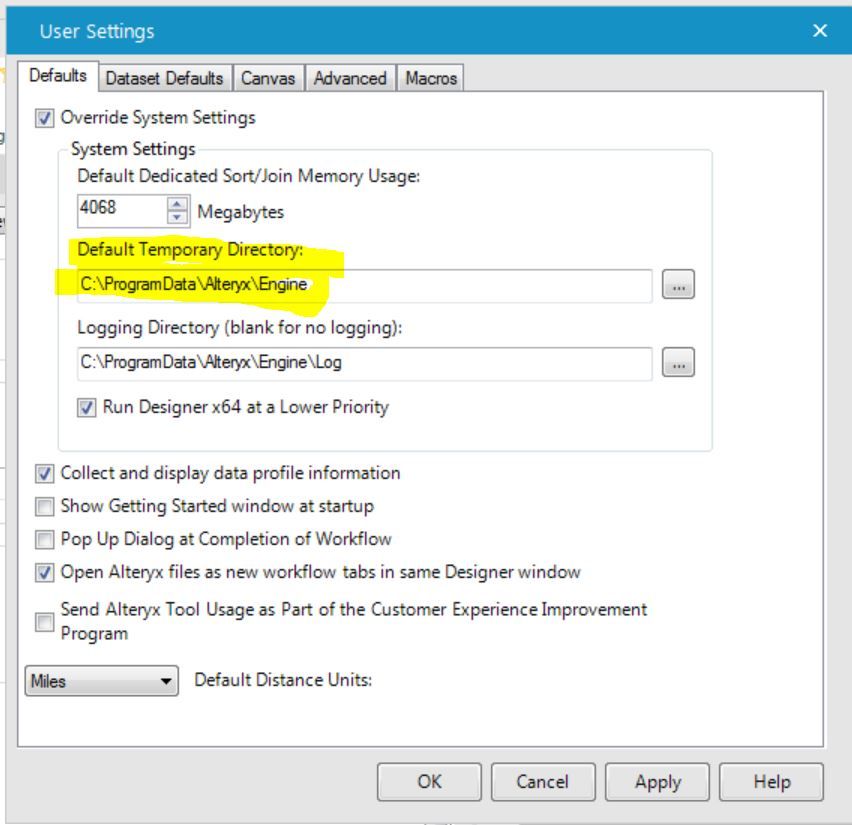Alteryx Designer Desktop Knowledge Base
Definitive answers from Designer Desktop experts.- Community
- :
- Community
- :
- Support
- :
- Knowledge
- :
- Designer Desktop
- :
- Temporary File Creation
Temporary File Creation
- Subscribe to RSS Feed
- Mark as New
- Mark as Read
- Bookmark
- Subscribe
- Printer Friendly Page
- Notify Moderator
08-22-2017 02:08 PM - edited 07-09-2021 11:23 AM
Question: In order to perform tasks like sorting, loading or some other tasks does Alteryx create temporary files?
Answer:
Yes - if you select the Workflow-Configuration, Runtime tab you will see the path used for writing out Temporary files for your individual workflow.
To set your Default Temporary Directory, Click Options-User Settings-Edit User Settings, and change the Default Temporary Directory.
Advantage:
- You can either configure the temp file path globally in your user\system settings or per-workflow on the workflow configuration tab
- You can write output to the temp file path using %Engine.TempFilePath% (e.g. %Engine.TempFilePath%MyFile.yxdb)
- When your workflow finishes and you close Alteryx, content in %Engine.TempFilePath% is deleted -- this is a great way to let Alteryx clean up interim content without your intervention.
Some things to be aware of:
- If a process 'dies', the temp file isn't necessarily cleared out. It's a good idea to check the temp file path periodically for abandoned temp files/folders.
- Temp files must be stored on the machine running Alteryx (e.g. you can't put the temp files on a network drive).
For more information, search the Alteryx help (F1) for %temp%!
- Mark as Read
- Mark as New
- Bookmark
- Permalink
- Notify Moderator
Hi @AngelaO,
Thanks for the article. Please correct me if I'm wrong but as I understand the destination for the temporary files cannot include BOX ( C:\Users\....\Box\....), am I right?
Therefore, the only option for large amount of temp files (more than 100GB) to be stored is an additional hard drive.
Thanks in advance.
-
2018.3
17 -
2018.4
13 -
2019.1
18 -
2019.2
7 -
2019.3
9 -
2019.4
13 -
2020.1
22 -
2020.2
30 -
2020.3
29 -
2020.4
35 -
2021.2
52 -
2021.3
25 -
2021.4
38 -
2022.1
33 -
Alteryx Designer
9 -
Alteryx Gallery
1 -
Alteryx Server
3 -
API
29 -
Apps
40 -
AWS
11 -
Computer Vision
6 -
Configuration
108 -
Connector
136 -
Connectors
1 -
Data Investigation
14 -
Database Connection
196 -
Date Time
30 -
Designer
204 -
Desktop Automation
22 -
Developer
72 -
Documentation
27 -
Dynamic Processing
31 -
Dynamics CRM
5 -
Error
267 -
Excel
52 -
Expression
40 -
FIPS Designer
1 -
FIPS Licensing
1 -
FIPS Supportability
1 -
FTP
4 -
Fuzzy Match
6 -
Gallery Data Connections
5 -
Google
20 -
In-DB
71 -
Input
185 -
Installation
55 -
Interface
25 -
Join
25 -
Licensing
22 -
Logs
4 -
Machine Learning
4 -
Macros
93 -
Oracle
38 -
Output
110 -
Parse
23 -
Power BI
16 -
Predictive
63 -
Preparation
59 -
Prescriptive
6 -
Python
68 -
R
39 -
RegEx
14 -
Reporting
53 -
Run Command
24 -
Salesforce
25 -
Setup & Installation
1 -
Sharepoint
17 -
Spatial
53 -
SQL
48 -
Tableau
25 -
Text Mining
2 -
Tips + Tricks
94 -
Transformation
15 -
Troubleshooting
3 -
Visualytics
1
- « Previous
- Next »