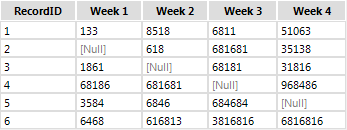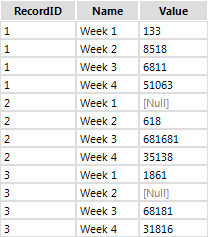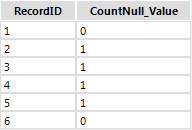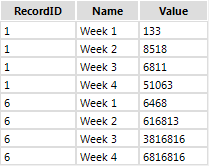Alteryx Designer Desktop Knowledge Base
Definitive answers from Designer Desktop experts.- Community
- :
- Community
- :
- Support
- :
- Knowledge
- :
- Designer Desktop
- :
- How to omit a record if any of the fields are null...
How to omit a record if any of the fields are null?
- Subscribe to RSS Feed
- Mark as New
- Mark as Read
- Bookmark
- Subscribe
- Printer Friendly Page
- Notify Moderator
10-24-2016 12:27 PM - edited 08-03-2021 01:01 PM
Question
I have a table of sales data with each column being a week's worth of sales. I only want records that have data in each of those fields and want to filter out all records that have Null values. How can I do this?
Answer
There are two basic elements necessary to make this happen. The first is that all records in the original table have a unique ID. If you do not have a unique ID in your data, go ahead and add a Record ID Tool.
In the sample data you can see we will want data from Rows 1 and 6 while filtering out each of the other records because they containnull values.
From here we will use the Transpose Tool to pivot your data into 3 separate columns. In the transpose field choose your unique ID as the KEY FIELD and make sure all other records are selected as DATA FIELDS.
The result is that you will have your unique ID field, a field called [Name] which contains the names of each of the fields in your data, repeated for every unique ID in your original data, and a [Value] field which contains the individual values for each of the records for each of the columns in the original data.
Now we want to search for Nulls, and get a comprehensive list of the UniqueID values that do not containNullvalues. Now is the time to bring in a Summarize tool and GroupBy your unique ID field, and then use the CountNull action.
The result is a list of how manynulls exist in each of your unique ID groups.
Next we can simply filter out the fields that have 0null values in them and then use the unique IDs to join back to the original data, and pull only those records.
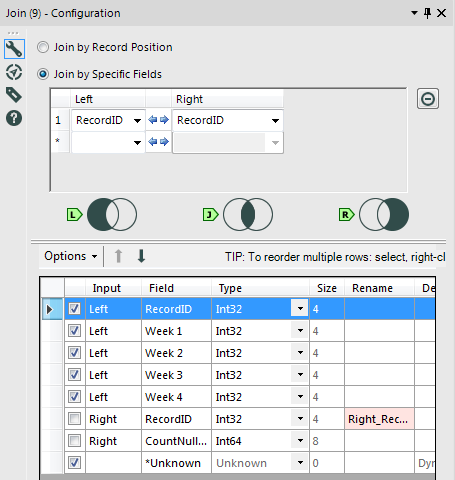
It's important to note here that because I'm only interested in the original fields I intentionally chose to deselect the unique ID and the Null Count fields from the output of the join so that I am left with only those records that have data in all of the weeks.
See the attached v10.5 workflow for an example of the approach above.
- Mark as Read
- Mark as New
- Bookmark
- Permalink
- Notify Moderator
Great post! A simple solution to a common need. When I read this, I couldn't help but remember a handy trick that answers this question if the columns you wish to check remain static. Simply use a Filter tool with the expression: Null() in ([Field1],[Field2],[etc.]). A bit different than the usual use of a filter (i.e. field = values), but very powerful!
-
2018.3
17 -
2018.4
13 -
2019.1
18 -
2019.2
7 -
2019.3
9 -
2019.4
13 -
2020.1
22 -
2020.2
30 -
2020.3
29 -
2020.4
35 -
2021.2
52 -
2021.3
25 -
2021.4
38 -
2022.1
33 -
Alteryx Designer
9 -
Alteryx Gallery
1 -
Alteryx Server
3 -
API
29 -
Apps
40 -
AWS
11 -
Computer Vision
6 -
Configuration
108 -
Connector
136 -
Connectors
1 -
Data Investigation
14 -
Database Connection
196 -
Date Time
30 -
Designer
204 -
Desktop Automation
22 -
Developer
72 -
Documentation
27 -
Dynamic Processing
31 -
Dynamics CRM
5 -
Error
267 -
Excel
52 -
Expression
40 -
FIPS Designer
1 -
FIPS Licensing
1 -
FIPS Supportability
1 -
FTP
4 -
Fuzzy Match
6 -
Gallery Data Connections
5 -
Google
20 -
In-DB
71 -
Input
185 -
Installation
55 -
Interface
25 -
Join
25 -
Licensing
22 -
Logs
4 -
Machine Learning
4 -
Macros
93 -
Oracle
38 -
Output
110 -
Parse
23 -
Power BI
16 -
Predictive
63 -
Preparation
59 -
Prescriptive
6 -
Python
68 -
R
39 -
RegEx
14 -
Reporting
53 -
Run Command
24 -
Salesforce
25 -
Setup & Installation
1 -
Sharepoint
17 -
Spatial
53 -
SQL
48 -
Tableau
25 -
Text Mining
2 -
Tips + Tricks
94 -
Transformation
15 -
Troubleshooting
3 -
Visualytics
1
- « Previous
- Next »