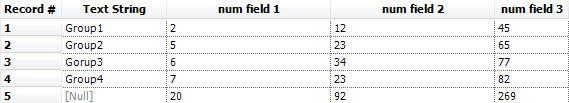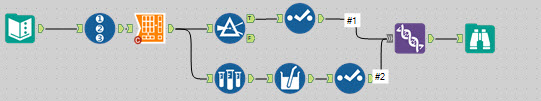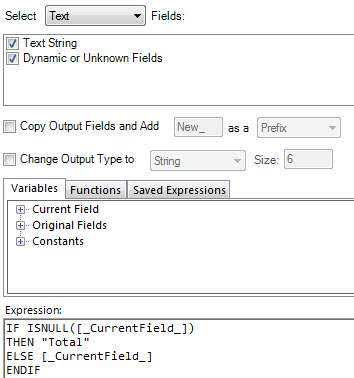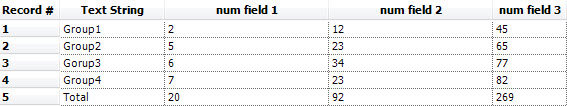Alteryx Designer Desktop Knowledge Base
Definitive answers from Designer Desktop experts.- Community
- :
- Community
- :
- Support
- :
- Knowledge
- :
- Designer Desktop
- :
- Everything You Need To Know About Adding Totals to...
Everything You Need To Know About Adding Totals to the Final Row of Your Dataset
- Subscribe to RSS Feed
- Mark as New
- Mark as Read
- Bookmark
- Subscribe
- Printer Friendly Page
- Notify Moderator
03-25-2016 02:14 PM - edited 08-03-2021 01:18 PM
Here in Customer Support, we often get asked from new users how they can add total sums for every column onto the bottom of their datasets. There are several ways to do this.
An easy suggestion is using the Summarize and Union tools to sum the rows and add those sums back into the bottom of that dataset. Sounds simple right?
An even easier suggestion is where you show clients the lovely “Add Totals” macro that is available from the CReW Macro pack, which works for any sized dataset.
However, there is one limitation to this macro and that is its ability to add a word like “Total” or ”Grand Total” to the string field right before the sums of your rows. This is obviously useful for those making reports and tables in Excel.
Attached to this article is a workflow I created (version 10.1) that shows the functionality of this macro as well as how to add the word “Totals” before the summations. Also you can see how I created row totals with and without using the CReW macro. Below I’ll explain how I go about adding this row if you are using the CReW macro. I suggest you go ahead and download the attached workflow to explore how to do this without using the macro.
First, place a RecordID tool before you use the “Add Totals” macro. Add a sample tool in one stream out of the macro to get the last record.
Use a Multi-Field Formula tool to replace all Null values in string fields with the word “Total”. In a separate stream, add a filter tool and filter out where all instances of RecordID are Null since Add Totals macro won’t sum this stream up if you unchecked it in the macro configuration.
Lastly remove the RecordID’s using a select tool and Union the data back together using the default option: “Auto Config by Name”.
This should work for datasets of all sizes, therefore this is a useful trick to use when creating a macros that will be used for outputting report tables.
- Mark as Read
- Mark as New
- Bookmark
- Permalink
- Notify Moderator
Extremely helpful!!! Thank you so much!
- Mark as Read
- Mark as New
- Bookmark
- Permalink
- Notify Moderator
Thank you Ozzie, I used your workflow and it was very helpful !!!!!
Thanks,
Bhavik
- Mark as Read
- Mark as New
- Bookmark
- Permalink
- Notify Moderator
Hello. I am trying to add a TOTAL row underneath where the column data is a combination of sum and weighted averages. Is there a good way to accomplish this?
Thanks
Adam
-
2018.3
17 -
2018.4
13 -
2019.1
18 -
2019.2
7 -
2019.3
9 -
2019.4
13 -
2020.1
22 -
2020.2
30 -
2020.3
29 -
2020.4
35 -
2021.2
52 -
2021.3
25 -
2021.4
38 -
2022.1
33 -
Alteryx Designer
9 -
Alteryx Gallery
1 -
Alteryx Server
3 -
API
29 -
Apps
40 -
AWS
11 -
Computer Vision
6 -
Configuration
108 -
Connector
136 -
Connectors
1 -
Data Investigation
14 -
Database Connection
196 -
Date Time
30 -
Designer
204 -
Desktop Automation
22 -
Developer
72 -
Documentation
27 -
Dynamic Processing
31 -
Dynamics CRM
5 -
Error
267 -
Excel
52 -
Expression
40 -
FIPS Designer
1 -
FIPS Licensing
1 -
FIPS Supportability
1 -
FTP
4 -
Fuzzy Match
6 -
Gallery Data Connections
5 -
Google
20 -
In-DB
71 -
Input
185 -
Installation
55 -
Interface
25 -
Join
25 -
Licensing
22 -
Logs
4 -
Machine Learning
4 -
Macros
93 -
Oracle
38 -
Output
110 -
Parse
23 -
Power BI
16 -
Predictive
63 -
Preparation
59 -
Prescriptive
6 -
Python
68 -
R
39 -
RegEx
14 -
Reporting
53 -
Run Command
24 -
Salesforce
25 -
Setup & Installation
1 -
Sharepoint
17 -
Spatial
53 -
SQL
48 -
Tableau
25 -
Text Mining
2 -
Tips + Tricks
94 -
Transformation
15 -
Troubleshooting
3 -
Visualytics
1
- « Previous
- Next »