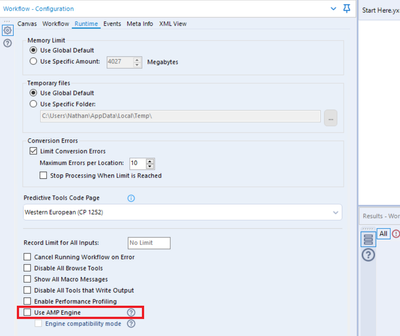Parallel Block - New Alteryx Version - Output in multiple sheet/same document
- Subscribe to RSS Feed
- Mark Topic as New
- Mark Topic as Read
- Float this Topic for Current User
- Bookmark
- Subscribe
- Mute
- Printer Friendly Page
- Mark as New
- Bookmark
- Subscribe
- Mute
- Subscribe to RSS Feed
- Permalink
- Notify Moderator
HI all,
I have created an alteryx flow (using the old alteryx version) that extracts data on multiple sheets (on same excel document).
Those data are extracted on an empty template that is already created (only headers inside for each sheet).
So alteryx uses blob input/output to use this empty template and then by using parallel blocks it was outputting data sheet by sheet following the order based on the parallel blocks.
After updating the alteryx flow, the flow broke, and the parallel block does not work anymore properly. Data are being extracted "aleatoire" without respecting the order.
Of course that creates the following issue:
Output Data (931) Unable to open file for write: XXXXX - Can't open file: XXXXXX : The process cannot access the file because it is being used by another process. (32)
I have noticed that for basic steps as for example the summarized tool, the output is not in an alphabetical /ascending order, everything is mixed up: (this is the output of the summary tool)
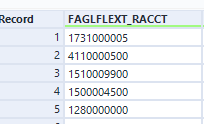
Could be that something broke on my configuration.
Could you please help me solve this issue?
Thank you :)
Solved! Go to Solution.
- Mark as New
- Bookmark
- Subscribe
- Mute
- Subscribe to RSS Feed
- Permalink
- Notify Moderator
@Olga_Kassapis with you mentioning that this has only started to occur since updating Alteryx, can you try turning the AMP engine off and seeing if that remedies the issue? The parallel block until done tool is listed as one of the tools which is affected by this: https://help.alteryx.com/20221/designer/tool-use-amp
You can do so by clicking in any whitespace on the canvas, navigating to the 'runtime' tab and unticking the highlighted box.
More info on AMP itself here: https://help.alteryx.com/20221/designer/alteryx-amp-engine
- Mark as New
- Bookmark
- Subscribe
- Mute
- Subscribe to RSS Feed
- Permalink
- Notify Moderator
Oh thank you very much!! It worked :D
- Mark as New
- Bookmark
- Subscribe
- Mute
- Subscribe to RSS Feed
- Permalink
- Notify Moderator
No problem @Olga_Kassapis! Feel free to mark the solution so that others with the same issue can find it easily in future - I know this has come up a few times!
- Mark as New
- Bookmark
- Subscribe
- Mute
- Subscribe to RSS Feed
- Permalink
- Notify Moderator
Additional suggestions can be found here: https://knowledge.alteryx.com/index/s/article/Error-writing-Excel-file-to-Shared-Drive
Sr CSE
Alteryx