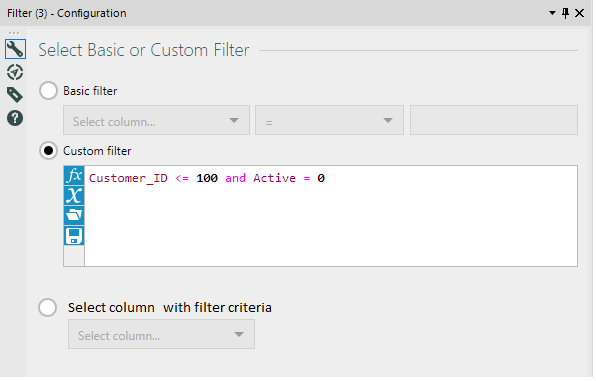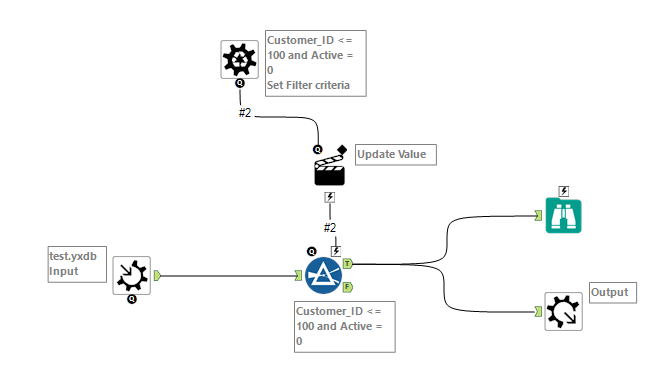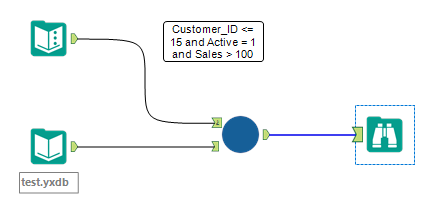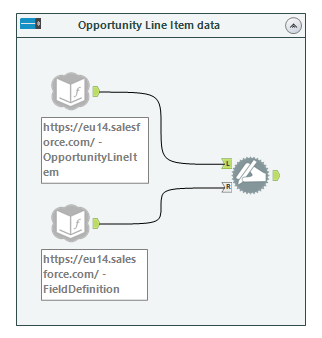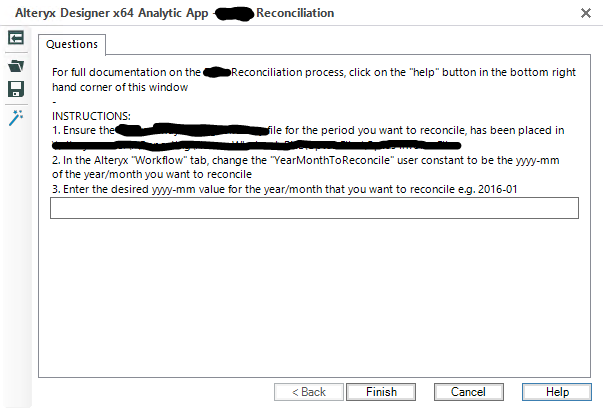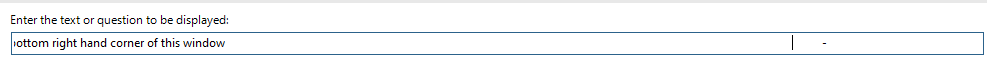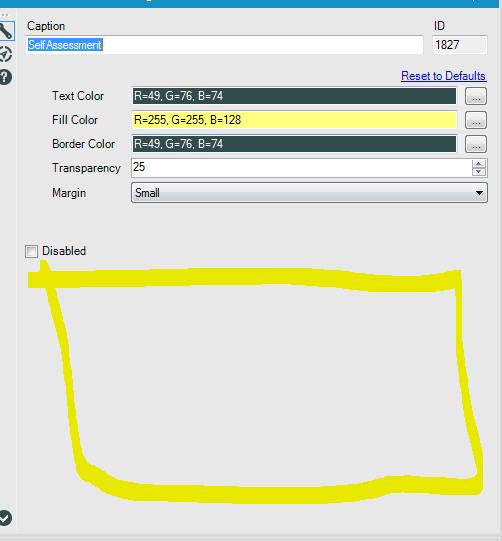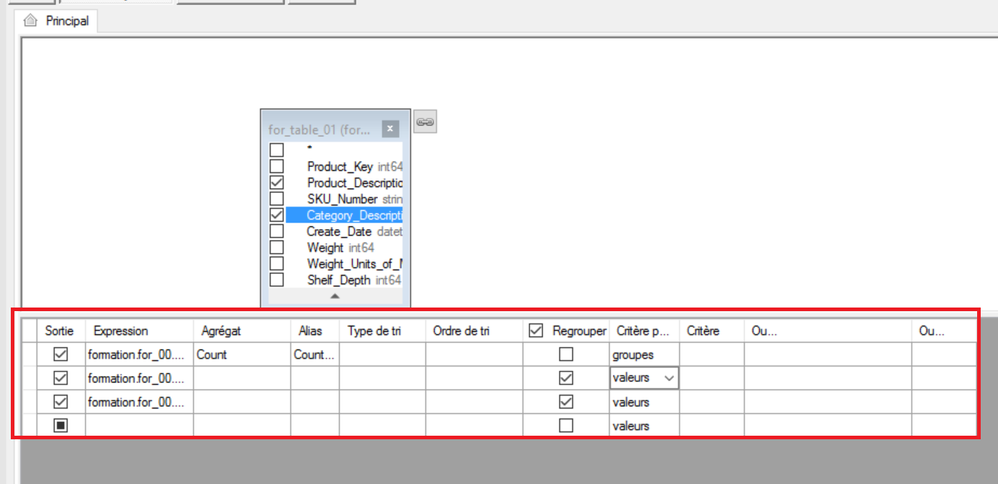Alteryx Designer Desktop Ideas
Share your Designer Desktop product ideas - we're listening!Submitting an Idea?
Be sure to review our Idea Submission Guidelines for more information!
Submission Guidelines- Community
- :
- Community
- :
- Participate
- :
- Ideas
- :
- Designer Desktop: Hot Ideas
Featured Ideas
Hello,
After used the new "Image Recognition Tool" a few days, I think you could improve it :
> by adding the dimensional constraints in front of each of the pre-trained models,
> by adding a true tool to divide the training data correctly (in order to have an equivalent number of images for each of the labels)
> at least, allow the tool to use black & white images (I wanted to test it on the MNIST, but the tool tells me that it necessarily needs RGB images) ?
Question : do you in the future allow the user to choose between CPU or GPU usage ?
In any case, thank you again for this new tool, it is certainly perfectible, but very simple to use, and I sincerely think that it will allow a greater number of people to understand the many use cases made possible thanks to image recognition.
Thank you again
Kévin VANCAPPEL (France ;-))
Thank you again.
Kévin VANCAPPEL
Hello Alteryx,
In communicating with your agent Eddie Wong about a question (ref:_00DE0JJZ4._50044uMC7T:ref), he confirmed that Alteryx currently does not have an option to coalesce IDs when merging tables in the "Join" or "Join Multiple" tools. This functionality is available in SQL and SAS, for example.
This code demonstrates it.
data d1;
input ID age;
datalines;
1 45
2 36
3 77
;
run;
data d2;
input ID height;
datalines;
1 138
3 176
5 197
;
run;
proc sql;
select coalesce(d1.id, d2.id) as id,
d1.age,
d2.height
from d1
full join
d2
on d1.id = d2.id;
quit;
Could you please consider adding this option into the "Join" and "Join Multiple" tools?
I have many monthly financial reports in MS Word that is build up on the same structure (same headings, tables etc.). I would like to import those reports into Alteryx in order to structured and analyse the data in Alteryx and presenting later in Power BI.
A good solution might be a tool that read the word document and input one row for each paragraph, including some paragraph information like style (e.g. Heading 1, Heading 2, Normal, Punctuation etc.). Where there are tables in the document; several fields should be added and separated in Field 1, Field 2... in order to extract and analyse the content of each table.
Ref. also the discussion Input Data from Word document (.docx) and the idea Natively Support PDF as Input.
Is it possible to expand the filter function with an extra option to select a field with a filter definition in it. I want this so i can define a filter over multiple fields an type.
I saw that Carlos has made a similar macro (Click here).
To execute a filter saved in a record set i now have build a macro. this is how my macro looks like. nothing fancy but it does his job.
the macro is then called like this:
regards Humberto
US and Canada datasets are underlined so far but,
Alteryx is expanding towards, Denmark, Germany, France and several other countries...
The question is; Why don't we have Eurostat data provided as well?
Bulk options for some datasets are available.
Even one can get a grasp on micro datasets and Alteryx may have a deal inf this micro dataset is anonymized...
Working with the Salesforce Input tool, most of the tables I work with contain the QualifiedAPIName (technical name) for each field, where I would like to eventually output the labels as seen in Salesforce itself (much more user friendly for end users).
To get this result, I need to access the table FieldDefinition with another Salesforce Input tool and the use a Dynamic Rename. This is quite simple, yet need to be done every time.
Could the Salesforce Tool be enhanced to have an option to do this dynamic rename "in-tool", as a simple toggle for the user.
I am particular interested in hearing from other Salesforce Input tool users, if they see the same issue, or I am missing something obvious?
We have been running into an issue lately where a workflow error thrown by a message tool was not properly halting execution of downstream tools. It appears that the Message and Test tools do not actually throw an error in the engine, but rather just write the error to the log so even if you have your workflow set to Cancel on Error, they won’t kill the workflow.
After doing some exploring, it seems that there are four different ways to detect and raise error conditions in workflows:
- Test tool
- Message tool with "Error" set as the message type
- Message tool with "Error - And Stop Passing Records Through This Tool" set as the message type
- An Error Message tool wrapped inside of a macro
Methods 1 and 2 will not properly kill execution, while methods 3 and 4 will kill execution and stop downstream processing. If a user wants to flag an issue in their log, but not stop execution of a workflow, the warning would work well, and I think ensuring that each of these methods properly kills execution of workflows would alleviate confusion and potential errors.
I have attached a workflow highlighting the four different scenarios outlined above. If the green containers are both disabled, the output will still write despite errors in the workflow and "Cancel Running Workflow on Error" turned on.
Hello,
I would like to make a suggestion for the Histogram to allow the designer to insert a Tick Mark on the Histogram.
The use case for this is displaying a Histogram of values and then showing where a single value is.
Thank You,
Michael
When CrossTab is used, string data in fields is converted to field names. If the data in the data field has a hyphen in it, this is automatically converted to an underscore when it becomes a field name.
Hyphens are legal in field names, so can we make CrossTab tolerate the string as is without changing it? If that is a breaking change, could a checkbox be added that allows users to get CrossTab to try to use the text as is and exception if the string is illegal as a field name?
Hyphens are required in the field name when using the Download tool, as some header names like "Content-Type" have hyphens in them.
With more and more tools, macros, drivers installed and an increasing complexity, it is common to place a call for help with Alteryx Customer Support, Alteryx Community, and any person who is willing to help.
Unfortunately, it often ends with a helpful person asking for lots of details looking like following daunting list:
- Version of Alteryx Designer
- Installed Alteryx licenses
- Versions of drivers (ODBC, OCI, OLEDB, etc.)
- Screen resolution
- OS
- RAM, CPU, Available disk space
- Environment variables
- Installed tools (%APPDATA% and %PROGRAMDATA%) and versions
- Error Logs (potentially event logs)
- Antivirus and versions
- R packages installed out of Alteryx (with locations and versions)
- Extra Python packages installed
- Any Python/R distribution installed
- Status of Alteryx Service (for Designer with Scheduler)
- RuntimeSettings.xml
- Python tool installation logs
- list of autosave files (%LOCALAPPDATA%\Alteryx\Autosave)
- AlteryxService logs (for Scheduler)
- Alteryx Gallery logs (not relevant for Designer, fair enough).
- etc.
These are just examples...
Note that:
- Some of these details are available via msinfo32.exe.
- Community contains a few workflows to help with this tedious task (useful if Designer could work and if you can find such workflows)
Instead it could easier to:
- Click on an entry under Help menu
- Click on an icon on the Desktop
- Run a command line
to generate a report and attach (if wanted) logs
Same external program could be used for these tasks (external so it could work even if Alteryx product was "broken").
In terms of benefits:
- for end users: easy to use (no need to remember x locations that might change between versions)
- for local IT: easy to use and good tool to generate a snapshot of a machine with an Alteryx product installed on it
- for anybody involved in support (local champions, Alteryx support team(s), Alteryx Community, etc.): better support since there would be one thing to ask instead of risking to miss something important. Potential patterns (incompatibility with antivirus, else) would be easier to spot too.
This would provide a new -better?- way for anyone involved in helping users (including Community) and could be helpful in case of escalation.
Thanks,
PaulN
In a large enterprise - one of the key challenges is cleaning data in a consistent way. Many of the big EIM stacks have tooling for this which allows end users to create data cleanup rules, and the Microsoft version is called DQS (Data Quality Services).
Can we please add a connector to alteryx to allow us to drop a DQS cleaning tool onto a canvas - and then the 3 outputs will be
- data cleaned by DQS rules (managed by the data steward)
- error data that is invalid
- any status messages from the DQS call?
This would allow Line of Business users to build their own data cleaning rules consistently in one place, an lift this burden from the data analyst.
Thank you
Sean
The Text Box tool has a tickbox allowing a multi line "answer" to be supplied for the question.
But it does not allow you to easily setup the question as multi line i.e. with carriage returns
Please allow the ability to enter multi line text for the Question of the Text Box Tool.
At the moment, I force carriage returns to happen, by entering a bunch of space characters in the "Enter the text or question to be displayed" box of of the "Text Box" tool. This is obviously not ideal.
Example of desired layout for App question:
example showing how entering a bunch of spaces can be used to force a carriage return:
Currently, Alteryx can connect to FileMaker via an ODBC connection, and for the most part, it works great. The only issue I've hit thus far is when importing data with foreign text in it - Arabic and Cyrillic text specifically – sometimes the data comes in correctly, and sometimes it’s turned into garbage characters. I’m not sure how widely used FileMaker is, but the full support for it would be greatly appreciated. Thanks!
~Chrispy
Hi Team,
I couldn't find much on enhancing the Tool Container tool searching.
I am doing some work on a large workflow today and have replaced three tool containers with multiple containers within them with macros in order to simplify the overall workflow. Doing this work, I need to document the purpose of this simplification to my stakeholders within the business in terms of business value, and one aspect I thought of would be how much time is saved by wrapping all of these tools within a macro, another is how many tools are visible on the canvas, and therefore how by modulising (creating macros rather than tool containers) sections of the workflow it is much easier to see what's happening to the data
My macro replaces 50 tools with one and therefore this is quite a key quantifiable piece of business value that I can communicate.
In order to count the tools within the old container I had to do this manually. I was wondering - rather than manually count all of the tools within the old container - Could there be some functionality built into Tool containers such as a profiling tool similar to the browse? So that when you clicked on the tool container you would get some simple profiling, summary of the tools used?
Any thoughts welcome!
Ciaran
In the Overview pane - can you please show which tools have completed the current run, when viewing this pane during a canvas run? That would allow for a progress check at a glance.
If a user selects 10 Input tools, the ability to then right click and be able to "Insert After" to a Union tool and have all the Inputs attach to the Union would be great!
Hi Team,
Version: 2019.3
Issue:
As what title said, it was hard to see the records display when the records is too large.
I have to adjust the Config Window to see the records. It is pain when checking a workflow with Join.
Suggestion:
1. Used fraction: 100,000/1,000,000 Records Displayed
2. Change based on the size it have, minimum will be 1,000,000 Records. Partial displayed will show if it expand.
3. Reduce the space for Search Bar, only Expand if selected.
4. Use another line.
Appendix
10 Records (no Issue)
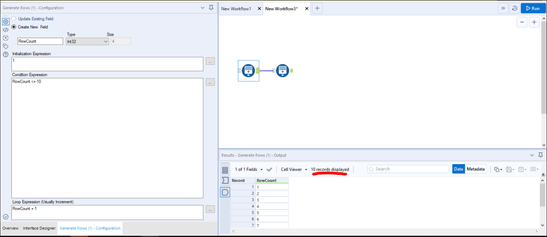
1 Miillion Records (Issue to see the records)
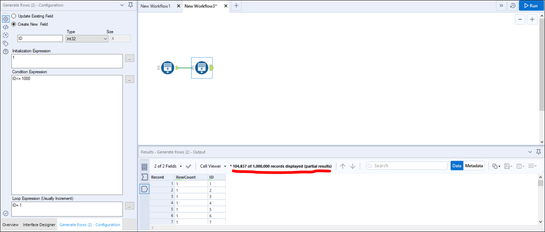
Right now there is not an exception join in DB which means if I want to remove records I have to filter on NULL and with large tables this is really inefficient.
I am not sure if this capability exists but I assume it does not.
We have a need to optimize a Linear Program (LP) model that consists of a system of equations and has both:
An objective function and a series of constraints. One of the software capabilities that SAS offers that currently
Alteryx does not have is this optimization capability.
I am wondering if the capability is currently not available, is this capability in the Product Roadmap?
Thanks,
Ricardo
Would it be possible to change the field size so it’s larger than 1 for Anchor Abbreviations?
Some of my macro’s have multiple input/outputs and having more than 1 letter/number designations would be great! I know it’s probably a limitation because of the icon size, so maybe we could have the choice to use larger icons (especially when it’s a complex macro - it would accentuate it's importance).
PS. Wasn't it larger in older version of Alteryx?
As I have a lot of documentation to write on my Alteryx process, I would like to simple copy the lower table from the Visual Query Builder :
- New Idea 205
- Accepting Votes 1,839
- Comments Requested 25
- Under Review 148
- Accepted 55
- Ongoing 7
- Coming Soon 8
- Implemented 473
- Not Planned 123
- Revisit 68
- Partner Dependent 4
- Inactive 674
-
Admin Settings
19 -
AMP Engine
27 -
API
11 -
API SDK
217 -
Category Address
13 -
Category Apps
111 -
Category Behavior Analysis
5 -
Category Calgary
21 -
Category Connectors
239 -
Category Data Investigation
75 -
Category Demographic Analysis
2 -
Category Developer
206 -
Category Documentation
77 -
Category In Database
212 -
Category Input Output
631 -
Category Interface
236 -
Category Join
101 -
Category Machine Learning
3 -
Category Macros
153 -
Category Parse
74 -
Category Predictive
76 -
Category Preparation
384 -
Category Prescriptive
1 -
Category Reporting
198 -
Category Spatial
80 -
Category Text Mining
23 -
Category Time Series
22 -
Category Transform
87 -
Configuration
1 -
Data Connectors
948 -
Desktop Experience
1,491 -
Documentation
64 -
Engine
121 -
Enhancement
274 -
Feature Request
212 -
General
307 -
General Suggestion
4 -
Insights Dataset
2 -
Installation
24 -
Licenses and Activation
15 -
Licensing
10 -
Localization
8 -
Location Intelligence
79 -
Machine Learning
13 -
New Request
175 -
New Tool
32 -
Permissions
1 -
Runtime
28 -
Scheduler
21 -
SDK
10 -
Setup & Configuration
58 -
Tool Improvement
210 -
User Experience Design
165 -
User Settings
73 -
UX
220 -
XML
7
- « Previous
- Next »
- vijayguru on: YXDB SQL Tool to fetch the required data
- Fabrice_P on: Hide/Unhide password button
- cjaneczko on: Adjustable Delay for Control Containers
-
Watermark on: Dynamic Input: Check box to include a field with D...
- aatalai on: cross tab special characters
- KamenRider on: Expand Character Limit of Email Fields to >254
- TimN on: When activate license key, display more informatio...
- simonaubert_bd on: Supporting QVDs
- simonaubert_bd on: In database : documentation for SQL field types ve...
- guth05 on: Search for Tool ID within a workflow