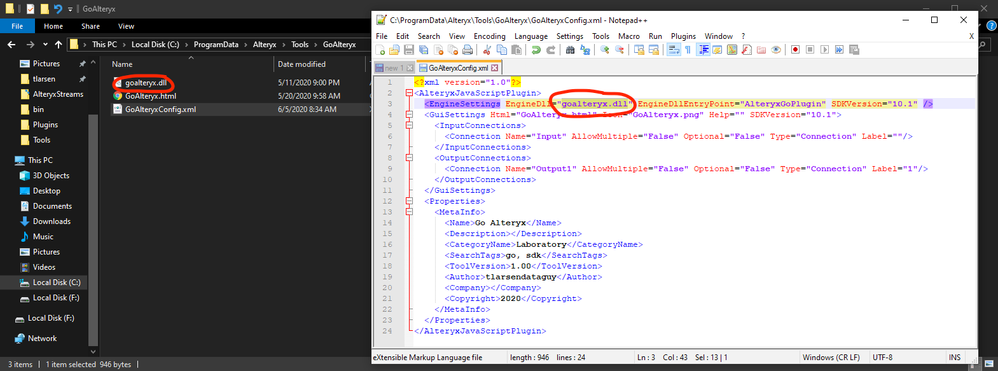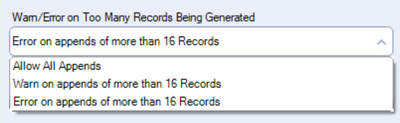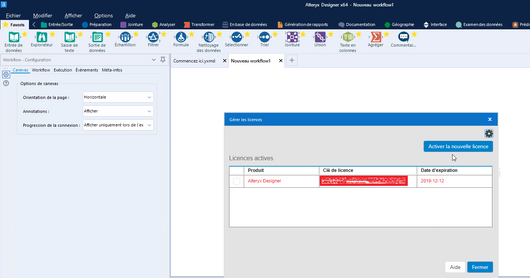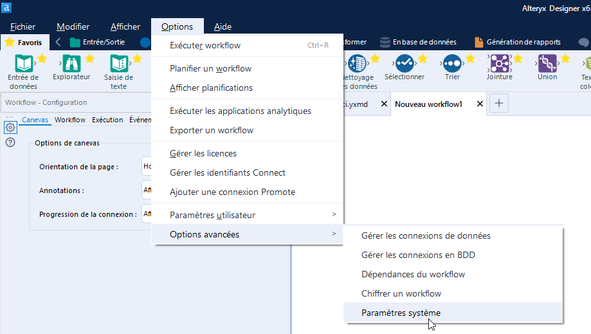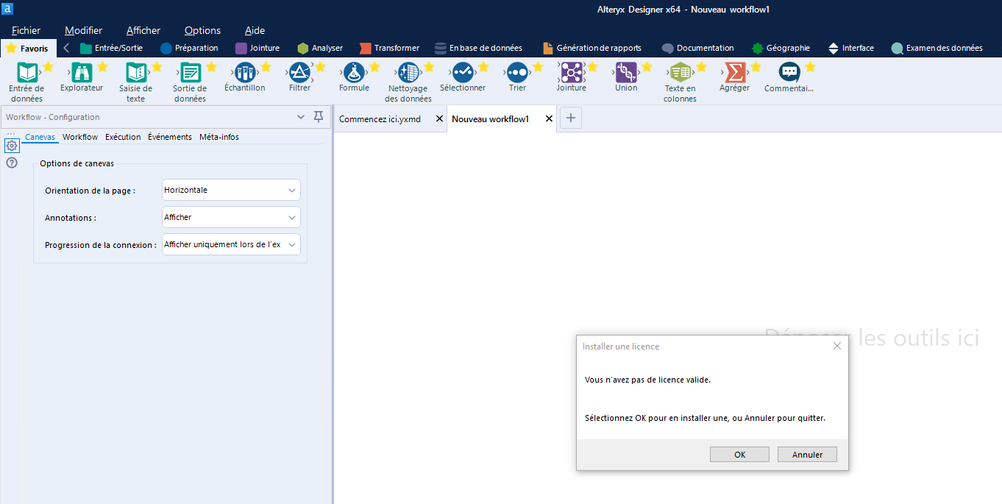Alteryx Designer Desktop Ideas
Share your Designer Desktop product ideas - we're listening!Submitting an Idea?
Be sure to review our Idea Submission Guidelines for more information!
Submission Guidelines- Community
- :
- Community
- :
- Participate
- :
- Ideas
- :
- Designer Desktop: New Ideas
Featured Ideas
Hello,
After used the new "Image Recognition Tool" a few days, I think you could improve it :
> by adding the dimensional constraints in front of each of the pre-trained models,
> by adding a true tool to divide the training data correctly (in order to have an equivalent number of images for each of the labels)
> at least, allow the tool to use black & white images (I wanted to test it on the MNIST, but the tool tells me that it necessarily needs RGB images) ?
Question : do you in the future allow the user to choose between CPU or GPU usage ?
In any case, thank you again for this new tool, it is certainly perfectible, but very simple to use, and I sincerely think that it will allow a greater number of people to understand the many use cases made possible thanks to image recognition.
Thank you again
Kévin VANCAPPEL (France ;-))
Thank you again.
Kévin VANCAPPEL
Python tool could be useful... for those who need it. Otherwise it just takes time to install and disk space, or even be a security problem for some companies.
Why not make its installation optional so that people could chose to install it only if they need it, or choose to install it later (like the predictive tools for example).
Thanks,
PaulN
-
Setup & Configuration
With more and more tools, macros, drivers installed and an increasing complexity, it is common to place a call for help with Alteryx Customer Support, Alteryx Community, and any person who is willing to help.
Unfortunately, it often ends with a helpful person asking for lots of details looking like following daunting list:
- Version of Alteryx Designer
- Installed Alteryx licenses
- Versions of drivers (ODBC, OCI, OLEDB, etc.)
- Screen resolution
- OS
- RAM, CPU, Available disk space
- Environment variables
- Installed tools (%APPDATA% and %PROGRAMDATA%) and versions
- Error Logs (potentially event logs)
- Antivirus and versions
- R packages installed out of Alteryx (with locations and versions)
- Extra Python packages installed
- Any Python/R distribution installed
- Status of Alteryx Service (for Designer with Scheduler)
- RuntimeSettings.xml
- Python tool installation logs
- list of autosave files (%LOCALAPPDATA%\Alteryx\Autosave)
- AlteryxService logs (for Scheduler)
- Alteryx Gallery logs (not relevant for Designer, fair enough).
- etc.
These are just examples...
Note that:
- Some of these details are available via msinfo32.exe.
- Community contains a few workflows to help with this tedious task (useful if Designer could work and if you can find such workflows)
Instead it could easier to:
- Click on an entry under Help menu
- Click on an icon on the Desktop
- Run a command line
to generate a report and attach (if wanted) logs
Same external program could be used for these tasks (external so it could work even if Alteryx product was "broken").
In terms of benefits:
- for end users: easy to use (no need to remember x locations that might change between versions)
- for local IT: easy to use and good tool to generate a snapshot of a machine with an Alteryx product installed on it
- for anybody involved in support (local champions, Alteryx support team(s), Alteryx Community, etc.): better support since there would be one thing to ask instead of risking to miss something important. Potential patterns (incompatibility with antivirus, else) would be easier to spot too.
This would provide a new -better?- way for anyone involved in helping users (including Community) and could be helpful in case of escalation.
Thanks,
PaulN
-
Setup & Configuration
To avoid some errors occurring during upgrade or even installation, it would be great to add an option in the installer to go with a fresh installation (remove any previous Alteryx Designer).
If selected, option would:
- Warn users that everything Alteryx related is going to be deleted
- Generate a log of what is going to be removed
- Rename folders and registry keys listed there: https://community.alteryx.com/t5/Alteryx-Designer/Complete-Uninstall-of-Alteryx-Designer/ta-p/402897
(rename instead of delete to avoid "bad surprises")
A similar option could exist when one would like to uninstall Alteryx Designer.
This would remove the frustration of having to rely on a "white knight" when something happens in the middle of an upgrade or an installation.
Thanks,
PaulN
-
Setup & Configuration
-
User Experience Design
We have a lot of workflows with a lot going on in them, as I'm sure a lot of you do.
Sometimes, the way that Alteryx draws the connections between tools is loopy, literally.
It would be very helpful if we could explicitly control how the connectors were routed, as this would allow us to prevent them from cutting across other complex areas of the workflow.
Also if we could bundle the connectors (think tying together a bunch of cables with a cable tie) so that things that were heading to the same part of the canvas could route there as a bundle.
-
Feature Request
-
Setup & Configuration
-
User Experience Design
Exactly as the subject says: It would be incredibly useful to be able to change the colour, and possibly the line thickness of the connectors between tools.
We have workflows with huge amounts of stuff going on, as I'm sure many people do.
Being able to colour code the connections between tools would help us to trace things from place to place when stepping through the workflow.
-
Feature Request
-
Setup & Configuration
-
User Experience Design
So I just realized that if I click F2 I am brought to the annotation window in the configuration window.
It would be great if I can click F3 to bring me back to the Configuration window! Often times I switch back between configuring and annotation a tool multiple times.
‘]Thanks,
J
-
Setup & Configuration
-
Tool Improvement
-
User Experience Design
Similar to "Start here" dataflow, it would be useful to specify a path within the User settings to open a dataflow "template" file when the users do not have permission to add or replace "start here" dataflow.
Within our organisation, we are required to have the dataflow summary. We have prepared a dataflow to meet these requirements but currently unable to share it like "start here" template so that every Alteryx session opens the agreed datalow "template" file.
-
Feature Request
-
Setup & Configuration
-
User Experience Design
I love using the YXI installer for distributing custom macros; I have even used to install an entire palette of macros. However, when installing to a new, user-defined palette, I still need to instruct users to copy custom_palette.png into C:\Program Files\Alteryx\bin\RuntimeData\icons\categories.
It would be nifty keen if we could add custom_palette,png into the config.xml file and have the YXI installer place the file into the \icons\categories directory.
I imagine that some checks would need to be added, to ensure we weren't overwriting icons for the built in palettes.
-
Feature Request
-
Setup & Configuration
Today when we install custom tools that use DLLs, the DLLs must be placed in the Plugins folder inside the Alteryx installation directory. This requires a second step after the YXI installer runs. I would like to be able to package the DLL with the YXI installer and Alteryx will search for the DLL inside the tool's directory, just the same as what happens with custom Python tools. This will allow custom tools that use DLLs to be installed just as easily as the 1-step installation process for Python tools.
For example, this today does not work, but I want it to:
Gallery is useful for sharing workflows or web-based storage. However, if you want to open a set of workflows that are not otherwise linked, but for example are part of a single project, it would be helpful to be able to save it as you might to a folder. Likewise, if you want to add a workflow to a group, you have to open all the workflows and then resave the workflow group.
Suggestion 1: Add an option in the Meta Info Tab of the Configuration window that would allow you to select/create a workflow group to add the workflow to.
Suggestion 2: Allow keyword tagging of workflows with a search option so that similar projects can be searched for and compared easily. This is already available in Server, but would be extremely helpful for small businesses where there might only be a single user, as is my case. ESRI's ArcGIS Online has this tagging capability as a reference.
-
Setup & Configuration
When attempting to save from Designer to Gallery the last step of the save is the validation step. The validation step, as I understand it, checks to make sure there's a valid license on Gallery. This counts as one of the processing "threads". If your organization is constrained by the throughput on Gallery, this can cause delays.
Our business only has the 2-thread service level for Alteryx Gallery. Consequently, if someone is running long, drawn out workflows on Gallery, this can create delays in saving the file from Designer to Gallery. It can also cause delays if there's a long "line" of workflows waiting to run. I presume that the save attempt is put in line along with the other jobs on Gallery that have to run. If this is the case, it could take a long time to complete the validation--tens of minutes or longer.
That window being open keeps the user from being able to use Designer at all. Very inefficient. There should be a requirement that the user has both valid licenses on Designer and on Gallery before they can run anything on Gallery. However, the validation of both of those is already accomplished by virtue of the fact that Designer checks for a license whenever the program loads. Also, if Gallery checks for the license anytime the workflow runs, then the second half of this check is already accomplished and, therefore, renders the check when saving to Gallery unnecessary. Please correct me if i'm wrong on this.
Change #1) Please the validation of Gallery license when saving from Designer to Gallery.
Change #2) Please adjust Designer such that you can continue to edit workflows on the same session while other files are being saved to Gallery.
Change #3) If we can't get #1 or #2, please change the queueing process to put attempts to save to Gallery in the front of the line because they should take <1 second to validate the license while other workflows could take many minutes.
-
General
-
Setup & Configuration
-
Tool Improvement
-
User Experience Design
I would like to have feature to disable the fitter tool so that all the filters added within the filter tool are ignored when the filter tool is disabled and data flows through to the next tool . At this moment there is no way we can achieve this as adding a tool to a container and disabling it stops the data flow to the next tool.
-
Setup & Configuration
-
Tool Improvement
For the split to rows function on text to columns, can we have an option in the configuration to warn/error on too many records being generated just like the append fields tool but replace the words appends with splits?
-
Category Parse
-
Desktop Experience
-
Feature Request
-
Setup & Configuration
Hello,
In my company, we have our personal account (let's say myorganization\saubert) and, if we have the right to, a LOCAL admin account (eg : .\adminsaubert) to make install of sofware, etc...
So, the license is on my personal account
Now, I want to access the System settings :
And then I have this very friendly message :
If i click on "OK", it opens the License manager.
If I click on "Cancel", it closes the windows and I'm unable to change my system settings.
I think changing these system settings shouldn't require a license.
Best regards,
Simon
-
Licenses and Activation
-
Setup & Configuration
Hello Alteryx Dev Gurus -
I made an event to email me when there was an error at run time. But I did not populate the 'To' field. (I know!) The process borked soft and shows as an error in the results queue when a customer noticed there was no data. This is one of the simple ones.
Thanks!
-
Feature Request
-
Setup & Configuration
-
Tool Improvement
At present, Alteryx allows for users to run 2 versions of Alteryx at once - one installed using the "Admin Installer" and one via the "non-admin installer"
However, in corporate environments, only the Admin Installer can be used (all installers are repackaged for corporate environment / endpoint management)
This leads to a situation were we cannot run two or more different versions of Alteryx on one machine (like you can with Visual Studio or other platforms). This also prevents us from participating in the BETA program because the BETA version would overwrite the users's current version. Finally - this also makes version upgrades more risky since we cannot run the new version in parallel for a period to evaluate and identify any issues.
Request: Please can you change the installer for Alteryx to default to parallel install per version - so that a user can run 2019.1; 2019.2; and 2019.2 BETA on one machine in a way that is fully isolated (i.e. no shared components - have to be able to uninstall one instance cleanly and leave the others in a fully functional state).
Many thanks
Sean
-
General
-
Setup & Configuration
It would be great if we could create more customization of the email output in the Events in the Workflow Configurations. Currently we can output the number of error, warnings, etc. and the entire output log. It would be great if we could only send the error messages in an email instead of sending the whole output log (similar to the output of a workflow run with errors in the Alteryx Gallery). The customization in the Email Tool is great, but this isn't helpful when a scheduled workflow fails. I found this related thread on the discussion forum: https://community.alteryx.com/t5/Alteryx-Designer-Discussions/Customize-Events-Error-Message/td-p/42... Thanks!
-
General
-
Setup & Configuration
Simple idea: why not have a single installer that can install
- A non-admin Alteryx Designer and
- An admin Alteryx Designer
at the same time given the available security privileges...
-
General
-
Setup & Configuration
If I set an Excel file mask under the "arbitrary" configuration of the File Browse Tool on the desktop version, Alteryx will not prompt for worksheet selection. If I save that same configuration to the server, then the file mask is ignored (the users can select any file) and Alteryx will then prompt for a worksheet selection. Please set it where the environments have consistent behavior.
Prompting for a worksheet should be an option that the developer can turn off.
-
General
-
Setup & Configuration
I want to keep my user settings, pinned palettes, and other configurations in a file. I can keep the file versioning purposes, backups, use across multiple machines, silent installs, and other uses.
It will make life easier. Thank you.
-
General
-
Setup & Configuration
- New Idea 205
- Accepting Votes 1,842
- Comments Requested 25
- Under Review 147
- Accepted 53
- Ongoing 7
- Coming Soon 8
- Implemented 473
- Not Planned 123
- Revisit 68
- Partner Dependent 4
- Inactive 674
-
Admin Settings
19 -
AMP Engine
27 -
API
11 -
API SDK
217 -
Category Address
13 -
Category Apps
111 -
Category Behavior Analysis
5 -
Category Calgary
21 -
Category Connectors
239 -
Category Data Investigation
75 -
Category Demographic Analysis
2 -
Category Developer
206 -
Category Documentation
77 -
Category In Database
212 -
Category Input Output
631 -
Category Interface
236 -
Category Join
101 -
Category Machine Learning
3 -
Category Macros
153 -
Category Parse
74 -
Category Predictive
76 -
Category Preparation
384 -
Category Prescriptive
1 -
Category Reporting
198 -
Category Spatial
80 -
Category Text Mining
23 -
Category Time Series
22 -
Category Transform
87 -
Configuration
1 -
Data Connectors
948 -
Desktop Experience
1,491 -
Documentation
64 -
Engine
121 -
Enhancement
274 -
Feature Request
212 -
General
307 -
General Suggestion
4 -
Insights Dataset
2 -
Installation
24 -
Licenses and Activation
15 -
Licensing
10 -
Localization
8 -
Location Intelligence
79 -
Machine Learning
13 -
New Request
175 -
New Tool
32 -
Permissions
1 -
Runtime
28 -
Scheduler
21 -
SDK
10 -
Setup & Configuration
58 -
Tool Improvement
210 -
User Experience Design
165 -
User Settings
73 -
UX
220 -
XML
7
- « Previous
- Next »
- vijayguru on: YXDB SQL Tool to fetch the required data
- Fabrice_P on: Hide/Unhide password button
- cjaneczko on: Adjustable Delay for Control Containers
-
Watermark on: Dynamic Input: Check box to include a field with D...
- aatalai on: cross tab special characters
- KamenRider on: Expand Character Limit of Email Fields to >254
- TimN on: When activate license key, display more informatio...
- simonaubert_bd on: Supporting QVDs
- simonaubert_bd on: In database : documentation for SQL field types ve...
- guth05 on: Search for Tool ID within a workflow