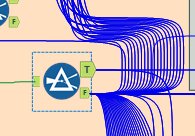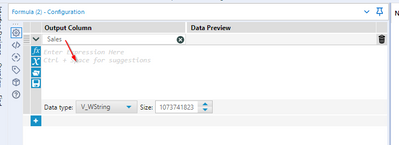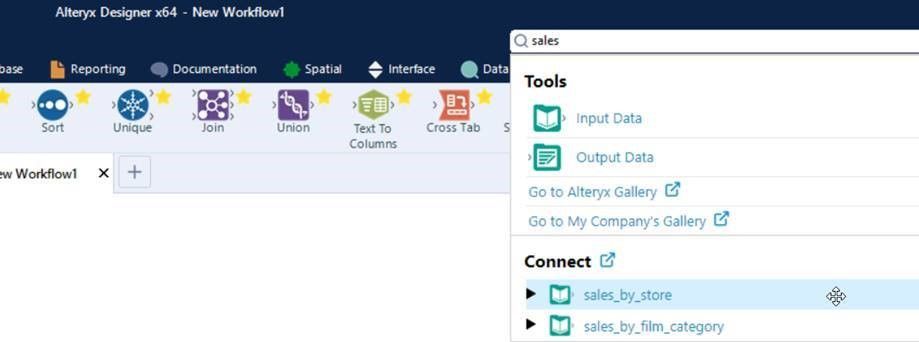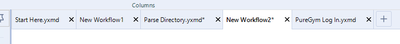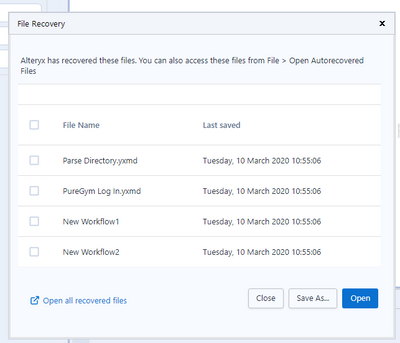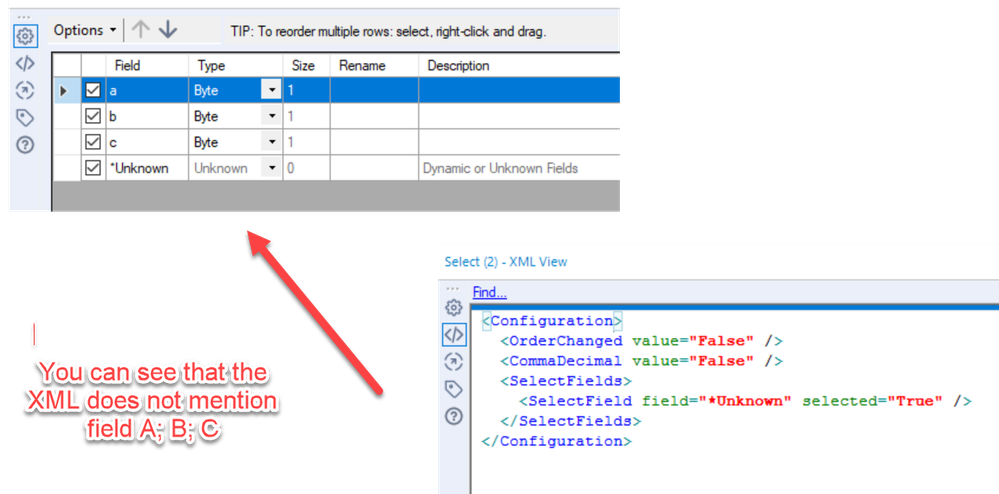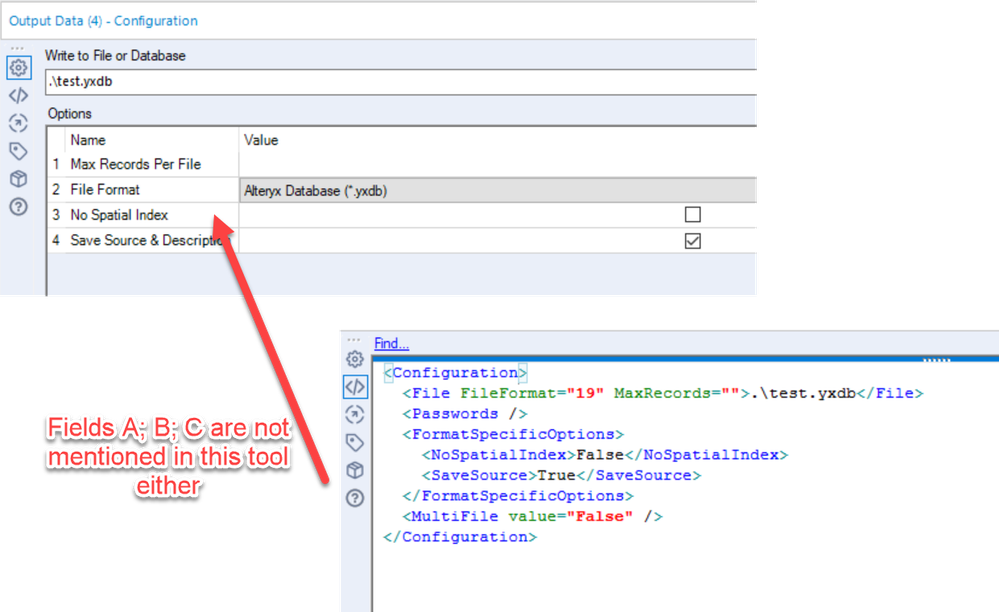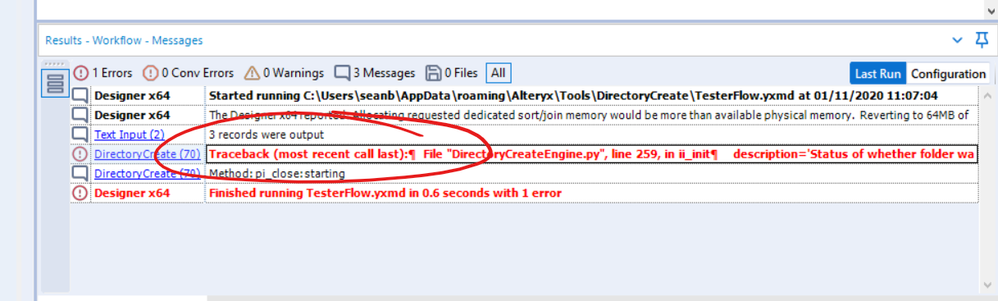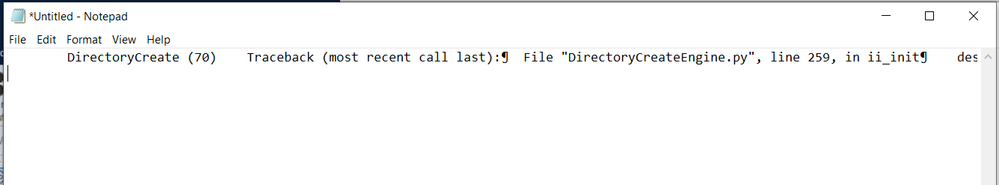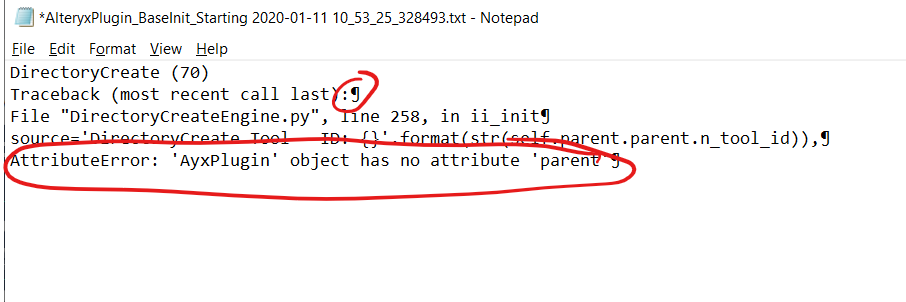Alteryx Designer Desktop Ideas
Share your Designer Desktop product ideas - we're listening!Submitting an Idea?
Be sure to review our Idea Submission Guidelines for more information!
Submission Guidelines- Community
- :
- Community
- :
- Participate
- :
- Ideas
- :
- Designer Desktop: New Ideas
Featured Ideas
Hello,
After used the new "Image Recognition Tool" a few days, I think you could improve it :
> by adding the dimensional constraints in front of each of the pre-trained models,
> by adding a true tool to divide the training data correctly (in order to have an equivalent number of images for each of the labels)
> at least, allow the tool to use black & white images (I wanted to test it on the MNIST, but the tool tells me that it necessarily needs RGB images) ?
Question : do you in the future allow the user to choose between CPU or GPU usage ?
In any case, thank you again for this new tool, it is certainly perfectible, but very simple to use, and I sincerely think that it will allow a greater number of people to understand the many use cases made possible thanks to image recognition.
Thank you again
Kévin VANCAPPEL (France ;-))
Thank you again.
Kévin VANCAPPEL
I want to check out which things downstream are receiving data from the true and false branches of this filter.
I could step through them one by one.
It would be much easier if I could simply select the tool and see directly which tools are connected to which output by colour, or line style.
Can we have an option to save a workflow in a prior version for backward compatibility? I think Tableau offers this functionality.
Example:
If I have 2019.4.8 and a colleague has 2019.1.x, I cannot share my workflows because my colleague will receive a notice that the workflow was built in a newer version. I want to be able to save my workflow in 2019.1.x and send to my colleague.
This is predicated on the workflow not containing any tools/features not present in the older version. In that case, give me a warning about the specific tools/features that are not backward compatible. Thank you.
Let's say I have an Input tool and a Browse tool connected in my workflow (Picture 1). I drag and drop another tool between them, it's fine (Picture 2).
Now I have a Select (or any other tool) connected to the Input tool but not to the Browse (Picture 3). So now my input tool has two output connections.
I want to add a tool, let's say a Filter tool after the Input but to both connections. If I drag and drop the Filter tool where connections are together just after the output anchor of the Input tool it insert the tool only within one of the connection (Picture 4).
The idea (and you might have guess by now) is to automatically add the new tool to all output connections when it is dropped near the output anchor of the a tool present in the canvas.
-
General
-
User Experience Design
I personally think it would work better to tab from 'Select Column' to 'Enter Expression Here' and not the 'Functions' List as probably people who are tabbing would immediately like to start typing the formula rather than going through functions, fields, etc.
The Alteryx File Types page describes only the more common file types. The page fails to describe many of the more obscure and esoteric file types and the community doesn't either.
I would like to know the purpose of each file type, where it typically lives, and with which tools it is associated when applicable.
Please update this page with a complete description of each file type.
-
Documentation
-
General
When attempting to save from Designer to Gallery the last step of the save is the validation step. The validation step, as I understand it, checks to make sure there's a valid license on Gallery. This counts as one of the processing "threads". If your organization is constrained by the throughput on Gallery, this can cause delays.
Our business only has the 2-thread service level for Alteryx Gallery. Consequently, if someone is running long, drawn out workflows on Gallery, this can create delays in saving the file from Designer to Gallery. It can also cause delays if there's a long "line" of workflows waiting to run. I presume that the save attempt is put in line along with the other jobs on Gallery that have to run. If this is the case, it could take a long time to complete the validation--tens of minutes or longer.
That window being open keeps the user from being able to use Designer at all. Very inefficient. There should be a requirement that the user has both valid licenses on Designer and on Gallery before they can run anything on Gallery. However, the validation of both of those is already accomplished by virtue of the fact that Designer checks for a license whenever the program loads. Also, if Gallery checks for the license anytime the workflow runs, then the second half of this check is already accomplished and, therefore, renders the check when saving to Gallery unnecessary. Please correct me if i'm wrong on this.
Change #1) Please the validation of Gallery license when saving from Designer to Gallery.
Change #2) Please adjust Designer such that you can continue to edit workflows on the same session while other files are being saved to Gallery.
Change #3) If we can't get #1 or #2, please change the queueing process to put attempts to save to Gallery in the front of the line because they should take <1 second to validate the license while other workflows could take many minutes.
*This is an idea from @sayuri from the Portuguese Community*
- Create a button to add any tool to all output anchors of selected tools (similar to “Add All Browses”)
-
General
-
User Experience Design
Hi Alteryx team,
Not sure if this is a Designer or Connect idea but the idea is to allow more options when searching in Connect from the Designer interface. As of now, it seems that it is only possible to search for tables and views, or generally those objects which can be added as an input data tool.
I believe that search directly from Designer is a great feature and at least our clients use it more and more. Would it be also possible to find workflows within Connect catalogue and open these workflows in Designer?
This could also apply to other data assets within the Data sources section like APIs, procedures etc.
Thank you
Michal
-
Documentation
-
General
-
User Experience Design
The desginer autosave feature is fantastic when you need it. However, it's pretty annoying when you don't need it as it seems like it:
- Autosaves blank workflows
- Autosaves workflows that are saved and haven't had any changes made to them
Hopefully all of the above can be filtered out from Autosave:
The only workflow from the screenshot above that I'd want Autosaved would be the Parse Directory workflow as this is the only one which I made changes to:
- New Workflow1 - Completely blank
- PureGym Log In - Saved and no changes made
- New Workflow2 - Completely blank (however, I had dragged a tool onto canvas and deleted it, so something had changed)
However, Alteryx brings up all of the workflows:
-
General
-
User Experience Design
Sometimes I want to copy just the Name and Type fields from the metadata in the Results window. Even when selecting this option, however, all 5 available fields still get copied and pasted. I would like to see this change to work as expected and only copy those cells selected.
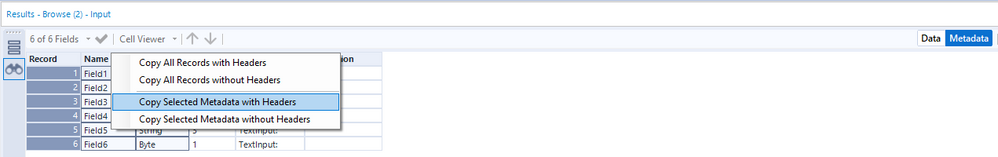
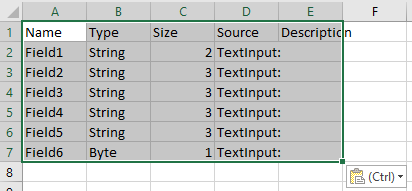
Cc @DultonM
-
General
During the Inspire APAC conference, I dragged and dropped a tool over another tool with the intention for it to replace the tool that was on the canvas. I didnt realise that it had not replaced the tool. I kept getting errors and did not know why. The error was because the original tool was still hiding behind my new tool.
Can we add functionality where we can replace a tool on the canvas with another tool by either:
1. dragging a tool from the tool palette over another tool and it replaces that tool with the tool from the palette (the tool being replaced will turn grey whilst you hover to indicate that you are about to replace the tool.
2. Right-click an existing tool and similar to insert after context menu, a replace tool context menu appears to select the tool that will replace the existing tool.
Also, if you can include in user options, an enable/disable checkbox for this function as I am not sure whether everybody may want this but this is a productivity hack when you change your mind later in the type of tool you want connected. Drag and Replace is very intuitive action which is used in other design software platforms. The only reason I can think of where you would drag and drop a tool directly over another tool is to replace it. Say you have the join tool on the canvas and you really want a union. Or you want to replace the predictive model being run without having to delete and then drag and drop the right tool. These are 2 examples among others where you reduce the number of actions taken to replace the tool currently on the canvas.
Happy to elaborate with more examples if the above does not make sense.
Hi Dev team,
As well as this much needed UI feature to scroll through workflows https://community.alteryx.com/t5/Alteryx-Designer-Ideas/Scrolling-functionality-added-to-Workflow-sh...
Could you please change the order of workflow names in the 'Active Documents' button to be ordered in the same order as the workflow tabs and not alphabetically as it currently is?
When you have more than 5 workflows open (or less if they have long names) it's so tricky to quickly and easily cycle through them to find the ones you need. This is especially important when demoing, training and presenting to others!
Thanks,
Joe
-
General
-
User Experience Design
We have a need to be able to trace the lineage of fields being processed through Alteryx - and it has to be done at a field level to satisfy our regulator. In essence, we have to be able to show exactly where a particular field came from, and demonstrate that we can trust this field. NOTE: If we could do this - then we could also use this information to make EVERY canvas faster, by checking for unused fields and making suggestions to remove these unused fields early in the flow.
In order to do this - it would be great if there were an option to force explicit field names in the Alteryx XML so that we can trace a specific field.
- Alteryx currently only makes a note of a field name if it is changing that field which is very economical - but it makes tracing fields impossible.
- Desire is for every tool to write the field list to the XML definition for every field that it knows about (just like it looks in the UI)
cc: @AdamR_AYX @jpoz @Claje
Example:
Here's a simple canvas:
- 3 fields coming in from an input
- Select tool with these 3
- output of three fields into a file
These three fields are not mentioned anywhere in the XML
the SQL Editing screen has recently been changed (thank you @JPoz and team!) - and now has syntax indenting and keyword coloring.
Could I ask that you make a minor change in the indenting, where the on part is indented underneath the Join?
Select
Field1,
Field2,
field3
from
Table1
inner join table2
On Table1.key = table2.key
and table1.keyb = table2.keyb
inner join table3
on table3.key = table1.key
and table3.date = table1.date
-
Feature Request
-
General
-
Tool Improvement
As a Left-hander I use my Mouse in my Left hand and use my Right hand for keyboard short cuts.
In many windows products that means I can use the CTRL-INSERT, SHIFT+INSERT, SHIFT+DEL for copy, paste, and cut.
In Meta-info windows in Alteryx I can do this, but in the workflow windows I can not. I'd like the functionality added.
-
Feature Request
-
General
-
Tool Improvement
I'd consider myself as a power user in most of the tools I use. No matter what program it is, I try to learn most of the useful shortcuts and code them into my mouse or keypad.
It's probably pretty uncommon that someone uses a mouse with 12 extra keys or a keypad, but I think many people would be happy to have the option to define shortcuts for everything. I don't really ask for shortcuts for everything by default, but a menu like Microsoft Word has it, that would be great.
For reference:
Microsoft Word has a menu were nearly every possible action is listed and you are able to define/assign shortcuts (one or more) for every action available.
(Sorry it's German. Path: File > Options > Customize Ribbon > Customize)
In the designer - when you attempt to open a canvas from your company server - you're given a search screen to find your canvas.
This search sometimes does partial string match and sometimes not - this inconsistency is confusing (full worked up solution in the screenshots below).
For example - if you search for the word "full" it will bring back "main - full download" but will not bring back "main - checkFullDownload".
Please can you change this search process to work on any substring of the canvas name - that is the intuitive behavior that users would expect.
Thank you.



-
General
-
User Experience Design
Hey @apolly
You and the team have been doing a lot of innovative changes to the results window for data.
Could I ask for an uplift to the results window for Workflow Messages?
Summary: Error messages in the workflow results window cannot be fully viewed - have to be copied into Notepad and then reformatted before you can read.
Request: Allow user to double-click to see full readable version of a workflow result message
Detail:
If you have an error message in a workflow result - it gives you a message that is often longer than the window allows and there is no cell-viewer option
As a result, there is really no way to get to the important part of the error message to understand what's going on, other than to use Notepad
Step 1: Copy into Notepad
(you can see the end of line characters being misunderstood)
Step 2: Manually clean this up by breaking on the line breaks
And now you can see the important part of the result message..
Could we rather add the ability to double-click on a result message in the result window and bring up a modal window that formats the error message for you (similar to the modal window used for XML editing of a tool). That would eliminate this entire wasteful effort of trying to read an error message and having to use Notepad?
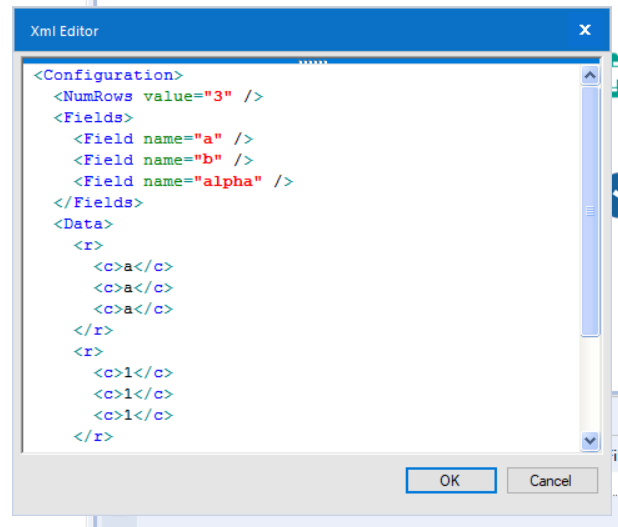
-
Engine
-
General
-
Runtime
-
User Experience Design
The new Paste Before/After feature is awesome, as is the Cut & Connect Around.
https://community.alteryx.com/t5/Alteryx-Designer-Ideas/Paste-Before-After/idc-p/510292#M12071
What would be even better is to allow the combination of the two. E.G. It is not currently possible to copy or cut multiple tools and paste before/after, as this functionality only works for a single tool that's copied.
Thanks,
Joe
- New Idea 208
- Accepting Votes 1,837
- Comments Requested 25
- Under Review 150
- Accepted 55
- Ongoing 7
- Coming Soon 8
- Implemented 473
- Not Planned 123
- Revisit 68
- Partner Dependent 4
- Inactive 674
-
Admin Settings
19 -
AMP Engine
27 -
API
11 -
API SDK
217 -
Category Address
13 -
Category Apps
111 -
Category Behavior Analysis
5 -
Category Calgary
21 -
Category Connectors
239 -
Category Data Investigation
75 -
Category Demographic Analysis
2 -
Category Developer
206 -
Category Documentation
77 -
Category In Database
212 -
Category Input Output
632 -
Category Interface
236 -
Category Join
101 -
Category Machine Learning
3 -
Category Macros
153 -
Category Parse
75 -
Category Predictive
76 -
Category Preparation
384 -
Category Prescriptive
1 -
Category Reporting
198 -
Category Spatial
80 -
Category Text Mining
23 -
Category Time Series
22 -
Category Transform
87 -
Configuration
1 -
Data Connectors
948 -
Desktop Experience
1,493 -
Documentation
64 -
Engine
122 -
Enhancement
275 -
Feature Request
212 -
General
307 -
General Suggestion
4 -
Insights Dataset
2 -
Installation
24 -
Licenses and Activation
15 -
Licensing
10 -
Localization
8 -
Location Intelligence
79 -
Machine Learning
13 -
New Request
177 -
New Tool
32 -
Permissions
1 -
Runtime
28 -
Scheduler
21 -
SDK
10 -
Setup & Configuration
58 -
Tool Improvement
210 -
User Experience Design
165 -
User Settings
73 -
UX
220 -
XML
7
- « Previous
- Next »
- vijayguru on: YXDB SQL Tool to fetch the required data
- apathetichell on: Github support
- Fabrice_P on: Hide/Unhide password button
- cjaneczko on: Adjustable Delay for Control Containers
-
Watermark on: Dynamic Input: Check box to include a field with D...
- aatalai on: cross tab special characters
- KamenRider on: Expand Character Limit of Email Fields to >254
- TimN on: When activate license key, display more informatio...
- simonaubert_bd on: Supporting QVDs
- simonaubert_bd on: In database : documentation for SQL field types ve...