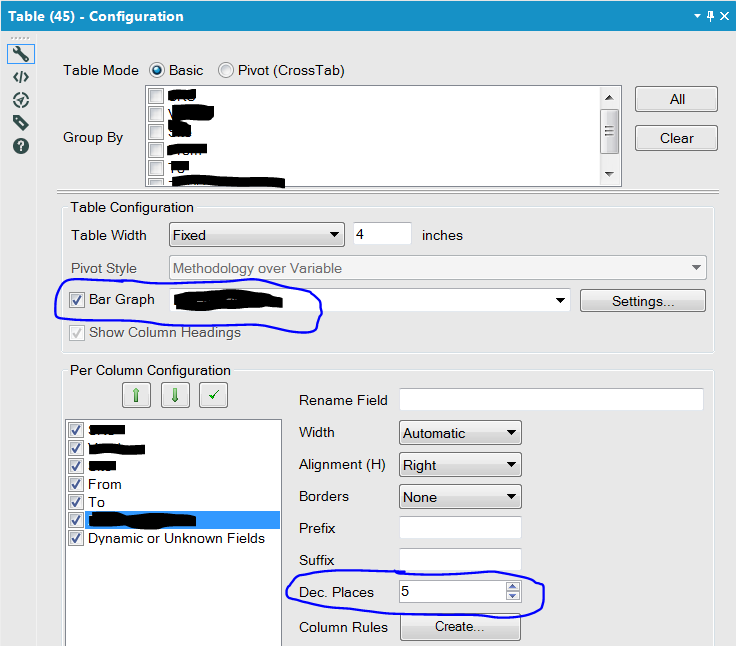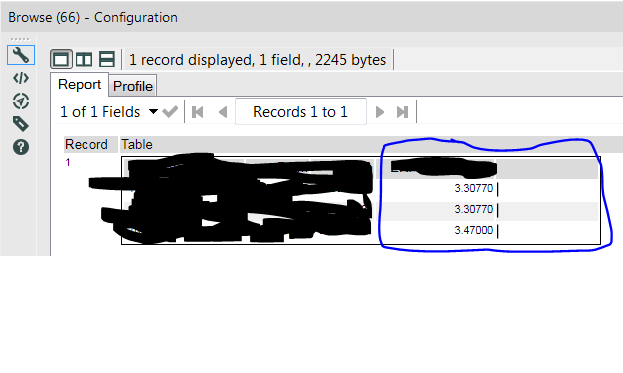Alteryx Designer Desktop Ideas
Share your Designer Desktop product ideas - we're listening!Submitting an Idea?
Be sure to review our Idea Submission Guidelines for more information!
Submission Guidelines- Community
- :
- Community
- :
- Participate
- :
- Ideas
- :
- Designer Desktop
Featured Ideas
Hello,
After used the new "Image Recognition Tool" a few days, I think you could improve it :
> by adding the dimensional constraints in front of each of the pre-trained models,
> by adding a true tool to divide the training data correctly (in order to have an equivalent number of images for each of the labels)
> at least, allow the tool to use black & white images (I wanted to test it on the MNIST, but the tool tells me that it necessarily needs RGB images) ?
Question : do you in the future allow the user to choose between CPU or GPU usage ?
In any case, thank you again for this new tool, it is certainly perfectible, but very simple to use, and I sincerely think that it will allow a greater number of people to understand the many use cases made possible thanks to image recognition.
Thank you again
Kévin VANCAPPEL (France ;-))
Thank you again.
Kévin VANCAPPEL
Add a new feature to develop your own customized decision tree with Insight. So instead of using a tree generated with the Decision Tree tool a user can generate a tree with custom splits and save the splitting rules as a model to score later a new dataset. This will provide user the ability to enhace a tree with business knowledge.
-
Category Predictive
-
Category Reporting
-
Desktop Experience
It would be nice if we could cancel out of the interactive chart tool without saving the changes we made. It would make it easier than trying to recall how we had it before it was opened, especially when you're making small tweaks to formats & dimensions of things to make them look a little different.
-
Category Reporting
-
Desktop Experience
Changing the User Setting "Default Distance Units" doesn't only change the distance units for the Spatial tool. Bizarrely, it also changes page margin specs in the Render tool, and Height and Width specs in tools like Layout.
Separating "Distance" units from "Layout" units would be useful. I may want a map showing kilometers, but when I'm laying it out on an 8.5 x 11 page, I want a half inch margin...
-
Category Reporting
-
Desktop Experience
Hello - does anyone know if it's possible to to place text both above and below a table in the report text tool (in this instance i'm using it to feed an automated email)
I have some text which is the body of the email but also want to add some text with a hyperlink to unsubscribe to the email, below a table but as far as I can tell, there's not a way to input the table in between text, only above/below/left/right
Thanks in advance for the help,
Harry
-
Category Input Output
-
Category Reporting
-
Data Connectors
-
Desktop Experience
There are currently two different types of select tools. The dynamic select tool and the normal select tool. In my opinion there should only be 1 tool and it should be a mix of these two tools.
First the select tool is great because I can select the exact fields that I want, and I can pass new fields through using the "unknown" field. The dynamic select tool is also great because I can write formulas that dynamically select fields. Why not have one tool that does both?
In my mind, it would just look like the select tool, but then on the "unknown" field, I can click on it and configure it. It would basically just open the dynamic select tool interface where I can write formula's etc that select the unknown fields that I am willing to pass through.
For example.. clients add new fields to our data integrations all the time. A lot of the time I dont want these new fields to pass through automatically. But we also do reporting, and reporting could include column headers that are dates (ie sales may 18, sales june 18, etc). As new months appear in our sales data, new columns are added to our reports. I should have the capability to hardcode the fields I want to pass through and then write a formula for the remaining "unknown" fields. In this example I would check mark the fields I know I want, then write a formula that says if the unknown field starts with "sales" then pass it through.
Yes there are workarounds for this type of functionality (such as I could do a dynamic select tool and use the formula function to type in the name of EVERY field that I want to "hardcode"), but that would take a long time if I am trying to pass 10+ fields through.
-
Category Preparation
-
Category Reporting
-
Desktop Experience
Would it be possible to add the capability to import or build a CSS for reporting in a future release, I am sure I am not the first to think about having Style Sheets in reports so you do not have to define fonts, colors and all that HTML stuff to each output line.
-
Category Reporting
-
Desktop Experience
Currently, when creating scatter graphs you are unable to order the plots based on a sub-group of the data (ie the legend). It would be nice to have the ability to pick which part of the legend is displayed first, above the other data plots. Could we also have the option to take the 3D element off the scatter graph plots?
Thanks,
Oliver
-
Category Reporting
-
Desktop Experience
Team,
It would be very useful if we could import Excel graphs as images. I've created graphs, tables, and charts using Alteryx tools from raw data (sql queries, etc.), but Excel offers more options. Generating customized emails with Excel graph images in the body instead of Alteryx charts would make this tool all the more powerful.
Idea is to pull in raw data through SQL queries, export data simultaneously to Tableau and Excel, pull back in the Excel graphs that are generated from that data, and create customized emails with links to Tableau workbooks, Excel file attachments, snapshots (graph images), and customized commentary. The Visual Layout tool is very handy for combining different types of data and images for email distribution, and importing Excel graphs as images would make this even better.
-
Category Input Output
-
Category Reporting
-
Data Connectors
-
Desktop Experience
Hi,
I've been working on reporting for a while now and figure out that creatitng sub total wasn't part of any tool.
Any chance this could be implemented in next versions or any macro available?
Thanks
Simon
-
Category Reporting
-
Desktop Experience
The new insight tool offers some great charting abilities but it does not integrate with other reporting tools. The tool doesn't support pictures,tables or any way to pull text from the data in the workflow in. This really prevents it from being a solution to any of the my reporting needs.
-
Category Reporting
-
Desktop Experience
When the stacked bar chart option is added to the new interactive chart tool it would be fantastic if the functionality can be developed in such a way that waterfall charts can also easily be created. https://community.alteryx.com/t5/Alteryx-Designer-Discussions/Waterfall-Chart-in-Charting-Tool/m-p/1... has a workaround for doing this with the old chart tool but it would be much better if this functionality was a built in option going forward.
-
Category Reporting
-
Desktop Experience
-
Category Reporting
-
Desktop Experience
Adobe Illustrator file type. If this could be added as a Report Render output type, along with BMP, it would make the tool even more useful. Thanks!
-
Category Reporting
-
Desktop Experience
When reports, files, or tables are generated, it would help to be able to view them on an interactive map. Currently I am trying to show where high population growth is located for large areas, ie-entire US, entire State(s), etc., so the user needs to view where these areas are on a map. Ideally, it would be nice to have additional layers seen on the map as well, for example, our current locations, competitor locations, etc.
-
Category Reporting
-
Desktop Experience
I've added a table tool that also has the bar graph enabled. The data I'm basing the bar graph off of is set to 5 decimal precision, but the bars round to the nearest whole number, making the feature essentially pointless in my scenario. Is there a way to have the bars dynamically adjust to the amount of decimal precision? I'm guessing most folks are exporting their data to a viz tool and not many folks are using the table tool in this context.
-
Category Reporting
-
Desktop Experience
It would be very helpful to be able to export your entire workflow to a poster-sized paper, either in paper or PDF format. When explaining a workflow to others, or getting feedback, the ability to see the entire workflow or lay it out on a table is very helpful
-
Category Reporting
-
Desktop Experience
-
Category Reporting
-
Desktop Experience
It would be great if there was a way to convert datatypes within the Table Reporting tool. The specific example that sparked this idea is calculating percentages so they are shown in the report with the decimal place moved over. Today, within the formula tool I need to calculate the percentage and then multiply it by 100 in order for it to display the way I'd like in the report. However, if I need to leverage this percentage for another formula I most likely will have to divide the percentage I calculated first by 100 before I continue my calculation.
It would be nice to not have to multiply by 100 to move the decimal place over 2 spots and instead use the table tool to convert the number into a percentage we're all used to seeing. I'm thinking something similar to excel where you can click percentage, currency, etc to convert your number.
-
Category Reporting
-
Desktop Experience
I would like to suggest adding in additional options to the Output tool for running VBA code after inserts finish.
Similar to how the "7 Post Create SQL Statement" works for "ODBC" or "Oracle" Connections, having this option for excel would be game changing.
Our current processes rely on us calling a .vbs script, or manually formatting our output.
My job of automation would be significantly easier if this was an option.
Getting deliverable ready in an easy to digest format is key.
-
Category Input Output
-
Category Interface
-
Category Reporting
-
Data Connectors
1. In series styles, replace current "Label Data Points" Yes/No dropdown options with "No/Top/Bottom/Left Side/Right Side/Alternating Sides" options to allow label text to fall above the line marking the top of the set (current implementation), below the top line, to the left or right or alternating between left and right. Side labels reduce the need for #3 below and alternating side labels partially mitigate the need for #2.
2. If "Label Data Points" is turned on, allow an option to set a minimum threshold to display the labels. In the current implementation the data point labels are placed on top of each other in cases where series with comparatively high volume are mixed with series with very low volume unless there is only one low volume series and it happens to be the last series in the set. With alternating side labels from #1 above this would only be an issue if more than one consecutive low volume series was displayed.
3. Lighten default series colors or change default text color to white. Black label text does not stand out or is unreadable against most of the default colors (dark blue, dark brown, etc.).
-
Category Reporting
-
Desktop Experience
- New Idea 205
- Accepting Votes 1,839
- Comments Requested 25
- Under Review 148
- Accepted 55
- Ongoing 7
- Coming Soon 8
- Implemented 473
- Not Planned 123
- Revisit 68
- Partner Dependent 4
- Inactive 674
-
Admin Settings
19 -
AMP Engine
27 -
API
11 -
API SDK
217 -
Category Address
13 -
Category Apps
111 -
Category Behavior Analysis
5 -
Category Calgary
21 -
Category Connectors
239 -
Category Data Investigation
75 -
Category Demographic Analysis
2 -
Category Developer
206 -
Category Documentation
77 -
Category In Database
212 -
Category Input Output
631 -
Category Interface
236 -
Category Join
101 -
Category Machine Learning
3 -
Category Macros
153 -
Category Parse
74 -
Category Predictive
76 -
Category Preparation
384 -
Category Prescriptive
1 -
Category Reporting
198 -
Category Spatial
80 -
Category Text Mining
23 -
Category Time Series
22 -
Category Transform
87 -
Configuration
1 -
Data Connectors
948 -
Desktop Experience
1,491 -
Documentation
64 -
Engine
121 -
Enhancement
274 -
Feature Request
212 -
General
307 -
General Suggestion
4 -
Insights Dataset
2 -
Installation
24 -
Licenses and Activation
15 -
Licensing
10 -
Localization
8 -
Location Intelligence
79 -
Machine Learning
13 -
New Request
175 -
New Tool
32 -
Permissions
1 -
Runtime
28 -
Scheduler
21 -
SDK
10 -
Setup & Configuration
58 -
Tool Improvement
210 -
User Experience Design
165 -
User Settings
73 -
UX
220 -
XML
7
- « Previous
- Next »
- vijayguru on: YXDB SQL Tool to fetch the required data
- Fabrice_P on: Hide/Unhide password button
- cjaneczko on: Adjustable Delay for Control Containers
-
Watermark on: Dynamic Input: Check box to include a field with D...
- aatalai on: cross tab special characters
- KamenRider on: Expand Character Limit of Email Fields to >254
- TimN on: When activate license key, display more informatio...
- simonaubert_bd on: Supporting QVDs
- simonaubert_bd on: In database : documentation for SQL field types ve...
- guth05 on: Search for Tool ID within a workflow