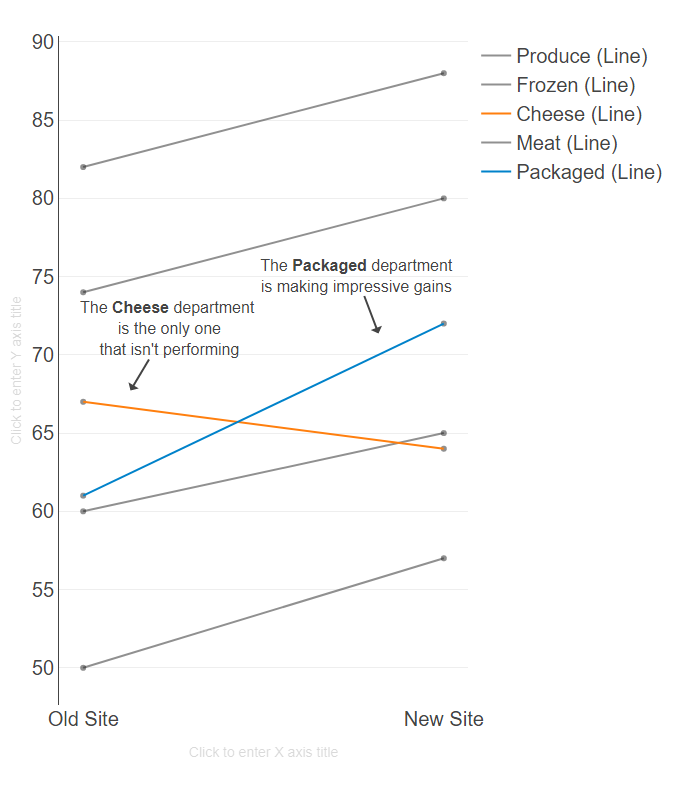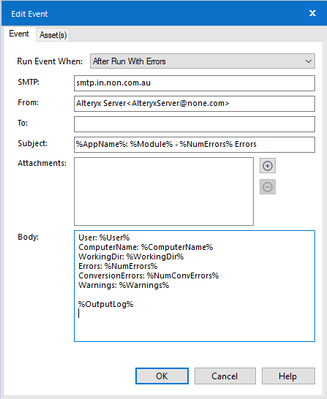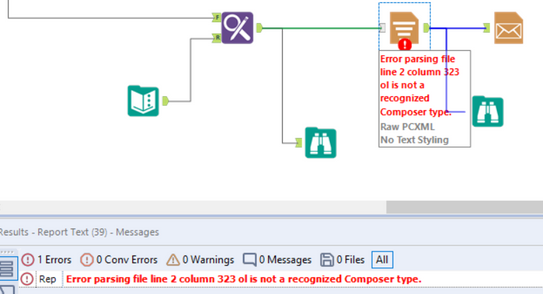Alteryx Designer Desktop Ideas
Share your Designer Desktop product ideas - we're listening!Submitting an Idea?
Be sure to review our Idea Submission Guidelines for more information!
Submission Guidelines- Community
- :
- Community
- :
- Participate
- :
- Ideas
- :
- Designer Desktop
Featured Ideas
Hello,
After used the new "Image Recognition Tool" a few days, I think you could improve it :
> by adding the dimensional constraints in front of each of the pre-trained models,
> by adding a true tool to divide the training data correctly (in order to have an equivalent number of images for each of the labels)
> at least, allow the tool to use black & white images (I wanted to test it on the MNIST, but the tool tells me that it necessarily needs RGB images) ?
Question : do you in the future allow the user to choose between CPU or GPU usage ?
In any case, thank you again for this new tool, it is certainly perfectible, but very simple to use, and I sincerely think that it will allow a greater number of people to understand the many use cases made possible thanks to image recognition.
Thank you again
Kévin VANCAPPEL (France ;-))
Thank you again.
Kévin VANCAPPEL
In user settings you can define a "Logging Directory" and if you do the system will send the Output Log (Results view messages) to a file in that folder. The name generated is Alteryx_Log_ + an apparent sequential number, example: Alteryx_Log_1519833221_1.
This makes it impossible to identify which flow it is associated with and which instance of execution simply by looking at the name, you have to parse the content to see the flow name and start/end timestamps. For trouble shooting we want to be able to look at the list of file names and quickly see which file, of possibly hundreds of files, we need to look at to see what went wrong.
-
Category Reporting
-
Desktop Experience
As a user, I would like to have the ability to define the default table formatting settings for font, border, font size, font style etc within the table tool so that I do not have to redefine each time I create a table.
I understand I could copy the table after doing it once and use for subsequent tables created, however it would nice to do this once and utilize this as the default for future workflows.
These settings could be defined in a report focused section of User Settings, or defined within the tool. For example, if in the tool, features could include a box to (make current settings default, revert back to factory default, etc.) Another beneficial feature would be to create "presets" that could be selected from a drop down that would automatically update the customized settings to match a previously defined combination of formatting specifications.
This could be extended further to formatting rules related to columns and tables as well, saving the time spent on setting up rules previously utilized.
-
Category Reporting
-
Desktop Experience
We've been looking into the phoneHome information that collects usage of Designer in the enterprise, and it looks like this data set (in the UsageReports collection, I believe).
Please can you add the CanvasFilename that was run to this data - we need to be able to surveil the use of Alteryx in our enterprise which is not being done within the server environment, and without the canvas name this becomes tremendously difficult.
Reference:
-
Category Reporting
-
Desktop Experience
Currently, there isn't any option in the Salesforce Input tool > Existing Reports to remove the 2000 record limit for queries. Is there any way of removing that cap so that our queries will return the correct number of records?

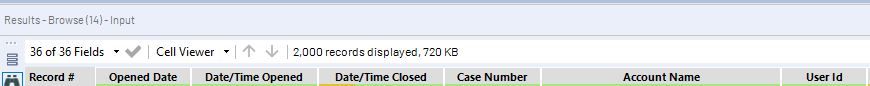
-
Category Reporting
-
Desktop Experience
I have found a few examples in which the formatting options can be more finely tuned when editing the XML of a workflow but is not allowed by the user interface.
Border widths are just one example. The smallest border width is 1px, whereas if you edit the XML to "0.5" and save, you will get more narrow borders.
-
Category Reporting
-
Desktop Experience
Hello Product Management,
I'm trying to emulate a graph from the book, Effective Data Visualization by Dr. Stephanie Evergreen. Here's what I have so far:
This was a little bit of work to create and while it isn't what I exactly had hoped for, it does approximate my attempt. Ideally, I would do the following to complete the exercise:
- Have a Y-Axis (none) line on for both Old/New Sites (dual-axis)
- Replace the Y-Axis number with the Label for the departments
- Remove the (line) from the label
As observations, in order to add carriage returns to NOTES, i had to use HTML tags <br>. The settings for points and lines required me to do lots of configuration. Maybe a format painter would help to copy the format from one set of point/lines to the next. Once I completed a chart/insight it would be "nice" to be able to copy and configure the other. If you have an insight and wish to create a chart, you have to reconfigure the new element from scratch.
I do have an error in the creation of the chart that says, "Error parsing configuration." I have no idea what error exists. I submitted a ticket on that issue.
I haven't created this chart via Excel, but the textbook shows you how to create the result in Excel. The graph is easy for me to see and to understand. I like it and think that it could be a valuable way to demonstrate the potential for Alteryx visualizations.
Cheers,
Mark
-
Category Reporting
-
Desktop Experience
-
Feature Request
The ability to integrate a HTML page as content in the layout, insight and render process. At the moment I create a range of advanced visualisations in Python and save them as HTML. I would like the ability to open these pages and treat them as specialised content which I can apply reporting workflow to including:
- Layout: arrange in a page layout
- Report Text: add report text as heading or comments
- Render: include in a render process
- Insight: include in an interactive dashboard as a standalone widget
-
Category Reporting
-
Desktop Experience
Hello Community & Devs!
This idea consists of a couple of requests that are related to the same topic - table styling using the formula field. As most probably know, the table tool offers column/row specific formatting. Some of the basic formatting offered in the configuration are: fonts, texts colors, and backgrounds. For anything that doesn't fall into these types of formatting rules, there is a "Formula" option that allows the user to define CSS-like statements to format the selected column, row, or cell. Related to this formula, I have two requests:
- I would like a double border to be included as an option. After speaking with a support engineer, they do not believe this is currently available. The double border is used in most financial documents as the "sum line". I see a lot of uses for this, especially in my industry. I would expect a formula like this: "border-top: 1px solid double black;" to give a result like this:
Desired OutputBut it gives a result like this:
Current Alteryx Output
- I would like to see additional documentation on this Style Formula field so users have a reference when attempting to do advanced styling on a table. I don't think it's sufficient to say, "Use of this requires a solid understanding of CSS styles" if all CSS styling options aren't available. Documentation would at least let us know that what we are attempting to do isn't possible.
Thanks for considering my ideas!
-Nick
-
Category Reporting
-
Desktop Experience
I am currently working on building self-serve Analytics apps for colleagues and I am using the Email tool for this. However, the credentials have to entered directly into the tool and whenever the password changes this needs to be again changed into the workflow by the workflow developer.
This means that:
A) Workflow developer needs to have access to the mailbox used in the From field
B) Only the developer's email address can be used in the From field
C) The developer needs to connect with mailbox user in person or over video-conference, share control of his own machine and have the user put in their credentials every time the mailbox user's password changes.
These are three major hindrances in using the email tool to its full potential.
Solution:
Provide an option in the Alteryx server to have a database where users can create a record of their credentials (hashed of course) and with each record a token number is generated. The token number can be shared with the developer who will update that in the email tool. Whenever the password changes, the user can directly retrieve his old credentials and change them using the same token number. This method will eliminate the above mentioned three constraints and allow for use of email tool to create complete self-serve apps.
-
Category Reporting
-
Desktop Experience
I have been going back and forth between output tool and render tool. The render tool works well when you want formatting. It's also great when you don't want an output created (when rec count=0) while output tool always generates a file regardless if there are records present or not. Output tool works well when you have a lot of fields but then you cannot easily control styling.
My issue is that I have a render tool connected to table tool. In the table tool everything looks neat; there's no wrapped text and no unnecessary white space (auto column width not necessary). However, with the render output, you don't know what to expect. Especially, when you have a lot of fields (30+) data gets truncated and column width is forcibly narrowed due to paper dimensions used in render tool. I skip letter and tabloid formats and now I have to mess with custom paper width (e.g.50) to get my reports looking right and when you have dynamic fields, this is not ideal.
Would it be possible to make the paper size/width automatic in the render tool just like in the table and layout tool? Then this tool also doesn't negate what layout/table tools do so well.
-
Category Reporting
-
Desktop Experience
When using Interactive Chart tool; or Insight tool - every time you click on it you are asked to configure, even if you've already configured this previously.
Please could you change this so that it displays the "Configure this tool" screen ONLY if there is no configuration in place.
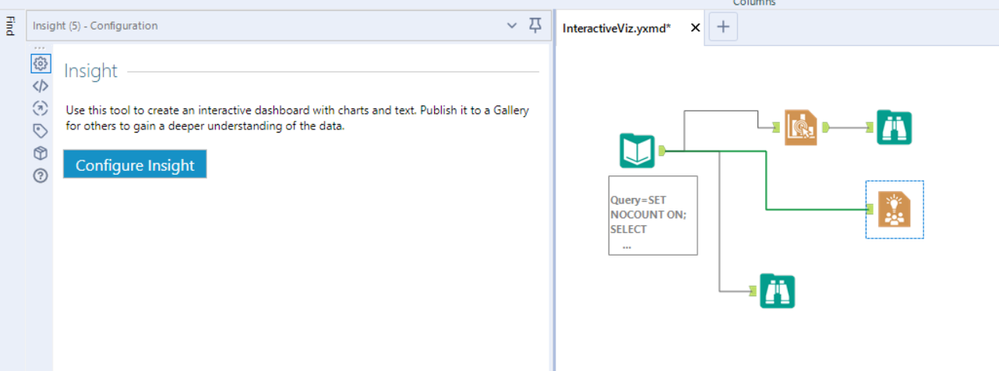

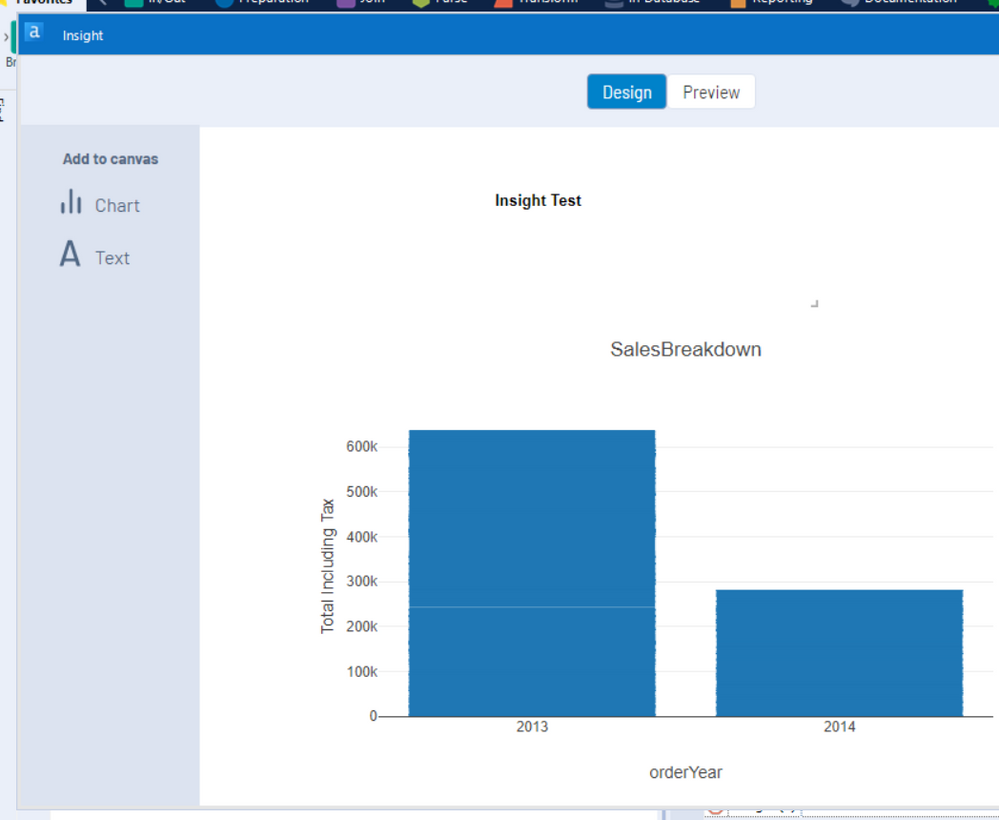
-
Category Reporting
-
Desktop Experience
Hello Alteryx Team
I would be great if you could enhance the emailing function to Include sending emails using the Microsoft Exchange Web Service (EWS). And not just SMTP as there are companies that do not Allow sending emails using SMTP but EWS is allowed.
Regards
Markus
-
Category Reporting
-
Desktop Experience
I would like to see either the option to create a Venn Diaram within the current chart tool or an entirely new tool specifically for Venn Diagrams.
I often work with data from multiple sources and would like to better understand how much of my data is in multiple sources and how much is only from a single source. A great way to view this is with a Venn Diagram.
-
Category Reporting
-
Desktop Experience
Hey @A11yKyle and Alteryx Accessibility Team! It would be great if we could add alt text (dynamic based on input data would be even better!) and set the tab order of rendered PDFs so we could create reporting outputs that are digitally accessible.
-
Category Reporting
-
Desktop Experience
I would like an separate tool for rendering excel file, or more options in the render tool. Currently you have to manually give the size of the output sheet, and it makes all of the columns on the spreadsheet look odd. Having additional options like "Auto page size" would be tremendous.
-
Category Input Output
-
Category Reporting
-
Data Connectors
-
Desktop Experience
Please enable "Friendly Name" in the e-mail tool.
e.g. None <none@none.com>
When using this configuration, the workflow fails with error:
Error: Email (1): ComposerEmailInterface: Record#1 From Field contains 2 entries
"Fiendly Name" does work when sending a Workflow Event e-mail, but not in the e-mail tool.
-
Category Reporting
-
Desktop Experience
-
Tool Improvement
Dear Development Team,
Can we bring back to multiple-column X-axis feature for chart?
The old (depreciated) Charting Tool allows to output 2 dimensions on the X-axis in addition to having an option for "Dynamic/Unknown" column(s). This is not possible with its supposed replacement the Interactive Chart Tool.
A possible use case is Weekly Challenge #91 Challenge #91: Getting into the Weeds - Alteryx Community
If we use the current Interactive Chart Tool, we will need to manually specify 64x layers to cover all bases. Even then the solution will still fail if more "weed types" are added to the datasets.
Considering that bar/column chart is likely the most commonly used and also most basic chart, please can we either bring back the fully supported Charting Tool or add this feature to the current Interactive Chart?
Thank you.
Dawn.
-
Category Reporting
-
Desktop Experience
The reporting tools do not currently support HTML structured or unstructured lists https://www.w3schools.com/tags/tag_ul.asp
All vertical combination creates tables which group the lines together. Even if you manually create this - you get an error saying that ul (or ol or il) are not supported in composer
This creates a challenge in 2 ways:
a) When creating lists in reporting outputs - you lose the functionality of structured lists (numbering with letters; numbers etc)
b) additionally - selecting the text in tables behaves differently than selecting data that is created in lists.
Please could you add the ability to create lists in addition to tables in the reporting tools by supporting the ol; ul; and il tags?
NOTE: this could initially be done just by supporting the tags; and then later this could be a summarize option on the summarize tool; and a bullet option in the text tool.
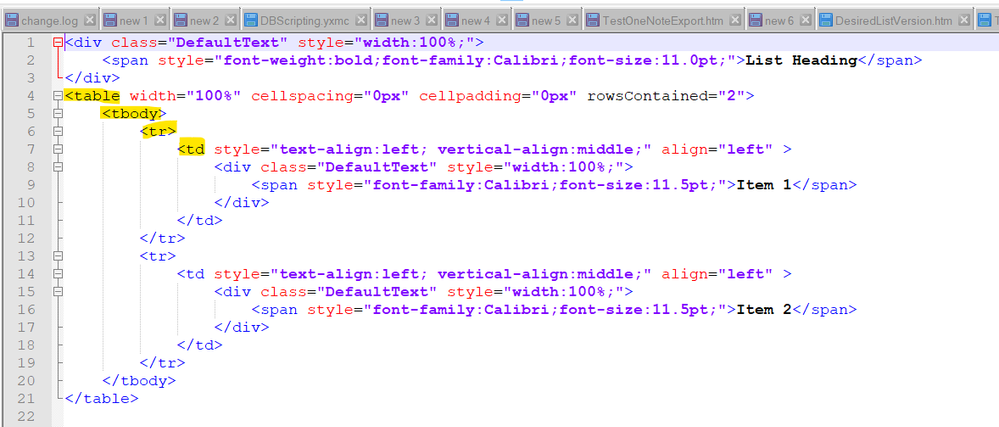
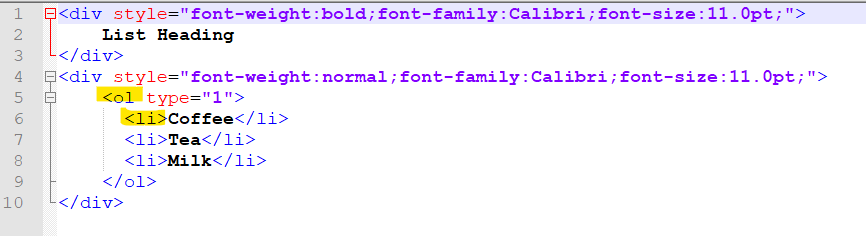
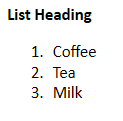
-
Category Reporting
-
Desktop Experience
-
Feature Request
The format of these is always:
For Excel, create a summary sheet and set as the first tab, then create detailed sheets as additional tabs in the same .xlsx file.
The summary sheet always has the same fields, but the fields may reference different detail tabs day to day.
After the output, I can manually open Excel and change the field to a formula that references the other tabs (hyperlink function).
It would be great if I could just type the hyperlink formula in Alteryx and have that embedded into the Excel output.
The same goes for PDFs, except I would reference other pages (or if using PDF portfolio I would reference other PDFs in the same portfolio).
-
Category Reporting
-
Desktop Experience
-
Category Reporting
-
Desktop Experience
- New Idea 206
- Accepting Votes 1,838
- Comments Requested 25
- Under Review 149
- Accepted 55
- Ongoing 7
- Coming Soon 8
- Implemented 473
- Not Planned 123
- Revisit 68
- Partner Dependent 4
- Inactive 674
-
Admin Settings
19 -
AMP Engine
27 -
API
11 -
API SDK
217 -
Category Address
13 -
Category Apps
111 -
Category Behavior Analysis
5 -
Category Calgary
21 -
Category Connectors
239 -
Category Data Investigation
75 -
Category Demographic Analysis
2 -
Category Developer
206 -
Category Documentation
77 -
Category In Database
212 -
Category Input Output
631 -
Category Interface
236 -
Category Join
101 -
Category Machine Learning
3 -
Category Macros
153 -
Category Parse
74 -
Category Predictive
76 -
Category Preparation
384 -
Category Prescriptive
1 -
Category Reporting
198 -
Category Spatial
80 -
Category Text Mining
23 -
Category Time Series
22 -
Category Transform
87 -
Configuration
1 -
Data Connectors
948 -
Desktop Experience
1,492 -
Documentation
64 -
Engine
121 -
Enhancement
274 -
Feature Request
212 -
General
307 -
General Suggestion
4 -
Insights Dataset
2 -
Installation
24 -
Licenses and Activation
15 -
Licensing
10 -
Localization
8 -
Location Intelligence
79 -
Machine Learning
13 -
New Request
176 -
New Tool
32 -
Permissions
1 -
Runtime
28 -
Scheduler
21 -
SDK
10 -
Setup & Configuration
58 -
Tool Improvement
210 -
User Experience Design
165 -
User Settings
73 -
UX
220 -
XML
7
- « Previous
- Next »
- vijayguru on: YXDB SQL Tool to fetch the required data
- Fabrice_P on: Hide/Unhide password button
- cjaneczko on: Adjustable Delay for Control Containers
-
Watermark on: Dynamic Input: Check box to include a field with D...
- aatalai on: cross tab special characters
- KamenRider on: Expand Character Limit of Email Fields to >254
- TimN on: When activate license key, display more informatio...
- simonaubert_bd on: Supporting QVDs
- simonaubert_bd on: In database : documentation for SQL field types ve...
- guth05 on: Search for Tool ID within a workflow
| User | Likes Count |
|---|---|
| 41 | |
| 30 | |
| 19 | |
| 10 | |
| 7 |