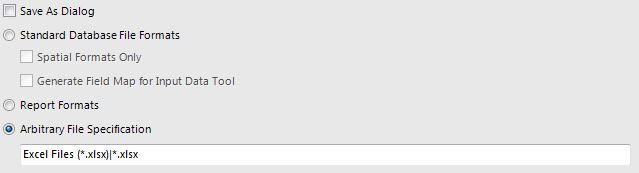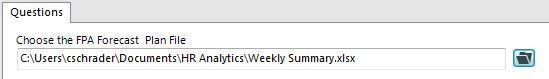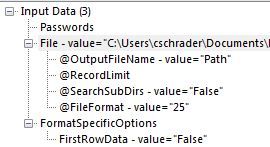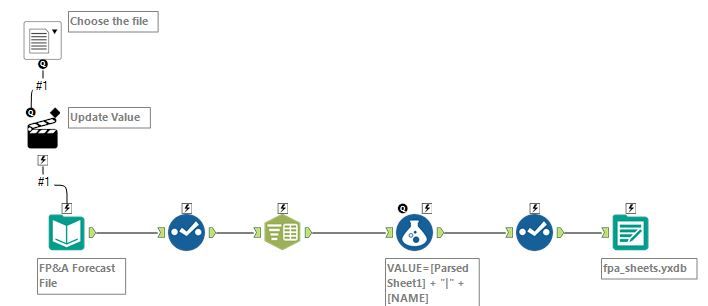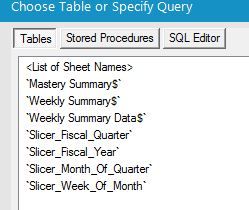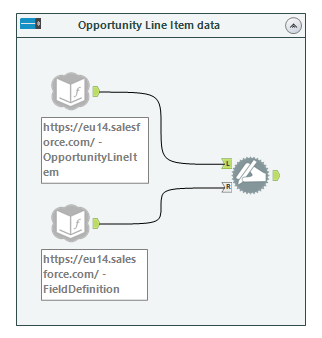Alteryx Designer Desktop Ideas
Share your Designer Desktop product ideas - we're listening!Submitting an Idea?
Be sure to review our Idea Submission Guidelines for more information!
Submission Guidelines- Community
- :
- Community
- :
- Participate
- :
- Ideas
- :
- Designer Desktop
Featured Ideas
Hello,
After used the new "Image Recognition Tool" a few days, I think you could improve it :
> by adding the dimensional constraints in front of each of the pre-trained models,
> by adding a true tool to divide the training data correctly (in order to have an equivalent number of images for each of the labels)
> at least, allow the tool to use black & white images (I wanted to test it on the MNIST, but the tool tells me that it necessarily needs RGB images) ?
Question : do you in the future allow the user to choose between CPU or GPU usage ?
In any case, thank you again for this new tool, it is certainly perfectible, but very simple to use, and I sincerely think that it will allow a greater number of people to understand the many use cases made possible thanks to image recognition.
Thank you again
Kévin VANCAPPEL (France ;-))
Thank you again.
Kévin VANCAPPEL
-
Category Connectors
-
Data Connectors
HI,
Would love the option to pass a field to the AWS S3 Connector for the Key & Secret Access key. We are building an extensive datamart using AWS S3 and instead of manually changing keys each quarter (per our security) manually in each workflow & tool, we'd rather change it in one spot and have it filter into all affected workflows.
Thanks.
-
Category Connectors
-
Data Connectors
Hi,
I am wondering if it is possible to add search function in the browse tool/preview results. It would be easier to locate the key words and not necessarily to add filter for checking and re-run the workflows for extra number of times.
Another thing is about the connectors, is it possible to allow manual adjustment on the connecters or the positions of the tool container? It would be great to adjust the lines when handling complex workflows.
Thanks.
Kenneth
-
Category Connectors
-
Category Documentation
-
Category Interface
-
Data Connectors
-
Category Connectors
-
Data Connectors
-
Category Connectors
-
Data Connectors
Like for Salesforce Input and Output tools, the Salesforce Wave Output should offer the possibility to change the URL for the connection.
I struggled connecting to Einstein Analytics (Wave) in one of our company sandbox. I could not. However, I succeeded when I changed the harcoded url in both the macro and its related javascript.
Francois
-
Category Connectors
-
Data Connectors
There are some minor tools like Twitter Search (http://www.alteryx.com/resources/blending-social-media-data-without-it) and Grazitti's Facebook Page crawler...
But we need tools for accessing and blending more of the existing semi-structure social data,
- no YouTube connector to search between videos and track impressions yet...
- no LinkedIn connector to crawl public and full profiles (with permission) to do HR analytics yet...
- no Instagram connector yet, to crawl marketing data and do trends and competition search
- no Flickr connector to grab pictures to do Image search and recognition...
Top social media sites Updated February 1, 2017;
1 | Facebook 1,100,000,000 - Estimated Unique Monthly Visitors
2 | YouTube 1,000,000,000
3 | Twitter 310,000,000
4 | LinkedIn 255,000,000
5 | Pinterest 250,000,000
6 | Google Plus+ 120,000,000
7 | Tumblr 110,000,000
8 | Instagram100,000,000
9 | Reddit 85,000,000
10 | VK 80,000,000
11 | Flickr 65,000,000
12 | Vine 42,000,000
13 | Meetup 40,000,000
14 | Ask.fm 37,000,000
15 | ClassMates 15,000,000
-
Category Connectors
-
Data Connectors
The Delete and connect around in the right click menu is really nice for not having to go find the connector and re plug it in. I would ask that there is essentially the same option when cutting a tool. When the tool is cut the data path is uneffected. Also, it would be nice to be able to right click(or left click and ctrl+v) on a data path and paste the tool directly in, instead of having to paste then connect everything back up. Lastly, I often find myself pulling out the wrong tool/wanting to replace a tool with another. I think it would be nice to have the option of dropping a toll directly onto another to replace it. Again connecting drectly into the data path.
-
Category Connectors
-
Data Connectors
Would like to see more connection options than Oracle and SQL Server as the connection string through Other can be problematic and difficult to configure for certain connections. connectionstrings.com does not necessarily reflect the connection string that the Alteryx Service is using or would authenticate. Alternatively, have a mechanism for a user to generate the connection string of any input tool they have configured (older versions of Alteryx did this but now they use odbc aliases by default).
-
Category Connectors
-
Data Connectors
It seems Alteryx does not have option to add metadata while adding the S3 object using S3 data connector. It has to be done using REST API calls via download tool or via javascript tool. As S3 is widely used now to store large files it would be handy to be add the functionality to add or extract metadata via S3 connectors.
It will also be useful if S3 connectors accept a field name in the object name instead of hardcoding the name or path.
-
Category Connectors
-
Data Connectors
The current Power BI Connector can only be used to publish to Power BI in the cloud but not to a local Power BI server. I would like to suggest the idea to improve this connector and configure it in a similar way to the Publish to Tableau Server Connector. The connector should allow to publish to a local url. See attachment.
-
Category Connectors
-
Category Input Output
-
Data Connectors
Please add the ability to interface with Oracle Siebel CRM. Preferably, this would be a built-in connector similiar to the SFDC Connector.
-
Category Connectors
-
Category Input Output
-
Data Connectors
The current Salesforce connection tool is cumbersome and buggy. It would be nice if there was a way to easily connect to salesforce so that I didn't have to update my passwords and tokens everytime I make a change. IT would also be nice if i didn't have to do this from the server on every single salesforce connection object I have. This current product is tiresome and cumbesome. At Inspire I was told I should just use an odbc connection. But after researching that those come at an additional cost as well.
-
Category Connectors
-
Data Connectors
-
Category Connectors
-
Data Connectors
Currently, when you use a User login for AA and GA connectors, the latter make you re-enter your credentials at regular intervals, which is fine, but the problem is that the connectors you set up in the workflow at that point forget all of the configuration settings you set. There is really no good reason, in my opinion, that this should be happening. You should be able to re-enter your credentials and keep all of the settings you previously used. This is how Tableau connectors function. I wasted a lot of time re-entering the configurations for the connectors, which defeats the purpose of having a pre-built workflow.
-
Category Connectors
-
Data Connectors
I have a need to get Wave Analytics datasets as inputs into my Alteryx workflow. The ultimate goal would be to take a Wave dataset, combine it with multiple external data sources, and then output it back to Wave as one master dataset. This would be a HUGE win for our use with Wave and make a lot more possible.
Thanks!
-
Category Connectors
-
Data Connectors
Hello Alteryx Community!
My suggestion is for a ColdFusion connector - specifically Web Services built in *.cfc files....
Perhaps being able to connect to any *cfm webpage to bring in and identify the data from a webpage or Web Service and then import into an Alteryx Workflow & thus be able to output some meaningful informational reports.
-
Category Connectors
-
Data Connectors
Right now, I have to do a little voodoo to get a user to select a sheet within an excel doc to use as a source. My use case is that I have an excel file provided by other users in which the relevant data could be in one of many excel sheets, and there isn't a good programmatic way to determine the right sheet. Thus, I want to prompt my user to select the sheet when running an analytic app.
I have to start with a file browse option to prompt the user for the excel:
From here, the prompt will only ask for a file:
At no point will it prompt for the sheet it wants within the file. And the action options don't give you the ability to change the sheet (it reads it from the file input after the pipe):
To solve this, I have to create a app that only prompts for the excel sheet and then set it to output the sheet names. From there, I do a little formula magic to split it into key-value pairs with the value being the entire file path pipe concatenated with the sheet name, save it to a file, then read the file in a second workflow which presents the sheet names in drop downs. It looks something like this:
This all seems unnecessarily complex given Alteryx seems to have already figured this out in designer:
My idea: Use the same file selector in the "Input Data" tool for the File Browser when setting the File value from an Action. It would save me from having a separate workflow just to prompt a user for an excel sheet.
Thanks!
-
Category Apps
-
Category Connectors
-
Category Input Output
-
Data Connectors
Chris
-
Category Connectors
-
Data Connectors
Working with the Salesforce Input tool, most of the tables I work with contain the QualifiedAPIName (technical name) for each field, where I would like to eventually output the labels as seen in Salesforce itself (much more user friendly for end users).
To get this result, I need to access the table FieldDefinition with another Salesforce Input tool and the use a Dynamic Rename. This is quite simple, yet need to be done every time.
Could the Salesforce Tool be enhanced to have an option to do this dynamic rename "in-tool", as a simple toggle for the user.
I am particular interested in hearing from other Salesforce Input tool users, if they see the same issue, or I am missing something obvious?
-
Category Connectors
-
Data Connectors
- New Idea 206
- Accepting Votes 1,838
- Comments Requested 25
- Under Review 149
- Accepted 55
- Ongoing 7
- Coming Soon 8
- Implemented 473
- Not Planned 123
- Revisit 68
- Partner Dependent 4
- Inactive 674
-
Admin Settings
19 -
AMP Engine
27 -
API
11 -
API SDK
217 -
Category Address
13 -
Category Apps
111 -
Category Behavior Analysis
5 -
Category Calgary
21 -
Category Connectors
239 -
Category Data Investigation
75 -
Category Demographic Analysis
2 -
Category Developer
206 -
Category Documentation
77 -
Category In Database
212 -
Category Input Output
631 -
Category Interface
236 -
Category Join
101 -
Category Machine Learning
3 -
Category Macros
153 -
Category Parse
74 -
Category Predictive
76 -
Category Preparation
384 -
Category Prescriptive
1 -
Category Reporting
198 -
Category Spatial
80 -
Category Text Mining
23 -
Category Time Series
22 -
Category Transform
87 -
Configuration
1 -
Data Connectors
948 -
Desktop Experience
1,492 -
Documentation
64 -
Engine
121 -
Enhancement
274 -
Feature Request
212 -
General
307 -
General Suggestion
4 -
Insights Dataset
2 -
Installation
24 -
Licenses and Activation
15 -
Licensing
10 -
Localization
8 -
Location Intelligence
79 -
Machine Learning
13 -
New Request
176 -
New Tool
32 -
Permissions
1 -
Runtime
28 -
Scheduler
21 -
SDK
10 -
Setup & Configuration
58 -
Tool Improvement
210 -
User Experience Design
165 -
User Settings
73 -
UX
220 -
XML
7
- « Previous
- Next »
- vijayguru on: YXDB SQL Tool to fetch the required data
- Fabrice_P on: Hide/Unhide password button
- cjaneczko on: Adjustable Delay for Control Containers
-
Watermark on: Dynamic Input: Check box to include a field with D...
- aatalai on: cross tab special characters
- KamenRider on: Expand Character Limit of Email Fields to >254
- TimN on: When activate license key, display more informatio...
- simonaubert_bd on: Supporting QVDs
- simonaubert_bd on: In database : documentation for SQL field types ve...
- guth05 on: Search for Tool ID within a workflow
| User | Likes Count |
|---|---|
| 40 | |
| 32 | |
| 21 | |
| 10 | |
| 7 |