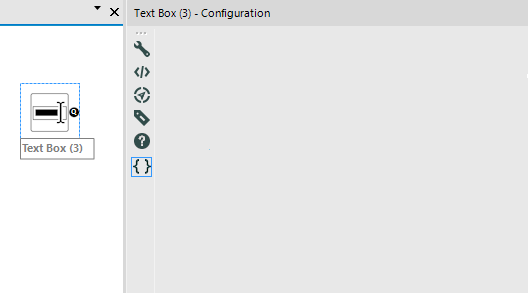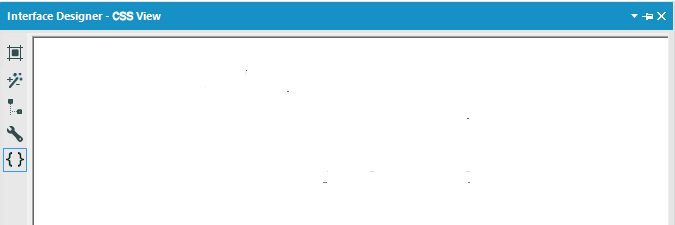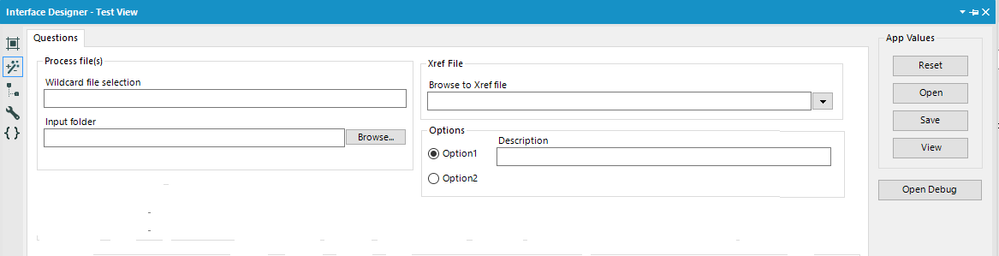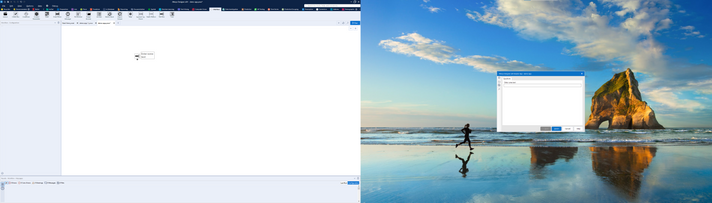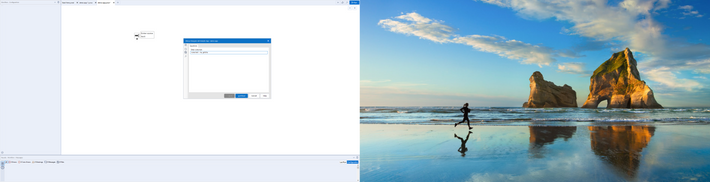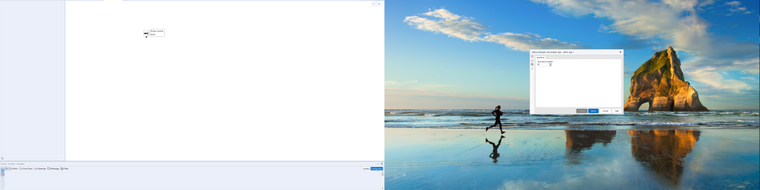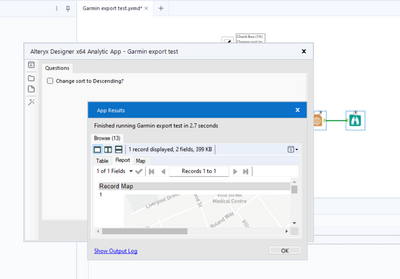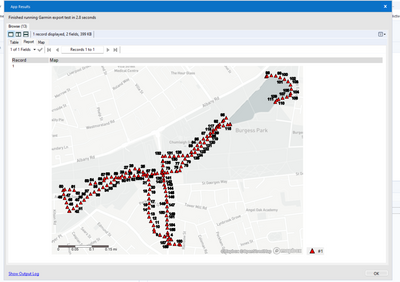Alteryx Designer Desktop Ideas
Share your Designer Desktop product ideas - we're listening!Submitting an Idea?
Be sure to review our Idea Submission Guidelines for more information!
Submission Guidelines- Community
- :
- Community
- :
- Participate
- :
- Ideas
- :
- Designer Desktop
Featured Ideas
Hello,
After used the new "Image Recognition Tool" a few days, I think you could improve it :
> by adding the dimensional constraints in front of each of the pre-trained models,
> by adding a true tool to divide the training data correctly (in order to have an equivalent number of images for each of the labels)
> at least, allow the tool to use black & white images (I wanted to test it on the MNIST, but the tool tells me that it necessarily needs RGB images) ?
Question : do you in the future allow the user to choose between CPU or GPU usage ?
In any case, thank you again for this new tool, it is certainly perfectible, but very simple to use, and I sincerely think that it will allow a greater number of people to understand the many use cases made possible thanks to image recognition.
Thank you again
Kévin VANCAPPEL (France ;-))
Thank you again.
Kévin VANCAPPEL
It would be helpful to have the same options for App chaining as Events in cases where there is user intervention required to correct input parameters, etc. This would also create continuity between a scheduled workflow and a Gallery app when you are upgrading a workflow for ad-hoc cases and interactivity.
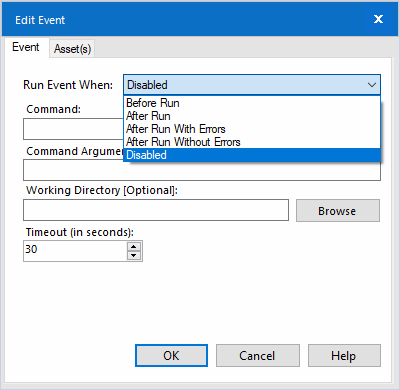

-
Category Apps
-
Desktop Experience
The current UI options for building Alteryx Apps are very restrictive. Three simple changes could allow us to build much more feature rich apps.
1. Make the html sdk for building custom tools available for building Alteryx App interfaces.
2. Allow us to place objects from the interface palette next to each other (horizontally)
3. Allow the text in Labels and text box tools to be driven from incoming data fields, for instance in a chained app.
-
Category Apps
-
Desktop Experience
Sometimes I will get the error "You have found a bug". Could this include a link to a stack trace, or some diagnostics that might allow us to see what the problem is? Or suggestions to turn on logging, perhaps?
I understand that new users do not want to see stack traces, but Alteryx is a serious business tool and it should give users a chance to find workarounds, but for that we need more diagnostics.
-
Category Apps
-
Desktop Experience
-
New Request
I frequently make analytic apps for my clients that requires them to enter information or parameters to the workflow via a prompt before running. The user could be entering codes that will affect a certain filter or it could be a prompt to browse to the new source file required to run the workflow. In order to make adjustments to the workflow itself, I need to work in Debug mode so that I can see the data as it passes through each node in the workflow. Once I am done making all of the changes in debug mode and I am satisfied with how it works, I then have to remember each change I made, and copy and paste each tool and its contents over to the workflow that I am debugging. This is a pain because it is like I am fixing the workflow twice. A good solution to this would be allowing the user to apply changes made in debug to the workflow you are debugging, so that there is no duplication of efforts!
-
Category Apps
-
Category Macros
-
Desktop Experience
The method of saving the results of one app to be read in by a follow on app seems very clunky to me. Can we develop a method to use the results within a workflow to feed drop down lists in later stages in the same workflow? That way an app can stand on it's own without having to save files out and chain further apps to read them again.
It seems this only works for selecting fields to include in the output but not for list of values to feed to a drop down list.
-
Category Apps
-
Desktop Experience
I would like to see a time interface tool similar to the Date and Numeric Up Down tools. I am working on some macros where the user can select the time they would like to use a filter for the data.
Example: I want all data loaded after 5:00 PM because its late and needs to be removed.
Example 2: I want to create an app where the user can select what time range they would like to see records for (business hours, during their shift, etc)
Currently this require 2-3 numeric up downs or a Text box with directions for the user on how to format field with Error tools to prevent bad entries. It could even be UTC time.
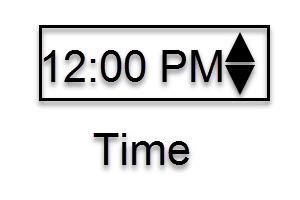
-
Category Apps
-
Category Interface
-
Desktop Experience
Hi Alteryx,
Can you add the search functionality in the dropdown (Apps) where the user enters specific text and the dropdown list gets filtered accordingly?
It would enhance the user's experience while using large lists in dropdown.
-
Category Apps
-
Category Interface
-
Desktop Experience
This should be a simple addition:
In the same way that many default tools automatically generate annotations when they are dropped into the workflow, or their configurations are modified, there should be a way to add custom annotations for custom made macros.
Thanks!
-
Category Apps
-
Category Documentation
-
Desktop Experience
Pardon the length of this post, but I have been working with Alteryx since version 2.0 (11 years) and have been accumulating a wish list ever since. Some of these suggestions have been made in the past but have yet to be embraced. This is the first post for the first 'idea' but, as I said, this is a wish list that has grown since I was first introduced to Alteryx. More posts will follow.
I will break this into sections to hopefully make the suggestions easier to categorize and digest.
Application interface - Since I was introduce to Alteryx, the application interface (what is presented to users) has remained rather stagnant and, with the rumored push to adopt HTML as a replacement for pcxml, could benefit from the following additional settings. I suggest these based on the fact that dot Net classes for interface controls are readily available in Windows which allow for manipulation of each of the controls attributes.
1. The ability to set 'style' attributes for each of the interface tools in the application interface (font-family, font-style, font-size, font-weight, color, etc. This could be presented to the developer as an additional (perhaps optional button) in the Configuration panel for each interface tool as below:
These settings would be specific to the type of interface tool and to how the individual tool would layout and/or be styled relative to the application interface window. One layout option, applicable to most interface tools, would be where the label would be relative to the object itself (top, bottom, left, right). The CSS could be stored in and interpreted from the XML of the yxwz file referencing the ToolID of the Node in a section of the XML hierarchy called <CSS> or something standard. An option to alter the default CSS could be displayed with a radio button control so that if not selected, the tool would fallback to the default system CSS of the tool. This default could also be set in System settings so that a consistent interface could be defined across the enterprise.
2. Moving to the actual window that displays when the application is opened, a lot of the same concepts could be applied to the Interface Designer pane.
Attributes that could be set could include position on screen when opened, width and height of the window, and all the attributes of a dot Net form. The same radio button strategy used for individual interface tools could be employed to use or not use system defaults.
3. In the UI, it would be nice if there was additional flexibility in how the interface tools could be laid out. Along with the relative position of labels for each control, being able to layout controls horizontally as well as vertically would allow for a more organized interface.
The Radio buttons would work as normal with the Text Box controls inside each Radio button and only displaying when the button is selected.
I realize a lot of the current development in Alteryx is focused on the new Alteryx Connect and being able to attach to more data files and services. But, if there is still also a concerted effort to move from what could be considered a legacy proprietary mark up language, pcxml, to a more robust and universally accepted mark up, html and css, then, in my humble opinion, expanding the options for developers to design more user friendly and customizable applications to a standard 'style' across the enterprise, both on the desktop and in the gallery, is a worthy endeavor.
Thanks for your attention. More to follow.
Dan
-
Category Apps
-
Category Interface
-
Category Macros
-
Desktop Experience
It would be great if the "fields from connected tool" option pulled fresh data at runtime when used in the gallery and pulling data from non-interface tools. The external source option doesn't have many settings (i.e. I can just point to one file), whereas the possibilities would be endless if I could use the full suite of tools to create a data set, at runtime, to pass to the list box/dropdown.
-
Category Apps
-
Category Interface
-
Desktop Experience
Hello,
Recently I've been building quite a few chained apps for specific use-cases. Some of which are typical to be run in Designer, and have many chains.
This may just be a multiple monitors pain, but when running a chained app, if I submit the first app and continue to the other if I have dragged the Analytic app window anywhere - it will reset back to its original position.
I have found this to be a pain point especially in demonstrating Analytic Apps to someone, as I tend to show one of my screens, and have to drag the new Analytic app window over at each stage. It would be a great QOL difference to have this retain its position.
Basic example for demonstration (showing both monitors):
Step 1: Run the first chained analytic app (See attached)
Step 2: Drag the app interface over, fill out the app, hit continue:
Step 3: Notice that the app interface has reset back to the right monitor:
This does seem to always start on the PC 'primary monitor', however, I don't tend to use my Alteryx on my primary monitor, and have requirements for my other monitor being the primary. I am hoping as a QOL change, it can either be changed to remember where it is (ideally) or if easier to implement, open on the monitor that has Alteryx Designer open.
Please see attached the workflow I used for an example, let me know if you have any questions.
Cheers,
TheOC
-
Category Apps
-
Desktop Experience
Perhaps a little niche but it's something I come across quite a lot so thought I'd throw this out there as a quick QoL suggestion!
Currently when developing apps and such, we often just show results to end users via a Browse tool. However, when this output is a large table of data or a map for example, the initial results window doesn't scale out and we can often only see a tiny edge. To add to this, if we do want to resize the initial results window, we have to manually drag this as there is no maximise option like in other interfaces. Below is a quick example of what I mean.
App runs and produces this output:
The actual data/results within:
To get this second image, I have had to manually click and drag the outer edges of the Browse window, due to the lack of a maximise button. I'm aware that we can click to pop this out to a new window that does have a maximise option, but this feels like an unnecessary additional step.
So the idea here is fairly simple. Either a) increase the default size of the results window, and/or b) add a maximise button to Browse outputs.
Cheers,
Nathan
-
Category Apps
-
Desktop Experience
It would be nice to be able to set a default date for the Date Interface tool.
Props to @KaneG for the workaround ( http://community.alteryx.com/t5/Publishing-Gallery/Set-Default-Date-for-Date-Interface-Tool/m-p/3573... But I'd like to see something built in to the tool rather than use a workaround every time as the standard. Plus, I enjoy the uniform look of having two date inputs.
Just as a side note while we're on the topic of the Date Interface tool; it is really misleading the way "Today" stays outlined even after you click on a different date. I always second guess if it took my click or not.
-
Category Apps
-
Category Interface
-
Desktop Experience
Analytical apps currently do not have the ability to provide any indication of progress to users when hosted on the galaxy.
It would be valuable to be able to provide a progress bar or some indication of progress to the user when invoking analytical apps from the gallery.
-
Category Apps
-
Category Interface
-
Desktop Experience
Improve error messages to include possible tools or solutions to help solve the error, in some cases that may be too many possibilities and it won't work but in other cases there really is only a few tools to solve some of these error messages. I'm a new user so I'm probably seeing a lot more error messages than everyone else but what would help is a list of tools or suggestions on how a user could solve some of these error messages.
-
Category Apps
-
Desktop Experience
The beauty of workflow constants is that a user can change a value in one place and it will be effective everywhere in the workflow where the constant is used. I want to be able to update the workflow constant value itself using an App interface. If I use interface tools to update the constant value wherever it appears, the constant loses its value and beauty. This becomes a maintenance nightmare and an interface tool clutter. Can I have a new tool or a current tool in the interface palette which allows me to change workflow constants in the interface? Thank you.
-
Category Apps
-
Category Interface
-
Desktop Experience
It would be nice to have functionality similar to the List Box where a user can select all items at once, or deselect all items at once. The workaround for now would be to roll everything up to an individual Key (maybe called "All"). But it would still be nice to have those two options (again, just like on the list box).
-
Category Apps
-
Category Interface
-
Desktop Experience
A problem that recently came up for us was the need to be able to build an application, called App A, that would launch App B and its set of choices under one set of logical circumstances, launch App C and its set of choices under a second set of logical circumstances, etc. After working with our Alteryx rep and trying to use the Run Command object to launch the apps from the command line (which caused a licensing issue error), we've been told that this is not something that is currently possible in Alteryx. We were wondering if it would be possible to get functionality like this in a future edition of Alteryx.
-
Category Apps
-
Category Macros
-
Desktop Experience
One thing I have noticed is that for some of the end-users of the apps I have in the gallery is that running the app from server is enough of a barrier that they don't use it at all. I have had to send links repeatedly to gallery, to apps on server for them to run them.
What I would love is a way to create a custom desktop icon (bear with me - I don't have the lexicon.) that an end-user would open and it would launch the app in the server directly (I'm assuming this would be opening a browser of choice, opening the app/workflow to the screen where it gives you the option to 'Run/Download/Schedule' rather than accessing it through a shared collection in the Gallery through a browser.
Possible extensions of this are the ability to create an app for a mobile device where they can access an app/workflow on server directly to run it from a phone/ipad.
-
Category Apps
-
Category Interface
-
Desktop Experience
This idea is concerned with suggesting values based on text box entry in an analytic app. This would be an autocomplete within the text box interface based on matches to a list of connected values. For example, if someone was posting "805 Wells Road" it would expand the text box window and supply potential matches to click on.
Quick and dirty photoshop image below:
-
Category Apps
-
Category Interface
-
Desktop Experience
- New Idea 205
- Accepting Votes 1,839
- Comments Requested 25
- Under Review 148
- Accepted 55
- Ongoing 7
- Coming Soon 8
- Implemented 473
- Not Planned 123
- Revisit 68
- Partner Dependent 4
- Inactive 674
-
Admin Settings
19 -
AMP Engine
27 -
API
11 -
API SDK
217 -
Category Address
13 -
Category Apps
111 -
Category Behavior Analysis
5 -
Category Calgary
21 -
Category Connectors
239 -
Category Data Investigation
75 -
Category Demographic Analysis
2 -
Category Developer
206 -
Category Documentation
77 -
Category In Database
212 -
Category Input Output
631 -
Category Interface
236 -
Category Join
101 -
Category Machine Learning
3 -
Category Macros
153 -
Category Parse
74 -
Category Predictive
76 -
Category Preparation
384 -
Category Prescriptive
1 -
Category Reporting
198 -
Category Spatial
80 -
Category Text Mining
23 -
Category Time Series
22 -
Category Transform
87 -
Configuration
1 -
Data Connectors
948 -
Desktop Experience
1,491 -
Documentation
64 -
Engine
121 -
Enhancement
274 -
Feature Request
212 -
General
307 -
General Suggestion
4 -
Insights Dataset
2 -
Installation
24 -
Licenses and Activation
15 -
Licensing
10 -
Localization
8 -
Location Intelligence
79 -
Machine Learning
13 -
New Request
175 -
New Tool
32 -
Permissions
1 -
Runtime
28 -
Scheduler
21 -
SDK
10 -
Setup & Configuration
58 -
Tool Improvement
210 -
User Experience Design
165 -
User Settings
73 -
UX
220 -
XML
7
- « Previous
- Next »
- vijayguru on: YXDB SQL Tool to fetch the required data
- Fabrice_P on: Hide/Unhide password button
- cjaneczko on: Adjustable Delay for Control Containers
-
Watermark on: Dynamic Input: Check box to include a field with D...
- aatalai on: cross tab special characters
- KamenRider on: Expand Character Limit of Email Fields to >254
- TimN on: When activate license key, display more informatio...
- simonaubert_bd on: Supporting QVDs
- simonaubert_bd on: In database : documentation for SQL field types ve...
- guth05 on: Search for Tool ID within a workflow