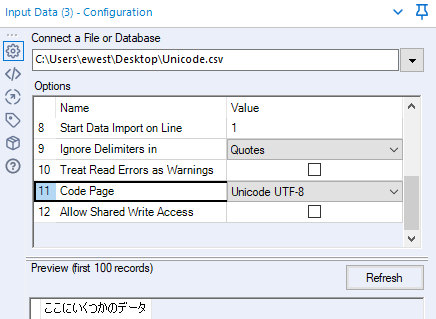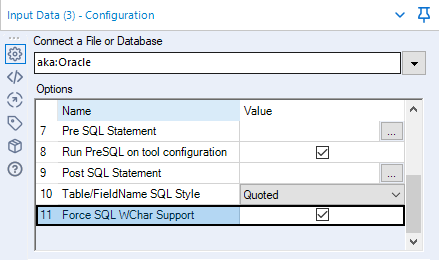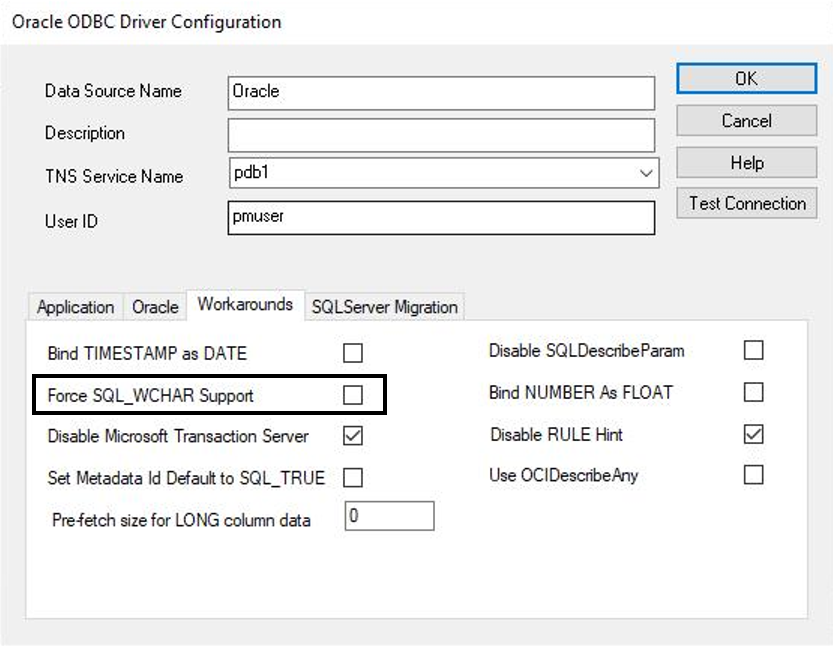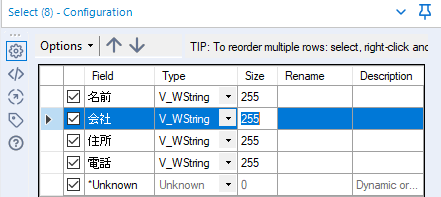Alteryx Designer Desktop Knowledge Base
Definitive answers from Designer Desktop experts.- Community
- :
- Community
- :
- Support
- :
- Knowledge
- :
- Designer Desktop
- :
- How To: resolve errors in Designer for non-English...
How To: resolve errors in Designer for non-English characters
- Subscribe to RSS Feed
- Mark as New
- Mark as Read
- Bookmark
- Subscribe
- Printer Friendly Page
- Notify Moderator
03-23-2020 10:01 AM - edited 07-21-2021 10:56 AM
How To: resolve errors in Designer for non-English characters
Characters that are not on a standard English keyboard may need translation into Unicode or a language-specific code page for Designer and database drivers to read them correctly.
Characters with incorrect encoding will often appear as boxes or question marks in the Designer Results screen and error messages.
Unicode characters take more bytes than English ASCII characters. Changing the column type and increasing the column size may be needed. In Designer, the column size is the number of characters, not the number of bytes.
Procedure
Check the input
Start by checking the available options to translate the data to Unicode in the Input Data Tool. For files, look for the Code Page option. If the Unicode UTF-8 and UTF-16 options do not work, try the language-specific code page.
Many databases have cast options with SQL statements to change the data type of a selected column if needed. When connecting to an Oracle database, there is an option Force SQL WChar Support that allows support of Unicode datatypes.
OCI
ODBC
This Alteryx Community article covers how Excel can be used to change data to Unicode before importing it in Designer. https://community.alteryx.com/t5/Alteryx-Designer-Knowledge-Base/Inputting-Data-in-Chinese-Japanese-....
Verify the data type and size
If issues are still occurring, try connecting a Select Tool to the data to check the data types and size allocated for the columns.
String and V_String data types support only ASCII characters. These are characters seen on a standard English language keyboard. ASCII uses only one byte to represent each character.
The WString and V_WString data types support multi-byte Unicode characters. Unicode characters include African, Asian, European, Indian, Middle Eastern, and Russian languages (as well as a few others).
Ensure the non-English characters are in a column with the WString or V_WString data types. The default column data type for imported data may not have sufficient size to accommodate the Unicode characters. Try increasing the column size if errors persist.
In this example, all the columns defaulted to a size of 255 bytes, but a larger column size could be needed since each character is more than one byte.
When using a language-specific code page in the Input Data Tool, you might need to translate the data to Unicode before using the Output Data Tool as some connection drivers will not support language-specific encoding. The ConvertFromCodePage function is available for this purpose in tools with an Expression Builder. Also, there is a ConvertToCodePage option. For details, please see https://help.alteryx.com/current/designer/functions.
Additional Resources
https://help.alteryx.com/current/designer/file-format-options
- Mark as Read
- Mark as New
- Bookmark
- Permalink
- Notify Moderator
Nice, I'm going to keep this in my back pocket now that I'm working in a global setting. Thanks!
-
2018.3
17 -
2018.4
13 -
2019.1
18 -
2019.2
7 -
2019.3
9 -
2019.4
13 -
2020.1
22 -
2020.2
30 -
2020.3
29 -
2020.4
35 -
2021.2
52 -
2021.3
25 -
2021.4
38 -
2022.1
33 -
Alteryx Designer
9 -
Alteryx Gallery
1 -
Alteryx Server
3 -
API
29 -
Apps
40 -
AWS
11 -
Computer Vision
6 -
Configuration
108 -
Connector
136 -
Connectors
1 -
Data Investigation
14 -
Database Connection
196 -
Date Time
30 -
Designer
204 -
Desktop Automation
22 -
Developer
72 -
Documentation
27 -
Dynamic Processing
31 -
Dynamics CRM
5 -
Error
267 -
Excel
52 -
Expression
40 -
FIPS Designer
1 -
FIPS Licensing
1 -
FIPS Supportability
1 -
FTP
4 -
Fuzzy Match
6 -
Gallery Data Connections
5 -
Google
20 -
In-DB
71 -
Input
185 -
Installation
55 -
Interface
25 -
Join
25 -
Licensing
22 -
Logs
4 -
Machine Learning
4 -
Macros
93 -
Oracle
38 -
Output
110 -
Parse
23 -
Power BI
16 -
Predictive
63 -
Preparation
59 -
Prescriptive
6 -
Python
68 -
R
39 -
RegEx
14 -
Reporting
53 -
Run Command
24 -
Salesforce
25 -
Setup & Installation
1 -
Sharepoint
17 -
Spatial
53 -
SQL
48 -
Tableau
25 -
Text Mining
2 -
Tips + Tricks
94 -
Transformation
15 -
Troubleshooting
3 -
Visualytics
1
- « Previous
- Next »