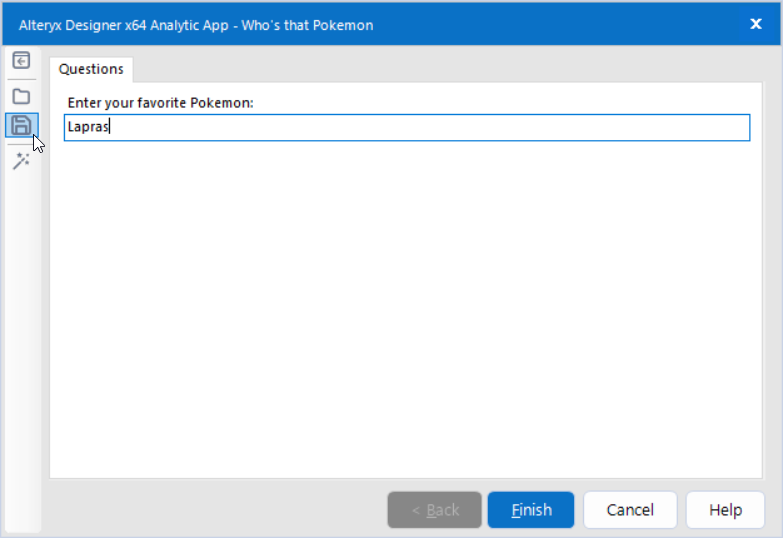Alteryx Designer Desktop Knowledge Base
Definitive answers from Designer Desktop experts.- Community
- :
- Community
- :
- Support
- :
- Knowledge
- :
- Designer Desktop
- :
- How To: Use and Create Analytic App Values files (...
How To: Use and Create Analytic App Values files (.yxwv)
- Subscribe to RSS Feed
- Mark as New
- Mark as Read
- Bookmark
- Subscribe
- Printer Friendly Page
- Notify Moderator
on 05-08-2013 07:41 AM - edited on 05-19-2020 06:28 AM by kcsrestapiuser
When developing an Analytic App, you can use .yxwv files to quickly populate your Analytic App with values. This can be a real time saver when your Analytic App has more than a few questions (or tabs of questions) that need to be answered.
How to create a .yxwv file
To create a .yxwv file, click the Analytic App Run button (Magic Wand icon), enter all of your value selections, then before clicking “Finish”, on the left-hand side locate and click the “Save” button (Floppy Disk icon) to create your .yxwv file.
How to use a .yxwv file
To use a .yxwv file, click the Analytic App Run button, and click on the “Open” button (Folder icon) to select your .yxwv file. Once selected, you will see your Analytic App is automatically populated with your testing values.
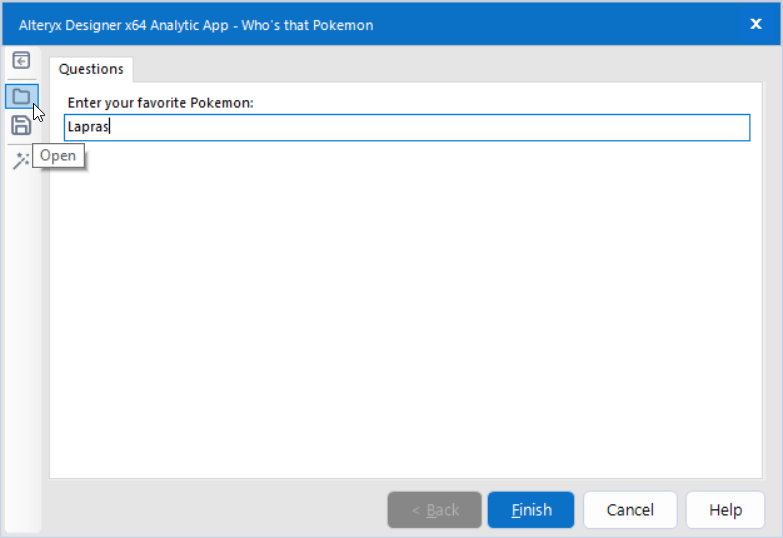
- Mark as Read
- Mark as New
- Bookmark
- Permalink
- Notify Moderator
I had a question on this. If I wanted to send an app to someone with all of the respective input files, is there a way to send them a yxwv 'App Template' with relative referencing so they can use the yxwv files to populate the app?
- Mark as Read
- Mark as New
- Bookmark
- Permalink
- Notify Moderator
This is great information!
Thank you 🦄
-
2018.3
17 -
2018.4
13 -
2019.1
18 -
2019.2
7 -
2019.3
9 -
2019.4
13 -
2020.1
22 -
2020.2
30 -
2020.3
29 -
2020.4
35 -
2021.2
52 -
2021.3
25 -
2021.4
38 -
2022.1
33 -
Alteryx Designer
9 -
Alteryx Gallery
1 -
Alteryx Server
3 -
API
29 -
Apps
40 -
AWS
11 -
Computer Vision
6 -
Configuration
108 -
Connector
136 -
Connectors
1 -
Data Investigation
14 -
Database Connection
196 -
Date Time
30 -
Designer
204 -
Desktop Automation
22 -
Developer
72 -
Documentation
27 -
Dynamic Processing
31 -
Dynamics CRM
5 -
Error
267 -
Excel
52 -
Expression
40 -
FIPS Designer
1 -
FIPS Licensing
1 -
FIPS Supportability
1 -
FTP
4 -
Fuzzy Match
6 -
Gallery Data Connections
5 -
Google
20 -
In-DB
71 -
Input
185 -
Installation
55 -
Interface
25 -
Join
25 -
Licensing
22 -
Logs
4 -
Machine Learning
4 -
Macros
93 -
Oracle
38 -
Output
110 -
Parse
23 -
Power BI
16 -
Predictive
63 -
Preparation
59 -
Prescriptive
6 -
Python
68 -
R
39 -
RegEx
14 -
Reporting
53 -
Run Command
24 -
Salesforce
25 -
Setup & Installation
1 -
Sharepoint
17 -
Spatial
53 -
SQL
48 -
Tableau
25 -
Text Mining
2 -
Tips + Tricks
94 -
Transformation
15 -
Troubleshooting
3 -
Visualytics
1
- « Previous
- Next »