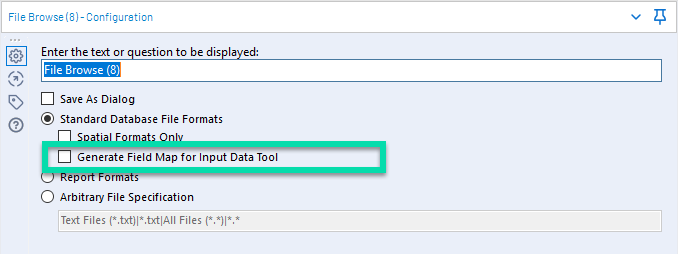Alteryx Designer Desktop Knowledge Base
Definitive answers from Designer Desktop experts.- Community
- :
- Community
- :
- Support
- :
- Knowledge
- :
- Designer Desktop
- :
- How-To: Create an Optional Field for an Analytic A...
How-To: Create an Optional Field for an Analytic App
- Subscribe to RSS Feed
- Mark as New
- Mark as Read
- Bookmark
- Subscribe
- Printer Friendly Page
- Notify Moderator
on
10-29-2013
10:48 PM
- edited on
03-08-2019
12:04 PM
by
Community_Admin
For those of you who are familiar with the Analytic App creation process, you know that you have many choices in the type of input you can provide to your users. What you may not know is that when dealing with a very common selection, the field map function, you can actually make one or all fields optional simply by adding the text '(Optional)' to the end of the field name.
First, let's cover what the field mapping function actually is. When you add a new File Browse question in your analytic app there is an additional option that allows you to generate a field map for a specific input. What this means is that rather than adding a question and action for each field you wish to map (which could be very cumbersome), the Generate Field Map option will automatically create these inputs based on your specified input tool. This is really helpful when you have specific field names and types for your app inputs.
Let's say we have an app that requires Address, City, State, and Zip, but we would like to add Zip4 as an optional input. With the Generate Field Map function, all we need is an input file that has all of these fields, with one exception. Since we want the Zip4 field optional, we simply add the text '(Optional)' to the end of the field name, so the field structure looks more like this:
The final result is an application that gives you an easy input method with options!
- Mark as Read
- Mark as New
- Bookmark
- Permalink
- Notify Moderator
Hi, thanks for the post.
How can I set the fields using Alteryx API?
I'm able to set the filename; however, I'm not sure how to set the required/optional parameters.
- Mark as Read
- Mark as New
- Bookmark
- Permalink
- Notify Moderator
Was jlopezca's question ever answered? This article describes what I need to do but I'm still unsure of how to update the field names in order to do it.
- Mark as Read
- Mark as New
- Bookmark
- Permalink
- Notify Moderator
SMF, you just need to update the field names in your input file contained in the input data tool that is being updated by the file browse tool.
-
2018.3
17 -
2018.4
13 -
2019.1
18 -
2019.2
7 -
2019.3
9 -
2019.4
13 -
2020.1
22 -
2020.2
30 -
2020.3
29 -
2020.4
35 -
2021.2
52 -
2021.3
25 -
2021.4
38 -
2022.1
33 -
Alteryx Designer
9 -
Alteryx Gallery
1 -
Alteryx Server
3 -
API
29 -
Apps
40 -
AWS
11 -
Computer Vision
6 -
Configuration
108 -
Connector
136 -
Connectors
1 -
Data Investigation
14 -
Database Connection
196 -
Date Time
30 -
Designer
204 -
Desktop Automation
22 -
Developer
72 -
Documentation
27 -
Dynamic Processing
31 -
Dynamics CRM
5 -
Error
267 -
Excel
52 -
Expression
40 -
FIPS Designer
1 -
FIPS Licensing
1 -
FIPS Supportability
1 -
FTP
4 -
Fuzzy Match
6 -
Gallery Data Connections
5 -
Google
20 -
In-DB
71 -
Input
185 -
Installation
55 -
Interface
25 -
Join
25 -
Licensing
22 -
Logs
4 -
Machine Learning
4 -
Macros
93 -
Oracle
38 -
Output
110 -
Parse
23 -
Power BI
16 -
Predictive
63 -
Preparation
59 -
Prescriptive
6 -
Python
68 -
R
39 -
RegEx
14 -
Reporting
53 -
Run Command
24 -
Salesforce
25 -
Setup & Installation
1 -
Sharepoint
17 -
Spatial
53 -
SQL
48 -
Tableau
25 -
Text Mining
2 -
Tips + Tricks
94 -
Transformation
15 -
Troubleshooting
3 -
Visualytics
1
- « Previous
- Next »