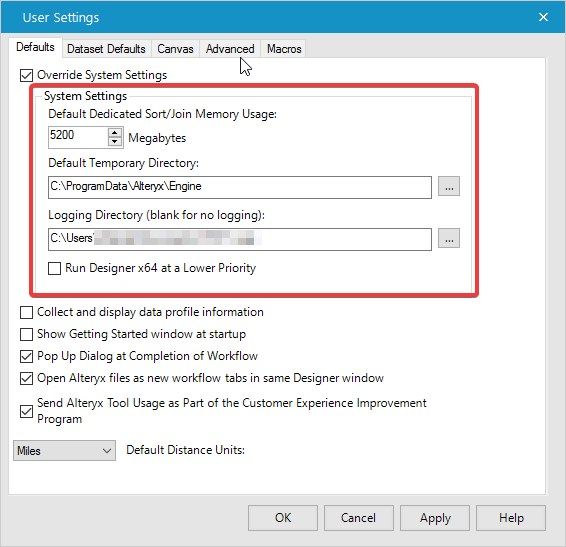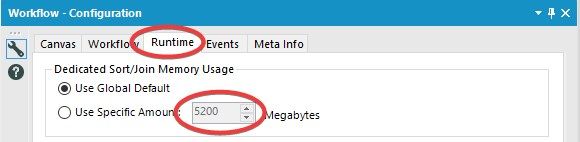Alteryx Designer Desktop Knowledge Base
Definitive answers from Designer Desktop experts.- Community
- :
- Community
- :
- Support
- :
- Knowledge
- :
- Designer Desktop
- :
- What is the Sort/Join Memory Setting?
What is the Sort/Join Memory Setting?
- Subscribe to RSS Feed
- Mark as New
- Mark as Read
- Bookmark
- Subscribe
- Printer Friendly Page
- Notify Moderator
on 04-14-2012 02:22 AM - edited on 07-27-2021 11:49 PM by APIUserOpsDM
Alteryx is designed to use all of the resources it possibly can. In order to make Alteryx run as fast as possible, it tries to balance the use of as much CPU, memory, and disk I/O as possible.
The good news is that most of the resource utilization can be controlled. You can limit the amount of memory that is used on a system, user, or module level.
The Sort/Join memory setting is not a maximum memory usage setting; it’s more like a minimum. One part of Alteryx (sorts) that benefits from having a big chunk of memory will take that entire amount right from the start. It will be split between all the sorts in your module, but other tools will still use memory outside that sort/join block. Some of them (e.g. drive times with a long maximum time) can use a lot.
If a sorting can be done entirely in memory, it will go faster than if we have to fall back to temp files, so that’s why it’s good to set this higher. But if the total memory usage on the system pushes it into virtual memory, you’ll be swapping data to disk in a much less optimal way, and performance will be much worse and that’s why setting it too high is a bigger concern.
The Default Dedicated Sort/Join Memory Usage can be found in the Designer at Options > User Settings > Edit User Settings
Best Practices on Memory Settings
32-bit machines*:
Setting should be on the lower, conservative side. No matter how much actual RAM is there, only has at maximum 1 GB available, as soon as it is set higher, the machine will cross over into virtual memory and be unable to recover.
A 32-bit machine should never have a setting over 1000MB, and 512 is a good setting. Set it low (128 MB), especially when using Adobe products simultaneously with Alteryx.
64-bit machines:
Set this in the system settings to half your physical memory divided by the number of simultaneous processes you expect to run. If you have 8 GB of RAM and run 2 processes at a time, your Sort/Join memory should be set to 2GB. You might set it lower if you expect to be doing a lot of memory intensive stuff on the machine besides Alteryx
Set your Dedicated Sort/Join Memory Usage lower or higher on a per-module basis depending on the use of your computer, doing memory intensive non-sort work (i.e. large drive-times) then lower it, doing memory intensive sort-work then higher.
*Please refer to this link for additional details on 32-bit support for Designer
-
2018.3
17 -
2018.4
13 -
2019.1
18 -
2019.2
7 -
2019.3
9 -
2019.4
13 -
2020.1
22 -
2020.2
30 -
2020.3
29 -
2020.4
35 -
2021.2
52 -
2021.3
25 -
2021.4
38 -
2022.1
33 -
Alteryx Designer
9 -
Alteryx Gallery
1 -
Alteryx Server
3 -
API
29 -
Apps
40 -
AWS
11 -
Computer Vision
6 -
Configuration
108 -
Connector
136 -
Connectors
1 -
Data Investigation
14 -
Database Connection
196 -
Date Time
30 -
Designer
204 -
Desktop Automation
22 -
Developer
72 -
Documentation
27 -
Dynamic Processing
31 -
Dynamics CRM
5 -
Error
267 -
Excel
52 -
Expression
40 -
FIPS Designer
1 -
FIPS Licensing
1 -
FIPS Supportability
1 -
FTP
4 -
Fuzzy Match
6 -
Gallery Data Connections
5 -
Google
20 -
In-DB
71 -
Input
185 -
Installation
55 -
Interface
25 -
Join
25 -
Licensing
22 -
Logs
4 -
Machine Learning
4 -
Macros
93 -
Oracle
38 -
Output
110 -
Parse
23 -
Power BI
16 -
Predictive
63 -
Preparation
59 -
Prescriptive
6 -
Python
68 -
R
39 -
RegEx
14 -
Reporting
53 -
Run Command
24 -
Salesforce
25 -
Setup & Installation
1 -
Sharepoint
17 -
Spatial
53 -
SQL
48 -
Tableau
25 -
Text Mining
2 -
Tips + Tricks
94 -
Transformation
15 -
Troubleshooting
3 -
Visualytics
1
- « Previous
- Next »