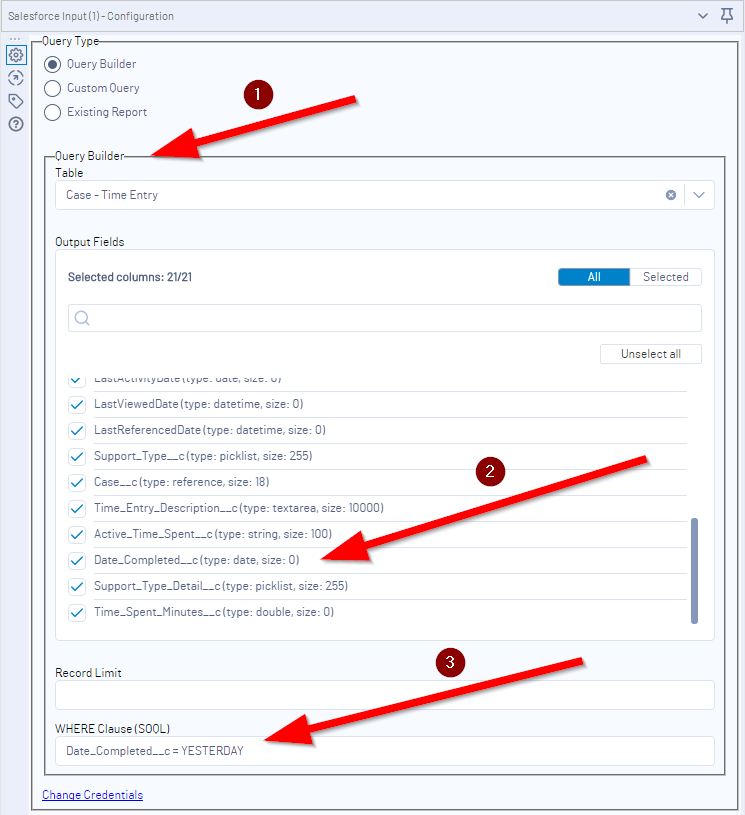Alteryx Designer Desktop Knowledge Base
Definitive answers from Designer Desktop experts.- Community
- :
- Community
- :
- Support
- :
- Knowledge
- :
- Designer Desktop
- :
- Use dates to query incoming date from Salesforce
Use dates to query incoming date from Salesforce
- Subscribe to RSS Feed
- Mark as New
- Mark as Read
- Bookmark
- Subscribe
- Printer Friendly Page
- Notify Moderator
on 04-01-2016 02:29 PM - edited on 07-27-2021 11:42 PM by APIUserOpsDM
When using the Salesforce Input tool, you can limit the data to a certain timeframe.Alteryx has the ability to use SOQL date queries so that you pull data for a certain time frame instead of pulling ALL of your data and then having to filter out what you are interested in. Pulling all of your data can take some time depending on the size of your table and this is a quick way to get around a potentially slow data pull.
Once you have entered your Salesforce credentials, go ahead and pick your table (1). From the table you have selected choose your fields (2). At least one has to be some kind of field with dates and/or date times recorded. And finally, you can enter in a SOQL query that will execute on your date field (3).
The date query that you enter could be something as simple as a specific date, for example, ‘DateField = 2016-03-31’ or ‘DateField > 2016-03-31’. Or you could use some of the SOQL date literal query options. For example ‘DateField = YESTERDAY’ or ‘DateField = LAST_QUARTER’
Here is a full listing of your date query options when using SOQL to query on dates in the salesforce input tool - Date Formats and Date Literals. If you need help in getting your salesforce login credentials please see ourObtaining Credentials for the Salesforce Connectorsarticle.
If you run into any issues with the Salesforce input tool, please feel free to reach out to our Client Supportteam through the Case Portal.
-
2018.3
17 -
2018.4
13 -
2019.1
18 -
2019.2
7 -
2019.3
9 -
2019.4
13 -
2020.1
22 -
2020.2
30 -
2020.3
29 -
2020.4
35 -
2021.2
52 -
2021.3
25 -
2021.4
38 -
2022.1
33 -
Alteryx Designer
9 -
Alteryx Gallery
1 -
Alteryx Server
3 -
API
29 -
Apps
40 -
AWS
11 -
Computer Vision
6 -
Configuration
108 -
Connector
136 -
Connectors
1 -
Data Investigation
14 -
Database Connection
196 -
Date Time
30 -
Designer
204 -
Desktop Automation
22 -
Developer
72 -
Documentation
27 -
Dynamic Processing
31 -
Dynamics CRM
5 -
Error
267 -
Excel
52 -
Expression
40 -
FIPS Designer
1 -
FIPS Licensing
1 -
FIPS Supportability
1 -
FTP
4 -
Fuzzy Match
6 -
Gallery Data Connections
5 -
Google
20 -
In-DB
71 -
Input
185 -
Installation
55 -
Interface
25 -
Join
25 -
Licensing
22 -
Logs
4 -
Machine Learning
4 -
Macros
93 -
Oracle
38 -
Output
110 -
Parse
23 -
Power BI
16 -
Predictive
63 -
Preparation
59 -
Prescriptive
6 -
Python
68 -
R
39 -
RegEx
14 -
Reporting
53 -
Run Command
24 -
Salesforce
25 -
Setup & Installation
1 -
Sharepoint
17 -
Spatial
53 -
SQL
48 -
Tableau
25 -
Text Mining
2 -
Tips + Tricks
94 -
Transformation
15 -
Troubleshooting
3 -
Visualytics
1
- « Previous
- Next »