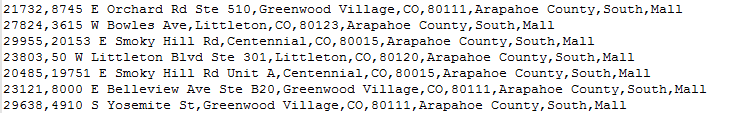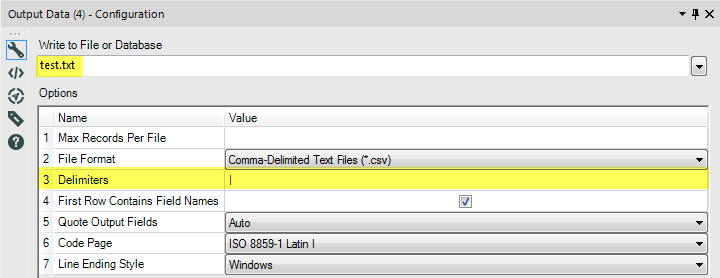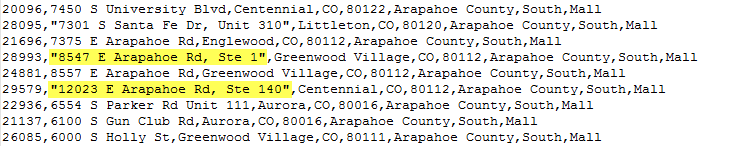Alteryx Designer Desktop Knowledge Base
Definitive answers from Designer Desktop experts.- Community
- :
- Community
- :
- Support
- :
- Knowledge
- :
- Designer Desktop
- :
- The How to Guide to Writing Delimited Files (comma...
The How to Guide to Writing Delimited Files (comma, pipe, other)
- Subscribe to RSS Feed
- Mark as New
- Mark as Read
- Bookmark
- Subscribe
- Printer Friendly Page
- Notify Moderator
on 08-29-2016 02:37 PM - edited on 07-27-2021 11:37 PM by APIUserOpsDM
When writing out plain text files you have a couple of different options, a popular one being .csv files. CSV stands for comma separated value, which indicates that a comma is used to separate values within the file. The default program for opening .csv files varies but it is Excel on most machines. When opened in Excel, a .csv file will look just like an Excel document with the only difference that all fields are text (strings). When opened in a text editor, you can see the comma separated values:
However, you don’t have to use a comma as a delimiter; Alteryx will let you choose many delimiters including pipe |, tab \t and even no delimiter at all (Indicated by \0 ).
You also don’t have to use .csv as the file extension.
In this example, even though the file format selected is csv, the file actually has a .txt extension and will be delimited by pipes | :
Other options when writing out delimited files are:
Max Records Per File – you can limit the number of rows to write out.
First Row Contains Field Names – uncheck if the first row is not to contain field names and Alteryx will ignore the field names.
Quote Output Fields – the options are auto, always, and never. Quotes are used in delimited files to indicate whether a delimiter is to be treated as such or as part of a field. For example, if the address 123 Main St, Apt 2 is quoted and the delimiter is a comma, it will be treated as one field. If the address is not quoted, it will be treated as two columns (This can sometimes lead to problems when reading in delimited files with Alteryx).
Code Page – You can select the code page for your document. The default for CSV is Latin Iwhich completely covers all characters in the English language. Unicode is also available.
Line Ending Style – You canselect the line ending style to be used for your delimited files. Available options are Windows (default), Unix, or Mac.
- Mark as Read
- Mark as New
- Bookmark
- Permalink
- Notify Moderator
This is useful.
How can I delimit by 'double pipe'?
The vendor wants a .txt delimied by double pipe. ???
- Mark as Read
- Mark as New
- Bookmark
- Permalink
- Notify Moderator
Delimiter must be one character so || will not work, but | will work. Some folks call the pipe |, double pipe because of how it appears on the keyboard button as 2 small lines. Maybe that's what they really mean?
- Mark as Read
- Mark as New
- Bookmark
- Permalink
- Notify Moderator
My problem most of the time is knowing if a delimiter is part of a column or completely separate columns.
This is very helpful. Thank you!
-
2018.3
17 -
2018.4
13 -
2019.1
18 -
2019.2
7 -
2019.3
9 -
2019.4
13 -
2020.1
22 -
2020.2
30 -
2020.3
29 -
2020.4
35 -
2021.2
52 -
2021.3
25 -
2021.4
38 -
2022.1
33 -
Alteryx Designer
9 -
Alteryx Gallery
1 -
Alteryx Server
3 -
API
29 -
Apps
40 -
AWS
11 -
Computer Vision
6 -
Configuration
108 -
Connector
136 -
Connectors
1 -
Data Investigation
14 -
Database Connection
196 -
Date Time
30 -
Designer
204 -
Desktop Automation
22 -
Developer
72 -
Documentation
27 -
Dynamic Processing
31 -
Dynamics CRM
5 -
Error
267 -
Excel
52 -
Expression
40 -
FIPS Designer
1 -
FIPS Licensing
1 -
FIPS Supportability
1 -
FTP
4 -
Fuzzy Match
6 -
Gallery Data Connections
5 -
Google
20 -
In-DB
71 -
Input
185 -
Installation
55 -
Interface
25 -
Join
25 -
Licensing
22 -
Logs
4 -
Machine Learning
4 -
Macros
93 -
Oracle
38 -
Output
110 -
Parse
23 -
Power BI
16 -
Predictive
63 -
Preparation
59 -
Prescriptive
6 -
Python
68 -
R
39 -
RegEx
14 -
Reporting
53 -
Run Command
24 -
Salesforce
25 -
Setup & Installation
1 -
Sharepoint
17 -
Spatial
53 -
SQL
48 -
Tableau
25 -
Text Mining
2 -
Tips + Tricks
94 -
Transformation
15 -
Troubleshooting
3 -
Visualytics
1
- « Previous
- Next »