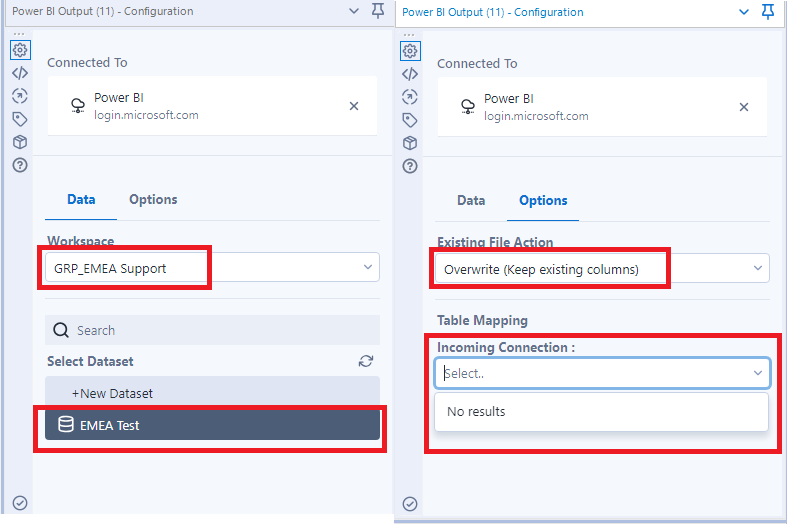Alteryx Designer Desktop Knowledge Base
Definitive answers from Designer Desktop experts.- Community
- :
- Community
- :
- Support
- :
- Knowledge
- :
- Designer Desktop
- :
- Power BI Table mappings do not populate
Power BI Table mappings do not populate
- Subscribe to RSS Feed
- Mark as New
- Mark as Read
- Bookmark
- Subscribe
- Printer Friendly Page
- Notify Moderator
on
10-18-2021
10:47 AM
- edited on
10-18-2021
10:48 AM
by
CristianoJ
Issue
Power Bi table mappings not populating with Incoming connection tables when attempting to overwrite or append and existing datasets. The drop-down shows no results. The screenshot shows an existing dataset with no results displayed
Environment Details
- Alteryx Designer, Server
- Version(s) (All).
- Power BI Output
- Version(s) v3.0.0.
Cause
The exact cause is unknown however, we believe the issue relates to Classic workspaces vs New workspaces on the Power Bi platform. Classic workspaces require that you must be the owner of the underlying Microsoft 365 Group assigned to the workspace, whereas new workspaces manage permissions independently from the office 365 group.
Resolution
Solution A
- Upgrade your workspace in the PowerBI Console from Classic to new workspace. The following Microsoft article provides information on how to update classic workspaces. https://docs.microsoft.com/en-us/power-bi/collaborate-share/service-upgrade-workspaces
Additional Resources
-
2018.3
17 -
2018.4
13 -
2019.1
18 -
2019.2
7 -
2019.3
9 -
2019.4
13 -
2020.1
22 -
2020.2
30 -
2020.3
29 -
2020.4
35 -
2021.2
52 -
2021.3
25 -
2021.4
38 -
2022.1
33 -
Alteryx Designer
9 -
Alteryx Gallery
1 -
Alteryx Server
3 -
API
29 -
Apps
40 -
AWS
11 -
Computer Vision
6 -
Configuration
108 -
Connector
136 -
Connectors
1 -
Data Investigation
14 -
Database Connection
196 -
Date Time
30 -
Designer
204 -
Desktop Automation
22 -
Developer
72 -
Documentation
27 -
Dynamic Processing
31 -
Dynamics CRM
5 -
Error
267 -
Excel
52 -
Expression
40 -
FIPS Designer
1 -
FIPS Licensing
1 -
FIPS Supportability
1 -
FTP
4 -
Fuzzy Match
6 -
Gallery Data Connections
5 -
Google
20 -
In-DB
71 -
Input
185 -
Installation
55 -
Interface
25 -
Join
25 -
Licensing
22 -
Logs
4 -
Machine Learning
4 -
Macros
93 -
Oracle
38 -
Output
110 -
Parse
23 -
Power BI
16 -
Predictive
63 -
Preparation
59 -
Prescriptive
6 -
Python
68 -
R
39 -
RegEx
14 -
Reporting
53 -
Run Command
24 -
Salesforce
25 -
Setup & Installation
1 -
Sharepoint
17 -
Spatial
53 -
SQL
48 -
Tableau
25 -
Text Mining
2 -
Tips + Tricks
94 -
Transformation
15 -
Troubleshooting
3 -
Visualytics
1
- « Previous
- Next »