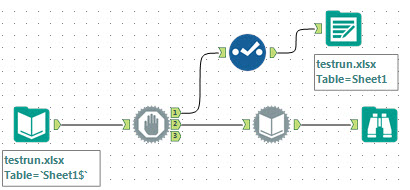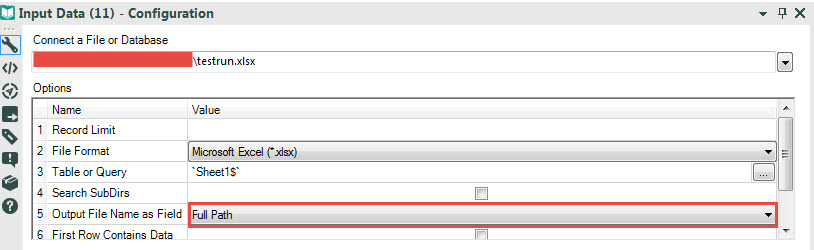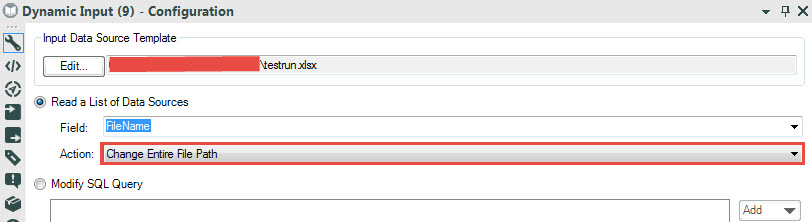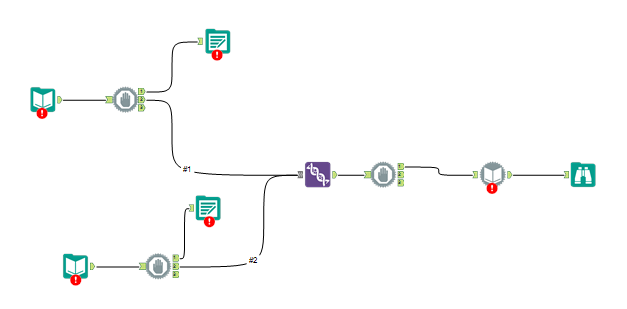Alteryx Designer Desktop Knowledge Base
Definitive answers from Designer Desktop experts.- Community
- :
- Community
- :
- Support
- :
- Knowledge
- :
- Designer Desktop
- :
- Output a file and re-input it within the same work...
Output a file and re-input it within the same workflow
- Subscribe to RSS Feed
- Mark as New
- Mark as Read
- Bookmark
- Subscribe
- Printer Friendly Page
- Notify Moderator
04-25-2016 10:23 AM - edited 08-03-2021 01:16 PM
Sometimes clients have asked how they can re-input the same excel file that they have just outputted into the same workflow. Normally, their gut instinct would be to open up a new workflow and start fresh with the updated file. However, this can be a bit cumbersome especially if they want to do this multiple times or for those wanting to do some sort of logging process in an app. Luckily, there is a quick and easy trick for this.
Attached to this article is a workflow that I go through below...
Now the initial step to this might be different depending whether or not you already have a file that you want to bring in or not. If you are usingjust a regular Input tool, make sure you obtain the file path by selecting “Full Path” in the “Output File Name as Field” drop down. If you are writing in a text input make sure you have a field specifying the full path. This will be the same file path where we will output the data and bring it back in. The filepaths must be consistent throughout the workflow.
After your data blending and data preparation is complete and you are ready to output the file, place a “Block Until Done” tool at the end of your stream. Make sure your first output is connected to an “Output” tool with your specified settings with the proper file path. Next, place a “Dynamic Input” tool and make sure you are reading the field with the file path and change the action dropdown to “Change Entire File Path”. For the “Input Data Source Template “ box, I just reference the same file that I am going to write to.
And that is how yououtput a file then re-input it within the same workflow.
- Mark as Read
- Mark as New
- Bookmark
- Permalink
- Notify Moderator
Hi,
We are having trouble recreating this solution for multiple write commands. We are attempting to run write to two SQL tables, and delay reading data until both tables have been be written to. We are using a solution similar to that above, however it appears that the input is beginning to import the data before both write commands are completed.
Any insight as to why this may be happening and any work around solutions greatly appreciated
Thanks
- Mark as Read
- Mark as New
- Bookmark
- Permalink
- Notify Moderator
- Mark as Read
- Mark as New
- Bookmark
- Permalink
- Notify Moderator
I think this is exactly what I need, but I'm having some trouble getting it to fit together. In my workflow, it starts by pulling data from SAP (Denodo) & is filtered, then outputs into Excel. Then I want to take that excel output & turn it into an input. Then it can add formulas/joins then output into the same file. Your example is based on the original input being Excel & dropping the file path into a field. Is there a way I can still make mine work in one workflow?
Denodo -> Filters -> Excel1
Excel1 -> Formulas/Joins -> Excel1
- Mark as Read
- Mark as New
- Bookmark
- Permalink
- Notify Moderator
I wanted to join two tables from different file called File1 and File2. After comparing two tables and joined the output need to be append in the File2. I need to use File2 with updated data as input file for another calculation. Is this possible if so could you please show me the workflow. I have tried from my end but received warning message in the Dynamic input tool as it says "Invalid Path: "0" in MakeCleanPath(). Also suggest me the valid option to select on Dynamic input tool
- Mark as Read
- Mark as New
- Bookmark
- Permalink
- Notify Moderator
Be aware that when writing to and reading from Excel files, the file might not have updated all the cells that have formulas in them. Please see this link for more information. If this is a problem, you might consider doing all of the manipulations in the same environment. (I'm biased, but I recommend Designer.) The other consideration is that you might really need a database. (Again, I'm biased because I recognize that Excel is not a database.)
Further, the Dynamic Input tool is not as versatile as a batch macro, as described in this article. It might be worthwhile to create such a batch macro and then reuse it, tailored as necessary. One more option would be to use a Run Command tool, ironically, without bothering to specify a command to run.
-
2018.3
17 -
2018.4
13 -
2019.1
18 -
2019.2
7 -
2019.3
9 -
2019.4
13 -
2020.1
22 -
2020.2
30 -
2020.3
29 -
2020.4
35 -
2021.2
52 -
2021.3
25 -
2021.4
38 -
2022.1
33 -
Alteryx Designer
9 -
Alteryx Gallery
1 -
Alteryx Server
3 -
API
29 -
Apps
40 -
AWS
11 -
Computer Vision
6 -
Configuration
108 -
Connector
136 -
Connectors
1 -
Data Investigation
14 -
Database Connection
196 -
Date Time
30 -
Designer
204 -
Desktop Automation
22 -
Developer
72 -
Documentation
27 -
Dynamic Processing
31 -
Dynamics CRM
5 -
Error
267 -
Excel
52 -
Expression
40 -
FIPS Designer
1 -
FIPS Licensing
1 -
FIPS Supportability
1 -
FTP
4 -
Fuzzy Match
6 -
Gallery Data Connections
5 -
Google
20 -
In-DB
71 -
Input
185 -
Installation
55 -
Interface
25 -
Join
25 -
Licensing
22 -
Logs
4 -
Machine Learning
4 -
Macros
93 -
Oracle
38 -
Output
110 -
Parse
23 -
Power BI
16 -
Predictive
63 -
Preparation
59 -
Prescriptive
6 -
Python
68 -
R
39 -
RegEx
14 -
Reporting
53 -
Run Command
24 -
Salesforce
25 -
Setup & Installation
1 -
Sharepoint
17 -
Spatial
53 -
SQL
48 -
Tableau
25 -
Text Mining
2 -
Tips + Tricks
94 -
Transformation
15 -
Troubleshooting
3 -
Visualytics
1
- « Previous
- Next »