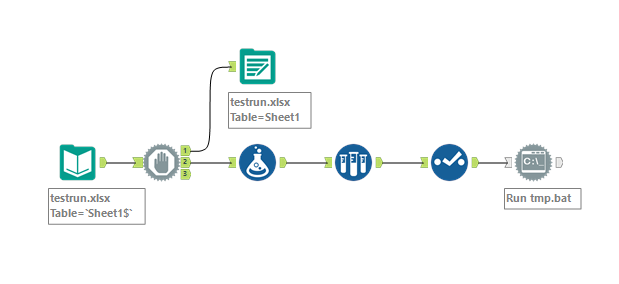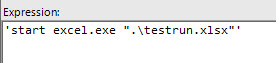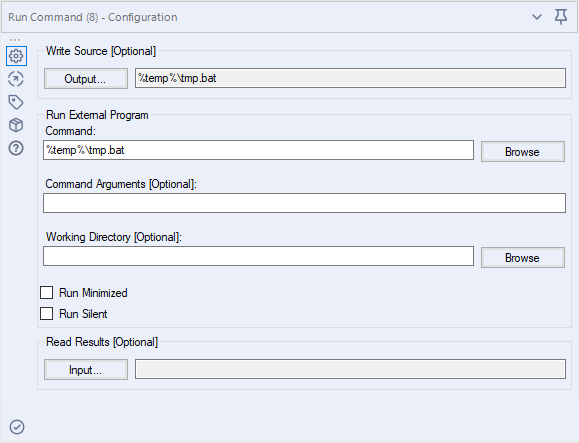Alteryx Designer Desktop Knowledge Base
Definitive answers from Designer Desktop experts.- Community
- :
- Community
- :
- Support
- :
- Knowledge
- :
- Designer Desktop
- :
- Opening up an output excel file automatically
Opening up an output excel file automatically
- Subscribe to RSS Feed
- Mark as New
- Mark as Read
- Bookmark
- Subscribe
- Printer Friendly Page
- Notify Moderator
05-07-2016 04:05 PM - edited 08-03-2021 01:14 PM
Here in Customer Support, we like to make sure our workflows run as smoothly as possible. Sometimes you may ask yourself “Why can’t my excel file just open right after I output it?”
Where there is a will, there’s a way.
Ladies and Gentleman, I introduce to you the beautiful functionality of the Run Command Tool.
With this trick, you never have to go into the directory to manually open the saved file again.
Note: There are multiple ways of doing this with the run command. This is just a simple example.
For this trick, you’ll only need 5 additional tools.
Before your output tool, you’ll need a Block Until Done Tool. This is for quality control as Excel doesn’t like to open when you are writing into it at the same time.
This prevents Alteryx from writing and opening at the same time.
Next, you’ll need a Formula Tool, which will just add another field with your command. When making this dynamic, you’ll want to make sure you update both the path of your output and formula tool.
Whether you do that in a macro or app, it’s entirely up to you. After the formula tool, you’ll want a sample tool so that way we only select tool to deselect all the fields except for your command. Now just make sure your run command is set up properly. In this example, it’s set to write out the command as a bat file and be read back in as a command.
To learn more about how to configure the run command, I would read through this helpful article.
After you have this set, watch as your workflow has made your life even more automatic.
- Mark as Read
- Mark as New
- Bookmark
- Permalink
- Notify Moderator
Why is it your workflow works, but if I replicate it exactly, I get an error when it tries to run the batch file? It says The file "%temp%\tmp.bat" is not a known format (2). Doesn't matter if I point it to an actual directory...same error. This could be useful for an upcoming client project, but I shouldn't have to build my workflow off of yours just to get this one part of it to function correctly.
- Mark as Read
- Mark as New
- Bookmark
- Permalink
- Notify Moderator
Hi ,
Found this to be very helpful. Just want to ask in your expression part would i be able to change it to work on outlook to open an .eml file?
Thanks
- Mark as Read
- Mark as New
- Bookmark
- Permalink
- Notify Moderator
Thank you very much, that's just what I was looking for !!
- Mark as Read
- Mark as New
- Bookmark
- Permalink
- Notify Moderator
Hi @Ozzie ,
Could you further expand the codes to get the opened file closed after calculation within the workbook?
-
2018.3
17 -
2018.4
13 -
2019.1
18 -
2019.2
7 -
2019.3
9 -
2019.4
13 -
2020.1
22 -
2020.2
30 -
2020.3
29 -
2020.4
35 -
2021.2
52 -
2021.3
25 -
2021.4
38 -
2022.1
33 -
Alteryx Designer
9 -
Alteryx Gallery
1 -
Alteryx Server
3 -
API
29 -
Apps
40 -
AWS
11 -
Computer Vision
6 -
Configuration
108 -
Connector
136 -
Connectors
1 -
Data Investigation
14 -
Database Connection
196 -
Date Time
30 -
Designer
204 -
Desktop Automation
22 -
Developer
72 -
Documentation
27 -
Dynamic Processing
31 -
Dynamics CRM
5 -
Error
267 -
Excel
52 -
Expression
40 -
FIPS Designer
1 -
FIPS Licensing
1 -
FIPS Supportability
1 -
FTP
4 -
Fuzzy Match
6 -
Gallery Data Connections
5 -
Google
20 -
In-DB
71 -
Input
185 -
Installation
55 -
Interface
25 -
Join
25 -
Licensing
22 -
Logs
4 -
Machine Learning
4 -
Macros
93 -
Oracle
38 -
Output
110 -
Parse
23 -
Power BI
16 -
Predictive
63 -
Preparation
59 -
Prescriptive
6 -
Python
68 -
R
39 -
RegEx
14 -
Reporting
53 -
Run Command
24 -
Salesforce
25 -
Setup & Installation
1 -
Sharepoint
17 -
Spatial
53 -
SQL
48 -
Tableau
25 -
Text Mining
2 -
Tips + Tricks
94 -
Transformation
15 -
Troubleshooting
3 -
Visualytics
1
- « Previous
- Next »