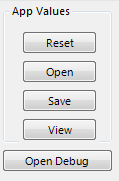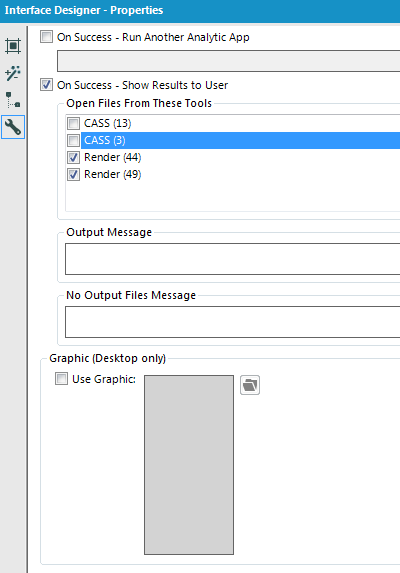Alteryx Designer Desktop Knowledge Base
Definitive answers from Designer Desktop experts.- Community
- :
- Community
- :
- Support
- :
- Knowledge
- :
- Designer Desktop
- :
- Interface Designer Part 2 - Analtyic Apps
Interface Designer Part 2 - Analtyic Apps
- Subscribe to RSS Feed
- Mark as New
- Mark as Read
- Bookmark
- Subscribe
- Printer Friendly Page
- Notify Moderator
on 05-26-2016 08:51 AM - edited on 07-27-2021 11:40 PM by APIUserOpsDM
This is part 2 of my Interface Designer series. Click here for part 1 (Macros and the basics):
This article will focus on the options specific to Analytic Apps. The majority of the Interface Designer options are the same for Apps and Macros including the Layout View, the Test view, and the Tree view.
One feature to point out that is very handy for Analytic Apps is on the Test view window. When testing your App using the debug option, a cool feature is the ability to save the your test values so that you can quickly bring them back later without having to re-enter every time. In the "App Values" section on the right hand side of the Test view you'll see the option to Reset, Save, Open, and View.
Enter in your test values and click Save to save a file locally with the values you're using. The next time you want to test, simply click the Open button and point to the file to save yourself some time.
Properties:
The main difference in the Interface Designer between Macros and Apps will be found in the Properties view.
The first difference is the option to have the App run a second app when it completes. This is Chained App where you just specify the name of the 2nd app in that box and it will automatically call it up. This allows you to set up a process to format a file and then run the analysis.
You'll also see an option to have the App return results to the user. This is helpful especially when running Apps on the Gallery so the user can see the results of their runs. When you select the check box for "On Success - Show Results to User" you can then select the output tools (Render and/or Output Data tools for Gallery runs) to return the results to the user so they can save them locally.
You can create custom output and/or no output messages, and upload a graphic to be used in the interface itself (running on the desktop only, won't show in the Gallery).
-
2018.3
17 -
2018.4
13 -
2019.1
18 -
2019.2
7 -
2019.3
9 -
2019.4
13 -
2020.1
22 -
2020.2
30 -
2020.3
29 -
2020.4
35 -
2021.2
52 -
2021.3
25 -
2021.4
38 -
2022.1
33 -
Alteryx Designer
9 -
Alteryx Gallery
1 -
Alteryx Server
3 -
API
29 -
Apps
40 -
AWS
11 -
Computer Vision
6 -
Configuration
108 -
Connector
136 -
Connectors
1 -
Data Investigation
14 -
Database Connection
196 -
Date Time
30 -
Designer
204 -
Desktop Automation
22 -
Developer
72 -
Documentation
27 -
Dynamic Processing
31 -
Dynamics CRM
5 -
Error
267 -
Excel
52 -
Expression
40 -
FIPS Designer
1 -
FIPS Licensing
1 -
FIPS Supportability
1 -
FTP
4 -
Fuzzy Match
6 -
Gallery Data Connections
5 -
Google
20 -
In-DB
71 -
Input
185 -
Installation
55 -
Interface
25 -
Join
25 -
Licensing
22 -
Logs
4 -
Machine Learning
4 -
Macros
93 -
Oracle
38 -
Output
110 -
Parse
23 -
Power BI
16 -
Predictive
63 -
Preparation
59 -
Prescriptive
6 -
Python
68 -
R
39 -
RegEx
14 -
Reporting
53 -
Run Command
24 -
Salesforce
25 -
Setup & Installation
1 -
Sharepoint
17 -
Spatial
53 -
SQL
48 -
Tableau
25 -
Text Mining
2 -
Tips + Tricks
94 -
Transformation
15 -
Troubleshooting
3 -
Visualytics
1
- « Previous
- Next »