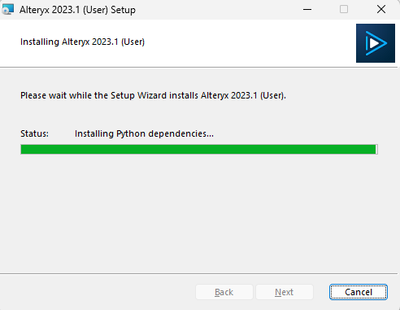Alteryx Designer Desktop Knowledge Base
Definitive answers from Designer Desktop experts.- Community
- :
- Community
- :
- Support
- :
- Knowledge
- :
- Designer Desktop
- :
- Installation stopped on Python Dependency window
Installation stopped on Python Dependency window
- Subscribe to RSS Feed
- Mark as New
- Mark as Read
- Bookmark
- Subscribe
- Printer Friendly Page
- Notify Moderator
02-01-2021 04:40 AM - edited 07-23-2021 09:20 AM
Environment Details
- Alteryx Designer
- Version 2020.1+
- Alteryx Server
- Version 2020.1+
Cause
One of the python sub-proccess is stuck. Review the below to confirm:
- Launch Alteryx installer.
- Allow the process to proceed with the installation.
- When reaching the Python Dependency window, let it run for a minimum of 25 minutes.

Resolution
This is a known issue that Alteryx is researching - follow the steps below for a workaround.
1. Open Task Manager and go to the Users Tab.

2. Expand the user that is installing the application and look for a python process (python.exe) with about 10 to 13 MB in memory but with 0% CPU committed to it.

3. Right click on the 0% CPU process and press End Task.
4. After this another python process normally shows up and the installer should proceed as normal.
- Mark as Read
- Mark as New
- Bookmark
- Permalink
- Notify Moderator
Thank you, this solution solved my issue.
- Mark as Read
- Mark as New
- Bookmark
- Permalink
- Notify Moderator
My experience was that the process that was taking up the most CPU whilst the installer was "hung" was anti-virus. We assumed that the Python install was deploying a large number of small files that was causing AV to choke.
Interesting to see that in your case there is no obvious AV issue.
- Mark as Read
- Mark as New
- Bookmark
- Permalink
- Notify Moderator
I got a similar issue when trying to install AlteryxServerInstallx64_2020.3.4.30228.exe. The same screen but no pending Python processes. Nothing suspicious with AV activity either. Average CPU utilization below 10%. Tried two times in a row with a reboot in between, let it work for 90 mins+ but no visual progress.
***UPDATE***
The issue was solved by selecting another subversion of the installation file for 2020.3, specifically AlteryxServerInstallx64_2020.3.9.30296.exe. After that everything went smoothly.
- Mark as Read
- Mark as New
- Bookmark
- Permalink
- Notify Moderator
Thank you. This will solved my problem.
- Mark as Read
- Mark as New
- Bookmark
- Permalink
- Notify Moderator
I am trying to install AlteryxNonAdminInstallx64_2023.1.1.123 on my Windows 11 (64-bit operating system, x64-based processor)
every time the installation got stuck in the step of installing Python dependencies.
I tried to keep it running overnight and after 12 hours it was still running but never finished the installation.
I tried to End the task (for Python) through task manager but couldn't find it.
I tried to install Python first and thought it might help, but the issue remains the same.
-
2018.3
17 -
2018.4
13 -
2019.1
18 -
2019.2
7 -
2019.3
9 -
2019.4
13 -
2020.1
22 -
2020.2
30 -
2020.3
29 -
2020.4
35 -
2021.2
52 -
2021.3
25 -
2021.4
38 -
2022.1
33 -
Alteryx Designer
9 -
Alteryx Gallery
1 -
Alteryx Server
3 -
API
29 -
Apps
40 -
AWS
11 -
Computer Vision
6 -
Configuration
108 -
Connector
136 -
Connectors
1 -
Data Investigation
14 -
Database Connection
196 -
Date Time
30 -
Designer
204 -
Desktop Automation
22 -
Developer
72 -
Documentation
27 -
Dynamic Processing
31 -
Dynamics CRM
5 -
Error
267 -
Excel
52 -
Expression
40 -
FIPS Designer
1 -
FIPS Licensing
1 -
FIPS Supportability
1 -
FTP
4 -
Fuzzy Match
6 -
Gallery Data Connections
5 -
Google
20 -
In-DB
71 -
Input
185 -
Installation
55 -
Interface
25 -
Join
25 -
Licensing
22 -
Logs
4 -
Machine Learning
4 -
Macros
93 -
Oracle
38 -
Output
110 -
Parse
23 -
Power BI
16 -
Predictive
63 -
Preparation
59 -
Prescriptive
6 -
Python
68 -
R
39 -
RegEx
14 -
Reporting
53 -
Run Command
24 -
Salesforce
25 -
Setup & Installation
1 -
Sharepoint
17 -
Spatial
53 -
SQL
48 -
Tableau
25 -
Text Mining
2 -
Tips + Tricks
94 -
Transformation
15 -
Troubleshooting
3 -
Visualytics
1
- « Previous
- Next »