Issue
When writing out data to a .hyper file (using the Output Tool or the Publish To Tableau Server Tool), the Alteryx Designer throws the following error :
Designer x64 The Designer x64 reported: InboundNamedPipe::ReadFile: Not enough bytes read. The pipe has been ended
Environment
Cause
This error is triggered whentrying to load a standard string (V_string or String) that contains extended ASCII characters 128-255into a Tableau Hyper file.Tableau only supports valid UTF8 strings.
This can be verifiedby converting the strings to UTF8 with the ConverToCodePage function using a Formula tool:
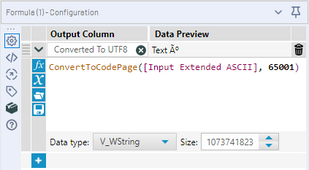
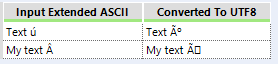
Solution
- Strip the extended ASCII characters using a Data Cleansing tool.
- Convert all "String" or "V_string" to "V_WString" or "WString" using the Select tool.
Solution B
- Upgrade to Alteryx Designer ≥2018.3.
Solution C
- If all the above did not solve the issue, please open a support ticket in the Case Portal.