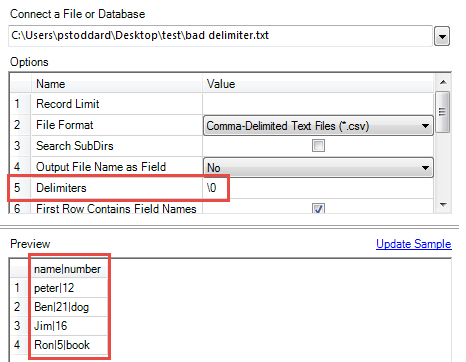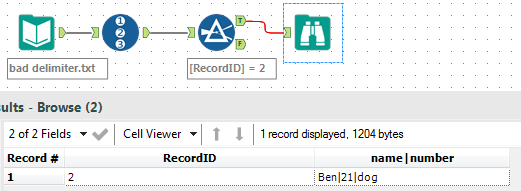Alteryx Designer Desktop Knowledge Base
Definitive answers from Designer Desktop experts.- Community
- :
- Community
- :
- Support
- :
- Knowledge
- :
- Designer Desktop
- :
- Identifying the problematic row when parsing data
Identifying the problematic row when parsing data
- Subscribe to RSS Feed
- Mark as New
- Mark as Read
- Bookmark
- Subscribe
- Printer Friendly Page
- Notify Moderator
on 10-13-2015 01:57 PM - edited on 07-27-2021 11:46 PM by APIUserOpsDM
When importing a delimited file, have you ever run across an error saying ‘Too many fields in record…’ and it’s something like record number 1478254 and you think to yourself, “how the heck am I going to find that record and correct it?”
Well, let us help you with that.
This message is essentially telling us that some particular row of data, when parsed, has more fields that the first row of data (usually caused by an extra delimiter in that row).
The first step in identifying the row is to change the delimiter in the Input Data configuration window. Change the delimiter from the current delimiter to \0 (that is a backslash zero, which stands for no delimiter). This will read in your file but instead of parsing, it’ll just read in the data as is.
Current delimiter:
Versus:
No delimeter:
Now just add a RecordID tool and Filter tool so we can filter on RecordID 2 (or 1478254) to find the row that is holding us up.
Now that you’ve identified the row that is causing issues, you could go back to your original data, correct it and try importing it again.
If you were looking closely at the example data, you may have noticed that record 4 also had a different number of fields as row 1. After correcting row 2 and importing , again, we would get an error for row 4. Just follow the same procedure to correct additional errors. This could probably be done through an automated/iterative process, but that will have to wait for another time.
(attached is an example workflow created in Alteryx 10.0)
- Mark as Read
- Mark as New
- Bookmark
- Permalink
- Notify Moderator
nice one
-
2018.3
17 -
2018.4
13 -
2019.1
18 -
2019.2
7 -
2019.3
9 -
2019.4
13 -
2020.1
22 -
2020.2
30 -
2020.3
29 -
2020.4
35 -
2021.2
52 -
2021.3
25 -
2021.4
38 -
2022.1
33 -
Alteryx Designer
9 -
Alteryx Gallery
1 -
Alteryx Server
3 -
API
29 -
Apps
40 -
AWS
11 -
Computer Vision
6 -
Configuration
108 -
Connector
136 -
Connectors
1 -
Data Investigation
14 -
Database Connection
196 -
Date Time
30 -
Designer
204 -
Desktop Automation
22 -
Developer
72 -
Documentation
27 -
Dynamic Processing
31 -
Dynamics CRM
5 -
Error
267 -
Excel
52 -
Expression
40 -
FIPS Designer
1 -
FIPS Licensing
1 -
FIPS Supportability
1 -
FTP
4 -
Fuzzy Match
6 -
Gallery Data Connections
5 -
Google
20 -
In-DB
71 -
Input
185 -
Installation
55 -
Interface
25 -
Join
25 -
Licensing
22 -
Logs
4 -
Machine Learning
4 -
Macros
93 -
Oracle
38 -
Output
110 -
Parse
23 -
Power BI
16 -
Predictive
63 -
Preparation
59 -
Prescriptive
6 -
Python
68 -
R
39 -
RegEx
14 -
Reporting
53 -
Run Command
24 -
Salesforce
25 -
Setup & Installation
1 -
Sharepoint
17 -
Spatial
53 -
SQL
48 -
Tableau
25 -
Text Mining
2 -
Tips + Tricks
94 -
Transformation
15 -
Troubleshooting
3 -
Visualytics
1
- « Previous
- Next »