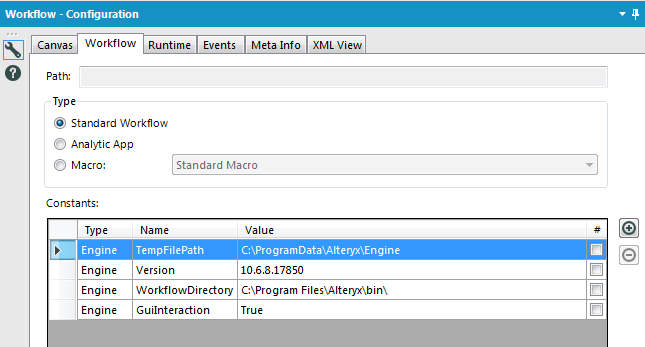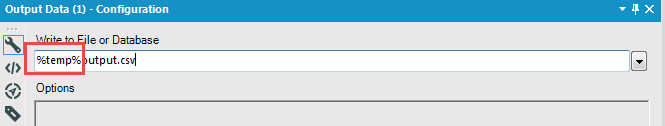Alteryx Designer Desktop Knowledge Base
Definitive answers from Designer Desktop experts.- Community
- :
- Community
- :
- Support
- :
- Knowledge
- :
- Designer Desktop
- :
- I want to create a live data stream within Alteryx...
I want to create a live data stream within Alteryx without writing out any data to memory
- Subscribe to RSS Feed
- Mark as New
- Mark as Read
- Bookmark
- Subscribe
- Printer Friendly Page
- Notify Moderator
on 11-07-2016 05:12 PM - edited on 07-27-2021 11:35 PM by APIUserOpsDM
I have had several questions from clients over the last few weeks looking to use Alteryx as the ultimate ‘middle man’ between databases and their end output, without explicitly writing anything to memory in the process. Alteryx will happily oblige in this domain whilst also providing seamless data blending & advanced analytics in the processes.
Here are some potential ways you can achieve this goal:
Use In-Database
- Using our In-Database tools means you never actually bring data down into memory but when you are ready you can use our Data Stream Out Tooland seamlessly pass this into our analytic tool set or to your output location.
NoBrowse Tools
- In addition to the above point if you choose not to add Browse Tools, Alteryx will only cache around 1 MB of data at each tool in a temp location. This temp location is then cleared when you close Alteryx. Therefore, it is only kept in memory for the duration of the development of the workflow rather than indefinitely. Your default temp location can be found in Workflow Properties.
Changing workflows or Applications
- When writing out data you need not write to hard-coded paths - you can reference “%temp% in the file path. This will then write to the default location set in workflow properties outlined above. You can then reference this file location in the next workflow by using a combination of the Directory, Sort, Sample, and the Dynamic InputTools to read in that file. Alteryx will as default write an Alteryx Engine file for each run. Using the above tools will allow you to dynamically read in the latest file and data. The bonus is that these engine files get cleared out on a scheduled basis so the cached data will not exist in memory over time. The workflow depicting this (attached) was built in Alteryx 10.6.
Output to the database or via one of our connectors which use an API
- You can utilize the above method mentioned in ‘No Browse Tools’ however at the end of your workflow you can output directly to a database using one of our connectors via an API. As Alteryx and Tableau work together, often clients will use the Publish to Tableau ServerMacro to take data directly from an Alteryx workflow and up to tableau without keeping any data in memory. Again the 1MB of cached data will be removed from the Alteryx engine files and Alteryx pushes the data via a ‘POST’ command directly to the Tableau Server.
Best,
Jordan Barker
Solutions Consultant
-
2018.3
17 -
2018.4
13 -
2019.1
18 -
2019.2
7 -
2019.3
9 -
2019.4
13 -
2020.1
22 -
2020.2
30 -
2020.3
29 -
2020.4
35 -
2021.2
52 -
2021.3
25 -
2021.4
38 -
2022.1
33 -
Alteryx Designer
9 -
Alteryx Gallery
1 -
Alteryx Server
3 -
API
29 -
Apps
40 -
AWS
11 -
Computer Vision
6 -
Configuration
108 -
Connector
136 -
Connectors
1 -
Data Investigation
14 -
Database Connection
196 -
Date Time
30 -
Designer
204 -
Desktop Automation
22 -
Developer
72 -
Documentation
27 -
Dynamic Processing
31 -
Dynamics CRM
5 -
Error
267 -
Excel
52 -
Expression
40 -
FIPS Designer
1 -
FIPS Licensing
1 -
FIPS Supportability
1 -
FTP
4 -
Fuzzy Match
6 -
Gallery Data Connections
5 -
Google
20 -
In-DB
71 -
Input
185 -
Installation
55 -
Interface
25 -
Join
25 -
Licensing
22 -
Logs
4 -
Machine Learning
4 -
Macros
93 -
Oracle
38 -
Output
110 -
Parse
23 -
Power BI
16 -
Predictive
63 -
Preparation
59 -
Prescriptive
6 -
Python
68 -
R
39 -
RegEx
14 -
Reporting
53 -
Run Command
24 -
Salesforce
25 -
Setup & Installation
1 -
Sharepoint
17 -
Spatial
53 -
SQL
48 -
Tableau
25 -
Text Mining
2 -
Tips + Tricks
94 -
Transformation
15 -
Troubleshooting
3 -
Visualytics
1
- « Previous
- Next »